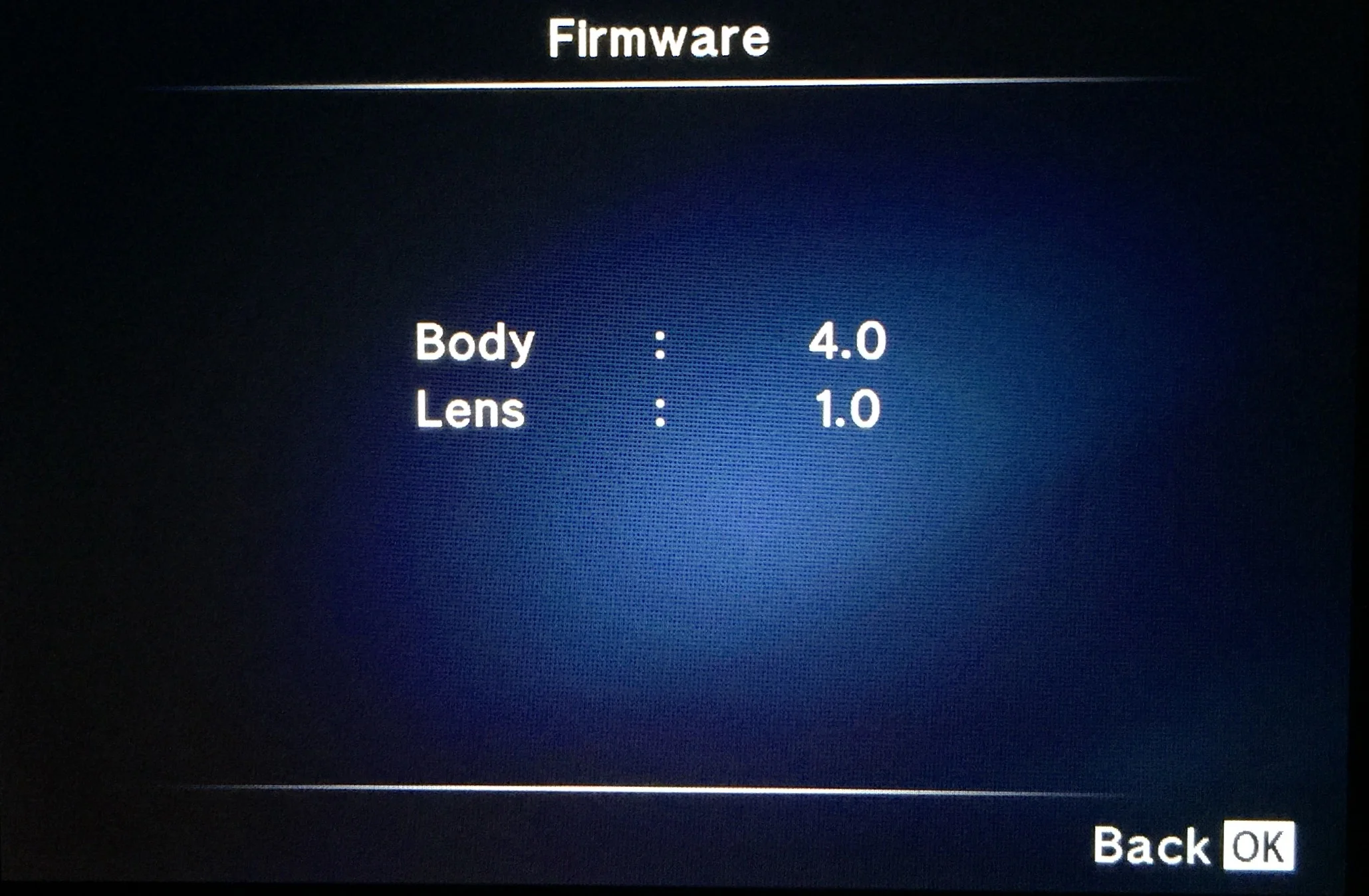Olympus OM-D E-M1 Firmware Version 4.0 - Issues
I wrote earlier this week about the release of firmware version 4.0 for the diminutive Olympus OM-D E-M1 and the perks and additional features it's going to bring to our cameras. For that full list of additional features check out my post right here.
This version was announced back in September and not released until November 26th, so Olympus had us all waiting for this one. I would expect, having worked in software testing and IT for well over 10 years now, that the firmware was in development for a much longer period than many of us would have been aware of and of course during it's development it would have been tested thoroughly over and over to ensure it's stability. However it's not uncommon, even for the likes of Apple (as we all know!) that a new release has a couple of bugs here and there and we find ourselves downloading version 4.0.1 or 4.1.0 or some iteration of the update only a week later. After all it's only when it's in the hands of thousands of device users that you can really have every single little fine detail tested as we all use our cameras so differently!
Well, I've downloaded the firmware to my E-M1 and I must say so far; no issues! Now, despite the title of this post possibly alluding to there being some issues with the software - there don't appear to be any at this point. That's not to say however that I haven't come across a few little snags with the download / upgrade process myself and in the various Olympus Facebook groups. So, I thought I'd collate some of them here for you to have a look at so that if you haven't upgraded yet and have left others to test the water for you, here's what you may need to know.
Hiccups with the update
Whilst the update wasn't hard to install, I did have to do a little extra digging to get started because when I plugged my E-M1 in to my iMac I wasn't seeing version 4.0 as an available update within the Olympus Camera Updater Platform. Odd! Reading through some of the Facebook groups I saw quite a few people saying the same and adding that they were on Windows 7, Windows 8 and Windows 10 as well as, like myself using a Mac running El Capitan. So, the good news is (hear me out here) is that the issue with the updater not seeing the new firmware wasn't specific to one operating system.
My initial thought was to check out the Camera Updater site to see if there were any issues or to see if there was a new version of the updater itself - which there was!
So, my first step was to download the latest version of the Olympus Camera Updater. This was actually included however as part of the Olympus Image Viewer update. So I had to install that first. (Here's the link to that download: http://support.olympus-imaging.com/ov3download/index/). You need to have the serial number from the bottom of your E-M1 handy to do this.
I followed the simple install instructions. It gave me The revised version of the Camera Updater and I was set! I plugged in my E-M1 and I was away.
When you connect your E-M1 to your computer you are given a few options - the camera wants to know what you intend to do. I selected the highlighted option:
All Options Reset
So I went through the motions and updated my E-M1 to firmware version 4.0. It was impressively smooth and very fast to complete. However, everything had reset! I should have paid more attention and made a note of some of my settings, but after navigating through each and every setting in the menu's it was only about 5 minutes before I had everything just how I like it again: rear dial for the aperture, front dial for the shutter speed, Fn.1 for white balance, Fn.2 for the ISO and the 'lever' disabled. I make use of the directional buttons to adjust my focus point. I of course had to go through other settings as well, such as disabling the face autofocus detection, putting the EVF back to Mono etc. But it didn't take long at all.
Things to be aware of
One of the things I was really conscious of, having ran into this issue with my original OM-D E-M5 was that the USB cable supplied with the camera is the one you're going to need for the update. Although the port on the side of the camera is referred to as a Mini USB port (and it looks just like one too!) it's actually a slightly different version of the port that requires the Olympus-own USB cable. If you haven't got one for your E-M1 you're looking for the 'Olympus CB-USB8'. I daren't link to one on Amazon or eBay because i tend to be a little suspicious of their claims to be compatible with the E-M1. I prefer, as always, to buy the genuine accessories.
Silent Shooting - Shutter Speed Limitations
I remember reading somewhere, but now I can't remember, that the silent shutter mode is limited to a minimum shutter speed of 1/8th. I didn't think much of this, but my brain obviously had it's pen and notepad to hand and locked that information away for later use. So when fellow Olympus photographer Graham Jones got in touch to ask me if I knew why the E-M1 wasn't going any lower than 1/8th - I knew the answer. Just to be clear you can still shoot long exposures and what not using the regular mechanical shutter mode. It's just when you're using the electronic shutter in silent mode that the shutter speed won't go any lower than 1/8th. The advantage though is of course that the electronic shutter can go all the way to 1/16,000th of a second!
Focus Stacking - Compatible Lenses
I've seen a lot of people saying they can't get access to the Focus Stacking feature that was made available in this new release. This is basically (although, incredibly clever and massively useful) where your E-M1 will now take up to 100 photographs of an image at various focus points and your amazing E-M1 will stack them together and create one single image for you. This takes a lot of the heavy lifting away. I can't wait to use this feature; I'm going to go back and re-shoot my Macro Dandelions!
Anyway, the point of me mentioning this is that the focus stacking feature is only compatible with the Olympus 60mm f/2.8 Macro, the 12-40mm f/2.8 PRO and the 40-150mm f/2.8 PRO. If you haven't got one of these three lenses then you're going to miss out I'm afraid.
I will write a post of my own on the Focus Stacking feature, but in my opinion, for now at least, the best write-up and review with some of the best example photographs to illustrate how this works is by Kazuo Unno over on the Olympus.com site. If it's a feature you're interested in you really should take a look.
Summary
Not that I'm any sort of authority on the matter at all, but as far as I can tell and from what I can see others saying online - it looks like Firmware Version 4.00 for your Olympus OM-D E-M1 is pretty stable. I'm keeping an eye on the usual places online because of course I want to be sure that my own camera continues to perform as perfectly as it has since the day It arrived. If I come across anything though I'll be sure to update you. The best way to keep up to date with information is to Subscribe to the blog - it'd be great to be able to share new content with you regularly. Join over 200 other subscribers today!
I can't wait to get back out on the streets of London again, this time shooting in silent mode. I know that it'll give me a lot more confidence to point my camera at people a little more directly, just like I can when I shoot my sleeping commuters series!
So if you're waiting for everyone else to test this release - consider it a thumbs up from me!
Olympus OM-D E-M1 Firmware Version 4.0
Back in September 2015 Olympus announced that they would be working on a new firmware release for the simply stellar Olympus OM-D E-M1. At the time of writing the E-M1 is considered Olympus' 'flagship' camera in the Micro Four Thirds range, despite both a couple of mark 2 bodies being released more recently (the E-M5ii and the E-M10ii) and both packing features that the E-M1 just doesn't have (yet). That is at least until the end of November 2015 and the release of Firmware version 4.0 for the E-M1!
[If you already know what this superb firmware release will bring to your E-M1 - scroll on for the link to the firmware download and instructions on how to update your camera body]
What does Firmware 4.0 Include?
The E-M1 was released back in September 2013 and has since had a few semi-major and minor releases that have added some neat features to it. Most notably for me at least was firmware version 3.0 that took the already best-in-class focussing performance and made it even better. If there was ever any doubt that the E-M1 was the best auto-focussing mirrorless camera available (and still is!) then firmware version 3.0 firmly cleared things up and removed that doubt! If you're reading this right now and haven't already upgraded to 3.0 - do it now!
But you could argue, after looking at the features that firmware version 4.0 is set to bring that it will be the biggest yet. It's set to include:
- Focus Stacking
- Focus Bracketing
- Advanced Focus Peaking
- Silent Mode
- Improved Anti-shock Mode
- Advanced Olympus Capture
- S-OVF (Simulated OVF)
- 4K Time Lapse Movie
- Live Composite on OI.Share
- MF Clutch Disable
- Menu Cursor Position Memory
- Various video features mentioned at the bottom of this post...
As a stills wedding photographer by trade some of the movie-related functions will be largely lost on me and so I've instead opted to include them as something of a footnote in this post rather than looking at those here. (Sorry videographers - it's just not my thing!)
I typically don't get overly excited about firmware updates and I can't recall ever having blogged about one before, but I must say from that list that the silent shooting mode, the 4K Time Lapse Movie Mode and the focus stacking and focus bracketing are huge for me! I find it very exciting. They're what I would call practical, usable features. Things that many E-M1 owners are actually going to make use of on a regular basis.
When I'm photographing a wedding in a church - Silent Shooting is something that will come in real handy - and this isn't like DSLR 'Silent' shooting mode where it's just a bit quieter - silent means silent! Check out the noise - or rather lack of - that the E-M5ii makes in silent shooting mode! (I've skipped the video 20 seconds in)
One very interesting thing about the silent shooting mode is that it's being delivered through an electronic shutter. Eliminating the physical shutter mechanism will of course mean that there won't be anything to make that 'click' noise when shooting. As a byproduct - the physical restraints limiting the maximum shutter speed to 1/8000 are gone too. So, in silent mode you'll now be able to shoot at 1/16000.
Pretty impressive eh! Try that on for size DSLR shooters! (yes, that was a dig!)
I would say that this is a breath of fresh air to the OM-D E-M1. However, even at the age of 2 (which is apparently a long time in camera years) the E-M1, even without the features that Firmware version 4.0 brings, is still an amazing camera that I would hold up against anything on offer from Fuji, Panasonic and to an extent even Sony, when it comes to the ability of the body. Never-the-less, the fact that firmware version 4.0 is free to all us E-M1 owners and isn't simply an incrimental, bug-fixing update, but rather a feature-rich overhaul of the camera is something you simply can't say no to.
Requirements for the update
You're going to need your Olympus CB-USB8 Cable (USB Cable). This is the one that came with your camera. Despite how the port on the side of the E-M1 looks - it's not in fact a generic mini USB port..
Where to download
To be able to download the latest firmware to your E-M1 you'll need to have the latest version of the Olympus Camera Updater Software. You can download that right here (55Mb). From there it's all done through the updater direct to the camera. Install the software, connect the Olympus USB Cable and then follow the instructions on screen. Olympus have prepared instructions.
How to update
There really isn't any sense in me re-inventing the wheel here, so your best bet is to take a look at these simple steps over at the Olympus support site: http://bit.ly/olympus-camera-updater-instructions
Other additional features of Firmware version 4.0 for Videographers:
Those other video features I mentioned are as follows. As you'll see from this list, firmware version 4.0 doesn't focus purely on still image making at all and in fact adds some (again) very practical features to the E-M1 that will make it a much more viable camera for videographers. Although, those serious about video are still surely more likely to go for one of the cameras from the other company that make Micro Four Thirds cameras - such as the Panasonic GH4
- Movie image stabilisation with 5-axis optical IS and digital IS
- 24p (23.98p)/25p Frame Rate
- Movie Info Display
- Movie Rec Start with Release Cable (RM-UC1)
- Time Code Setting
- M-IS1 and M-IS2 supported
- Slate Tone
- Synchronised PCM Audio Rec with Movie Rec
- M.Zuiko Premium + 14-42mm EZ movie aperture support
Keep up to date for a post-install review of Firmware version 4.0 and for confirmation of when it has been released
To stay up to date with the release of firmware version 4.0 and to be among the first to know if the release is stable and good for installation on your E-M1 subscribe today!
Update - 26th November 2015
The Firmware has now been released and is available for installation. Looking around the various Olympus groups on Facebook there don't appear to be any issues or blips with the release and so far all is good.
For my post-install review check out my post 'Olympus OM-D E-M1 Firmware Version 4.0 Installed'
My Gear for Street Photography
I've been asked numerous times what it is I shoot with when I'm on the street. Both by email and also when I'm on photo walks with fellow photographs.
So, if you're reading this it could be because I've linked you here in response to the question or it could be because you're a subscriber to the blog and this landed in your inbox. (Thanks for subscribing by the way!)
Well my street kit is simple:
FREE Photo Walk: London - October 24th!
Before I dive into the details of my camera bag, I just wanted to remind you that my next FREE photo walk is in London on October 24th. All the details are over on the events page: http://www.michaelrammell.com/calendar/london-october24-2015
The Camera
I shoot with the Olympus OM-D E-M1. When shooting on the street I remove the HL-D7 vertical grip. As much as I like it for the extra balance it brings to the camera and the additional grip it offers your hand, I much prefer the smallest, lightest camera possible when waking the streets. I also don't want to look like a serious photographer of any kind. Looking more like a tourist certainly helps when you're up close with someone and photographing. They feel less threatened or suspicious.
One thing I don't like about the E-M1 for street however is that the shutter isn't silent. Although, this will be remedied with the release of firmware version 4.00 for the OM-D E-M1, due late November 2015. This update will, among other new features, include completely silent shooting!
The Lens
My lens of choice for street work is the Olympus M.Zuiko 17mm f/1.8. Again it's small, compact and light weight. Instead of the Official Olympus Lens Hood however I've opted for a 3rd party alternative from JJC - who's cheap and cheerful camera accessories can be found on Amazon. The reason I've stuck with this lens hood over Olympus' own though is simply because it's better! It's all-metal, more durable and, let's be honest, looks excellent with the screw on top that keeps the hood clamped to the lens. The 17mm is also splash and dust proof, so if there is a little rain (I live in England!) then I don't have to stop shooting.
On occasion I may be found using the Olympus M.Zuiko 12-40mm f/2.8 PRO, however I invariably end up shooting at the wider focal ranges between 12-25mm anyway (24-50mm effective) and so the zoom doesn't offer me that much extra value. So it stays at home more often than not.
I also own the superb Olympus M.Zuiko 25mm f/1.8. Although there is absolutely nothing wrong with this lens (really, there isn't - you should see the sharpness!) I simply prefer the wider field of view offered by the 17mm f/1.8.
Batteries & Cards
I pack 3 batteries including the one in the camera, but rarely use all 3 during a day. I have one spare that I would expect to use and another as a 'just incase' battery because at some stage during the day, particularly if I'm on a photowalk and am showing others what I've captured or how it is I shoot, I'll use the LCD and this will drain the battery. I would hate to drop my fresh battery as I'm changing it and break the battery and then have to put the camera away.
I shoot with a 32Gb Lexar Professional Class 10 SD Card's, writing at 600x (90Mb/s). I don't usually take extra's with me, but when I do they sit snug inside my card pouch, which is the Think Tank Pixel Pocket Rocket. It holds a business card, as well as 10 SD or CF cards. It alos has a lanyard to attach to a bag to keep it safe as well. Which is an added bonus
Camera Strap
For the longest time I didn't used a camera strap. I didn't like them. But on one London photo walk another photographer was using a very simple, minimal and non-intrusive wrist strap that I really liked! It was the Joby DSLR Wrist Strap, but it's perfect for smaller cameras I picked up one for each of my cameras immediately and they've not been taken off the cameras since. For me they're perfect.
Camera Bag
My bag is a Lowepro Retrospective 30. I have mine in Pine Green. It's one of the best made bags I've ever owned and very well thought out too. I find the shoulder strap very wide, which after a long day is ideal as it doesn't cut in to your shoulder. Furthermore the should strap has rubber underneath it to prevent it slipping from your shoulder. It has 3 main compartments inside for lenses and camera bodies, with two additional pouches on the front. The bag comes with a rain-proof cover as well. It's very much what I call my TARDIS bag: it can be small and light when you put just a few things in it, but if you really want to load it up you can. It just seems to hold all the gear you can throw at it!
I always carry my little Joby Gorillapod with me, which is great for impromptu HDR's, time lapses or long exposures.
Other goodies & Accessories
London Tube Map, Chewing Gum, A few coins to give to buskers, small notepad & pen, business cards, very lightweight gloves (in my bag I have the North Face E-Tip gloves), Sunglasses, iPhone battery charger (I have the Anker Powercore, it's amazing!)
Are you coming along to London on October 24th? Be sure to head on over to the events page and register your place!
Also, don't forget to share the contents of your camera bag below!
Olympus OM-D E-M1 and Motorsport
Hi All,
Only me! I haven't written for a about a month now due to wedding season being in full flow: Shooting, ordering and designing products, post processing and life in between has been keeping me away from this blog more than I'd have liked, but whilst I was away on a short family holiday I had an email from someone who tried their hand at shooting motor sports with the Olympus OM-D E-M1 and wasn't totally pleased with the results.
Gavin Hall subsequently found my post on the subject, right here and got in touch with me via email to ask a few questions. I thought it would be a good idea to reply to Gavin's email here on the blog so you can see my thoughts on this and also for you to add your own comments below as well.
So, this blog post is for everyone, but written in response to Gavin:
In Gavin's email, he wrote:
Hi Michael,
Excellent blog - very well written. Just a quick question; Having come from a Nikon D90 (which bear in mind came out in 2008) I have to say that so far I’ve been rather frustrated with the EM-1’s auto focus when it comes to motor sport and airshows.
I’ve read all the advice I can find and am using what seems to be the recommended technique: Latest firmware, C-AF, 9 point block focus, continuous low speed continuous shooting etc. but the keeper rate is still very low. In many instances I’m getting better results with manual focus and focus peaking.
I’m more than happy to admit that this may be operator error but given a history of success with my old Nikon gear, I’d like to establish a couple of things. The lens I’ve been using for this type of thing is the Olympus 75-300 F4.8-6.7 II. (I have the 12-40 F2.8 Pro but haven’t tried it for action) Do you have any experience with this lens - is it known for being unsuited to fast moving subjects?
I know that you rave about the 40-150 F2.8 Pro - is this significantly better for AF tracking - and also initial lock on speed than other MFT lenses you’ve used? It is a very tempting piece of glass, but as my Dad pointed out the other day, for the same money as that lens alone, you could get a Canon EOS 70D and a 70-200 F4 L which would definitely track Motorsport well.
Another problem I had is whilst trying to focus on a distant aircraft, the lens hunted backwards and forwards, refusing to lock onto anything at all, including the clouds which were effectively at infinity.
I love many aspects of the E-M1 and in other respects have been entirely pleased with it. However, this is a hobby for me so I’m loathe to spend money on the 40-150, only to find that actually the problem lay elsewhere all along.
Any thoughts you could share would be greatly appreciated.
Many thanks
Kind regards
Gavin
Thanks Gavin for getting in touch with your questions. Today I want to try and touch on everything you mention in your email if I can and so I've broken it down to 4 main points:
- Settings
- Lens Choice and Investment
- Intended use with the photographs
- Comparisons to a DSLR and other cameras: In your email you talk about being able to pick up a 70D and a 70-200L f/4 for a cheaper price and that it would likely perform better, so I'm going to touch on some other reasonably priced alternatives too that would handle sports and action shooting.
Unfortunately I can't make any comparison's with Nikon cameras as I've only used a Nikon on two occasions and neither for motor sports. So for the sake of this article I'll write about my experience vs my old Canon equipment where needed.
1. Settings
Having the correct settings dialed in will only get you so far. You of course have to have a good technique as well. It's evident from your website that you've photographed motor sports before with some pretty successful panning photographs in your motor sports gallery. I would say that the images you have in your gallery don't have that critical sharpness that I would look for and that I have been able to achieve with my E-M1, so perhaps consider spending a day at the track panning and consider your shutter speed to perfect your technique. Working out what works for you as well as what doesn't is key. For example friends of mine are able to shoot down at 1/50th and still get sharp motor sports photographs! Mine are best at about 1/125th - 1/160th. I'm sure with some more practise though I'd be able to improve and shoot at 1/80th and maintain sharp photographs.
1/125th - f/10 - ISO100
My settings were simple but also differ from what you have said in your email:
- High Speed Continuous Shooting at 9fps
- Single, Center Focus Point manually selected
- Continuous Auto Focus mode
- Shutter Speed between 1/80th and 1/160th
- Aperture F/10 - f/13
- ISO was as low as I could possibly go with the given light (100 - 200)
- Image Stabilisation set for Horizontal panning
As I mention in my post 'A Day At The Race Track With The Olympus OM-D E-M1' my keeper rate was lower than I would have perhaps achieved with my sports-oriented and much-loved Canon 7D. I'm happy to acknowledge this. The 7D would have perhaps offered me 4 keepers out of a burst of 6 or 7, with the E-M1 only leaving me with 1 or 2 to choose from. But with motor sports (Particularly endurance racing!) The cars will be going around the track many, many times - You'll have plenty of chances to photograph them again. Besides, you only really need 1 keeper of each car, right?
Most importantly for me (and I'll talk about this further in below) is that I am still able to get tac-sharp, crisp, clean images using the E-M1. The keeper rate may matter more if I were a professional motor sports photographer.
The idea of using the center focus point only is not an Olympus-specific technique. This is something I did with my Canon 7D as well. By manually choosing the focus point and instead trying to keep the focus point on the car you're asking the camera to do less. I've found I've had better results with this technique.
One thing that was specific to the Olympus though was a change I had to make to my panning: I now found I could not pan when the car was further away giving me a reduced panning arc. The Olympus Micro Four Thirds System obviously, as I've shown, is able to track subjects moving parallel to you with little change in the distance between you and the subject, however I would agree that tracking subjects' who's distance to the camera changes suddenly is much harder. Football and field & team sports could possibly offer too much of a challenge for the current range of mirrorless cameras available and this is why you'll see any photographer in that arena only using the top DSLR camera bodies and lenses available. Unlike motor sports these other sports aren't as repetitive and so moments will only happen once. Margins are fine and so you need to be ready to capture everything. Rarely, if ever, do you get a second chance.
I've not photographed any aviation with the OM-D E-M1 and my 40-150mm f/2.8 PRO as yet, but I'm relatively confident they'd be fine. I may have to add the 1.4 teleconverter for a little more range, but the 40-150 performs superbly throughout it's entire focal range, as I'll mention in just a moment.
100% cropped screen grab from Lightroom - this is a little soft for me (see the edges of the numbers and decals on the car)
1/80th - f/13 - ISO100
One thing I have certainly learnt over the years though is that if there is that if there is a photographic niche where the margin between a successful photograph and an average photograph - it's sports and wildlife (moving subjects)
Perhaps this is where some of your frustration begins? Having said that however for the best results and to give yourself every chance of success you have to use the best glass on your camera...
2. Lens Choice and Investment
This part could easily warrant a blog post all of it's own...
I learned a long time ago that if you don't buy the top of the range lenses your photographs will only suffer for it (of course there are exceptions to this). Often, I believe that you can get by with a lesser-camera and better glass, but not necessarily the other way round.
I remember purchasing a handful or pre-owned EF-S Canon Lenses (for crop sensor bodies) with variable aperture and inevitably, after much frustration, went out and bought the lenses I should have bought in the first place anyway meaning I bought twice! Now I'm not suggesting that without the 40-150mm f/2.8 PRO you won't be able to get good photographs at all, but it will certainly help your cause, your keeper rate and in the long-run and your finances.
The Olympus 40-150mm f/2.8 PRO is a marvel of a lens when it comes to it's ability to resolve detail, even at it's longest focal length of 150mm.
Not since my very early Canon days (during my first foray in to photography) have I used anything less than top end glass and so it's hard for me to honestly quantify and compare how much better the 40-150mm f/2.8 PRO is than the lens you used, the Olympus 75-300 F4.8-6.7 II. My guess though is that the 40-150mm f/2.8 PRO is much, much better. From past experience low and middle-range lenses have issues with softness at the extreme ends of their focus (75 and 300 in this case) and they're also prone to hunting and tracking back and forth trying to achieve that focus. This is because the motors inside those lower-end lenses are constantly trying to arrange and manage the groups of glass (elements) inside the lens to maintain and achieve focus. Logic would dictate that a cheaper lens would use cheaper components and therefore it wouldn't be able to perform to the same standard as higher quality, pro-grade lens.
1/160th - f/11 - ISO100
In addition, the variable aperture nature of the 75-300mm 4.8 - 6.7 - for me at least - is such a hindrance when it comes to shooting sports. I remember that the Canon 24-70mm f/2.8 for example was sharper at f/4 than it was at f/2.8, so knowing that the aperture also affects the sharpness and then not being in full control of the aperture as the lens zooms simply doesn't sit well with me.
It used to be (particularly with Canon kit lenses) that they just weren't as sharp as the pro grade lenses. Whilst that isn't' the case necessarily with Olympus Lenses (they're all pretty sharp!) the difference is still that the pro grade lenses are high-performance tools that are sharper and work faster.
I've seen nothing but rave reviews about the 40-150mm f/2.8 PRO elsewhere and in my experience it just doesn't have an issue with keeping up with what the E-M1 asks it to focus on. It is after all a Professional grade lens. Perhaps see if you can get one from Olympus on loan using the 'Test & WOW' service and take it to a track?
Put it this way though - the 40-150mm f/2.8 PRO from Olympus was, in my mind, every bit as good as my old Canon 70-200mm f/2.8 L IS USM ii - a lens considered by many to be the best in class of lenses in that category available today for a DSLR. I owned them side by side for only a month before i decided to commit and I sold up the Canon gear and moved to Olympus. Not because I'm a fan boy, but because of the performance and experience.
Another thing to mention though, rather than me just saying 'Buy the best lens you can' is that you do have to take into account that a great lens will nearly always out-last any camera body you own.
Look at any sports photographer - they're likely to have a massive prime (such as the Canon 400mm f/2.8 or a 600mm f/4) that they've had for 5 years or more, whereas in that time they've probably had a handful of camera bodies. The same can be said of the Olympus 40-150mm f/2.8 PRO: yes it's a relatively expensive lens, but as long as I shoot with Olympus camera's it's a lens I'll own and use owing to it's versatility and it's quality. If you look at the cost of the lens in the same way you view the cost of a body, then often the costs won't stack up or be justifiable; Firstly - a good lens will hold it's value when you come to sell it, whereas a the value of a camera body simply plummets from the moment you own it. Secondly, A lens is easily worth twice as much as you'll often have a good one twice as long, not to mention it will do your images justice. It is after all the glass that makes the difference.
My tools and toys - The Olympus OM-D E-M5 and E-M1 surrounded by my favourite primes and pro zooms.
It is worth noting though that for me I also photograph weddings and portraits too, so my lenses are tools as much as they are toys and therefore I take this in to account when making my purchases. Which neatly leads to the next point from your email:
3. Intended use with the photographs
I make money from my photography and as a result my gear does, in my opinion, have to be of a professional standard. But because I have those requirements I can justify buying the PRO lenses.
If however, I wasn't making any income at all from photography I know that my wife would certainly not be as relaxed as she is about me spending what is (let's be honest) vast amounts of money on a camera for a hobby. If you're photographing motor sports as an enthusiast and for your own personal enjoyment and pleasure then this does put an entirely different light on this subject. Now, the only thing pushing you and motivating you to look at better lenses and equipment is you and your own desire for better photographs - not a client or customer requirement or need.
Be cautious - the internet and all the big name photographers will tell you that every new camera is a great investment and will make your photography infinitely better. My move to Olympus was, on paper at least, a downgrade in performance. Or at least that what's people told me: smaller sensor, not-professional, can't do big prints, can't shoot low light, doesn't track very well blah, blah, blah - that list went on. Which is why I wrote a post called 'Why Olympus'. If I am able to produce the same (or as I like to believe) a better standard of work with an apparently lesser camera, then surely that means I'm a better photographer than I was before, right?
Maybe that is true. But I also believe that the Olympus OM-D E-M1 is a better camera than many realise and it certainly performs well, well above the specs on the adverts.
My move was justified because I proved that the camera could perform in all of the circumstances I needed it too. I acknowledge it's differences and limitations vs my old Canon DLSR (note that keeper rate I mentioned at the start for example) and accepted that. But if you're a professional sports photographer and need a higher keeper rate - perhaps this isn't the camera for you.
For me, it was good enough at everything I did for pleasure and better at what made me money. As such - my requirement for a professional camera was met by the Olympus OM-D E-M1 and so it was a feasible and justifiable move. For you, as a motor sports photographer, this may not be the case.
Don't force yourself to use a camera just because you like it, or want to like it. What matters at the end of the day is the photographs, right? if you're making better images on the Nikon then stick with that. It's whatever works for you, in the same way that the Olympus just works for me.
4. Alternative Camera / Lens Setups
Invariably photographers shoot many things and so my desire for one system of cameras and lenses was neatly fulfilled by the OM-D E-M1 and the M.Zuiko lenses. I can now shoot everything from landscapes, portraits, motor sports, wildlife, weddings, engagement shoots and the kids around the house. I have a lens for all situations. But if you're looking for a setup as a motor sports thoroughbred then you have plenty of options. In fact, I'd probably still point you back towards a DSLR for motor sports:
- Pre-owned Canon 7D - circa £400
- Canon 70D - circa £7,00
- Pre-owned Canon 70-200 f/2.8 (mark 1) - circa £1,000
- Canon 70-200 f/4 - circa £1,000
(Please note that I have no affiliation with MBP Photographic, whose website I have linked to above for the reference pricing, it's just that they sell both new and pre-owned equipment).
For as little as £1,400 you could pick up a Canon Camera and Lens combo that is arguably more suited to motor sports, as per above. I would argue though that for the best images you should look for the best lens. Perhaps a New Canon 70-200mm f/2.8 L IS USM ii at around £1,500.
I'm sold on Olympus and know what it can do for me. But if you want the best motor sports bang for your buck I won't tell anyone that you absolutely have to go the Olympus route and that it's the best for motor sports. Because it's not. But I prefer it and I enjoy using it more. Yes, there is a huge element of preference involved here - we've not even mentioned Nikon! - but the fact is the Olympus is more than capable of being able to shoot great motor sports photographs; hopefully as I've demonstrated at Silverstone and Le Mans 2015.
But as a rule (not specific to Olympus) go for the best glass possible.
Other Photographers shooting great motor sports photography:
For years a good photographer friend of mine of mine, Neil Graham, shot 'only' on a Canon 60D (a crop-sensor Canon DSLR sporting only 9 focus points and shooting at up to 5 frames per second! The work that Neil was able to produce with that camera absolutely astounded me time after time. (check out Neil's work over at his website). For me Neil is a great example of a photographer who is able to get the most out of a camera through a practiced technique, despite any apparent lack of ability of the camera.
You may also want to check out John Rourke's Work - The Director and Photographer of Adrenal Media - The Official Photographic Agency for the FIA WEC (Le Mans Series Governing Body). John shoots with a number of cameras, but frequently talks about and shares some absolutely amazing photographs made with his Fuji mirrorless cameras! John is proving that these cameras are capable of performing in the professional arena. It's worth noting also that on paper (and it's somewhat acknowledged too) that the Fuji isn't quite as capable as the Olympus when it comes to Auto Focus