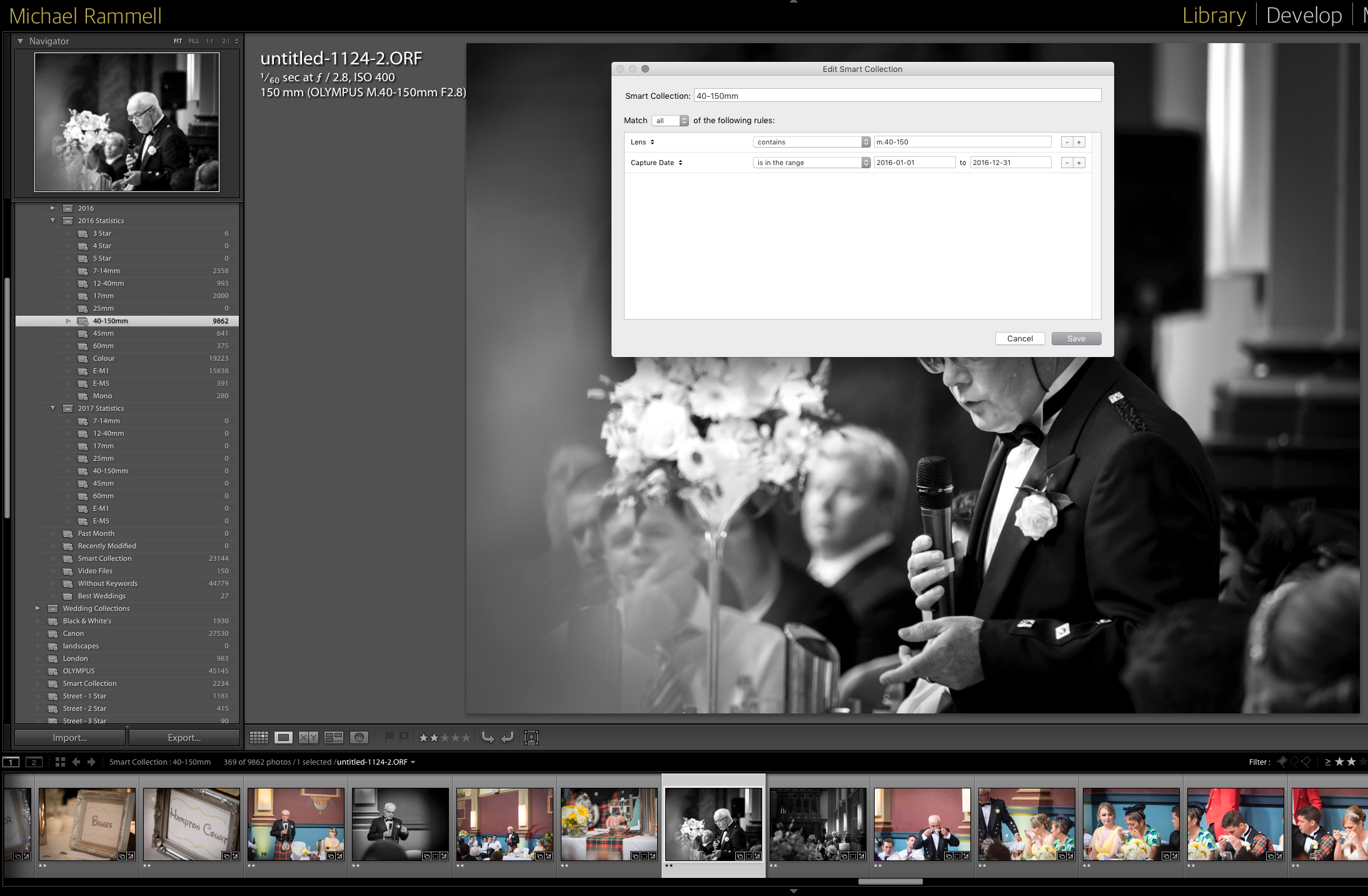Video & Free Downloads - Lightroom Smart Collection Settings
[To listen to the audio hit play and then give it a second to buffer. The audio is high quality]
I'm just in the midst of preparing my annual 'Looking Back' post, where I review the images I made during the past year. Its the annual retrospective exercise that we should all be doing as photographers. It helps one to gain some perspective as to where it was we were back in January compared to just how far we've come in those 12 months to December.
This year I plan on doing more than just sharing 10 my favourite images from 2016 though. I'm going to revisit the 5 most popular blog posts as visited by you guys and I'm also going to give a complete break down of the gear I used for the year, including how much use each lens actually got.
In order to achieve this, I'm using Adobe Lightroom's Smart Collection feature to sort my images into folders (effectively) based on an the attributes of an image.
For example, I can set a smart collection to look through all of my images and pick out those that were shot with the 40-150mm f/2.8 PRO. I can repeat this for each lens and camera I own. This tells me just how I used each lens by simply showing me the number of images for each smart collection.
Whilst this isn't a hard thing to configure, it can be time consuming. So, I've saved all of my settings into files for you to download and import into your own instance of Lightroom.
This Smart Collection in Adobe Lightroom shows me how many images I shot with the 40-150mm f/2.8 PRO lens from Olympus during 2016
Given that the smart collections I have used look at images made between specific dates, I've gone ahead and made Smart Collections for both 2016 and 2017. Feel free to download them using the links below.
Various Adobe LIghtroom Smart Collection Settings Files available for download
For details on how to import the smart collections into lightroom, just watch the video below. In this I also go into a little detail as to how it is I made these smart collections (if you so wish to make your own for lenses I have not included). Alternatively, skip down past the video for the bulleted version of the instructions if you can't watch video where you are right now.
> Download Olympus 2016 Smart Collection Files here
> Download Olympus 2017 Smart Collection Files here
Importing Smart Collection Settings into Adobe Lightroom (Video)
Importing Smart Collection Settings Into Adobe Lightroom
- Download the Smart Collection Settings Files from this post
- Save somewhere on your computer
- Open Adobe Lightroom
- In the Library Module Expand 'Collections' in the left pane
- Create a new Collection Set
- Name the collection set '2016'
- Right Click on the 2016 Collection Set
- Choose 'Import Smart Collection Settings
- Browse to the files I have made available for you that you saved back in step 2.
- Choose the Smart Collection Settings you wish to use
- Ta Dah!
- (repeat for the Smart Collection Sets applicable to you)
I hope you find these Smart Collection settings useful. I would love to know what your most used lens and camera was for 2016! Please do share a link to your own 2016 Look Back post if you have made one, I'll be sure to stop by and leave a comment on your post!
If you found these Smart Collection Settings useful be sure to share this post and subscribe to the blog today. My own review of 2016 will be out in just a couple of days. Subscribing is the best way to be sure you see that post first!
Scottish Highland Wallpapers
On September 5th I was standing atop the peak of the highest mountain in the UK - Ben Nevis! The charity climb was in aid of Sound Sense, but it was also a personal challenge I had set myself last year.
Now, as a photographer, I obviously considered the photographic opportunities that climbing Ben Nevis would present me. However, the peak of Ben Nevis was very cloudy which somewhat ruined those photographic opportunities (how inconsiderate of the clouds to descend to 1,400 meters to block my view!)
Alas, as a result I've got a few great shots of me standing at the summit, but they weren't quite what I wanted, or imagined I'd achieve.
Having said all that though, I actually achieved more! The drive home on the Sunday morning took me through the beautiful, stunning and simply breathtaking Scottish Highlands, including the likes of Glencoe. Photographic opportunities were aplenty!
Today I want to share 5 of my Highland photographs with you, making them available completely free of charge to use as Desktop Wallpapers / Backgrounds.
You can download all of the Hi-Res files in a Zip file right here (13.6Mb), or you can view each photograph in full size by clicking each photograph below. (Just click the download link beneath each picture to download them individually). Alternatively, you can click to enlarge, right click on the image and then choose 'Save As' if you're using a Windows computer
All of these photographs are 2560 pixels on the longest edge (suitable for most Macs and widescreen laptops and monitors).
All of these photographs were made using an Olympus OM-D E-M1 Micro Four Thirds Mirrorless Camera and the Olympus M.Zuiko 12-40mm f/2.8 PRO
Ben Nevis - Half Way Up!
2.7Mb - Download Here
This photograph was taken about half way up Ben Nevis, somewhere around 700 metres up! The ground was steadier here and the sun came out to really light up the scene, injecting some incredible vibrance in to the grass and rock.
Glencoe Stream
3.6Mb - Download Here
On the drive home my route took me through Glencoe. Each side of the road has plenty of places to pull over and simply take in the views you can see. Fortunately for us photographers these pull over spots seem to be superbly positioned to make the most of the views that quite simply surround you! Here, I pulled over and positioned the camera on a stone wall that separates the road from the stream.
Clouds Descending
3Mb - Download Here
Not too much further from the photograph above featuring the stream there was another chance to pull the car over to take in this incredibly sheer mountain! I tried a few different positions when making this photograph, even standing the other side of the road and including the road itself in the frame to give a sense of scale. But this one, showing just a small amount of the fence in the foreground was my favourite.
Skyfall
2.3Mb - Download Here
I'm led to understand that this part of the Highlands was used in the James Bond movie 'Skyfall'. I was reliably informed that the scene was changed for the movie to feature a road, where in fact there isn't one! Silver Efex Pro 2 was used here to pull some of the drama out of the clouds that otherwise wasn't quite clear
Shrouded Mountain Range
2.2Mb - Download Here
One of the last photographs I made before figuring out I'd never get home if I kept stopping at every opportunity was this one. I parked the car and crossed the road to climb a small bank (which was a challenge as I was aching from the climb and descent of Ben Nevis the day before!) I saw the clouds coming in low and got very wet from the rain to make this photograph. The clouds once again were dark and dense covering the tops of the mountains
Copyright Notice
Please enjoy these photographs. But be kind: Do not edit these photographs and claim them as your own. Don't sell them without my permission. Do not use commercially without contacting me @ michael@rammellphotography.com
All works are Creative Commons Licensed:

Scottish Highland Digital Wallpapers by Michael Rammell is licensed under a Creative Commons Attribution-NonCommercial-NoDerivatives 4.0 International License.
Based on a work at www.michaelrammell.com.
Free Dandelion Wallpapers
I've recently been making a series of photographs available to you free as desktop wallpapers. Previous wallpapers include Motor Racing Wallpapers, photographs from Venice. Today I want to share with you photographs of some Dandelions.
Yes...Dandelions! Finished in monochrome. Best viewed in full screen (or saved as your desktop wallpaper of course :) ):
You can download all of the Hi-Res files in a Zip file right here (9.4Mb), or you can view each photograph in full size by clicking each photograph below. (Just click the download link beneath each picture to download them individually). Alternatively, you can click to enlarge, right click on the image and then choose 'Save As'.
All of these photographs are 2560 pixels on the longest edge (suitable for most Macs and widescreen laptops and monitors).
All of these photographs were made using an Olympus OM-D E-M1 Micro Four Thirds Mirrorless Camera and the Olympus M.Zuiko 60mm f/2.8 Macro Lens
2.3Mb - Download Here
2.3Mb - Download Here
1.7Mb - Download Here
1.6Mb - Download Here
1.7Mb - Download Here
Copyright Notice
Please enjoy these photographs. But be kind: Do not edit these photographs and claim them as your own. Don't sell them without my permission. Do not use commercially without contacting me @ michael@rammellphotography.com
All works are Creative Commons Licensed:

Monochrome Dandelions by Michael Rammell is licensed under a Creative Commons Attribution-NonCommercial-NoDerivatives 4.0 International License.
Based on a work at www.michaelrammell.com.