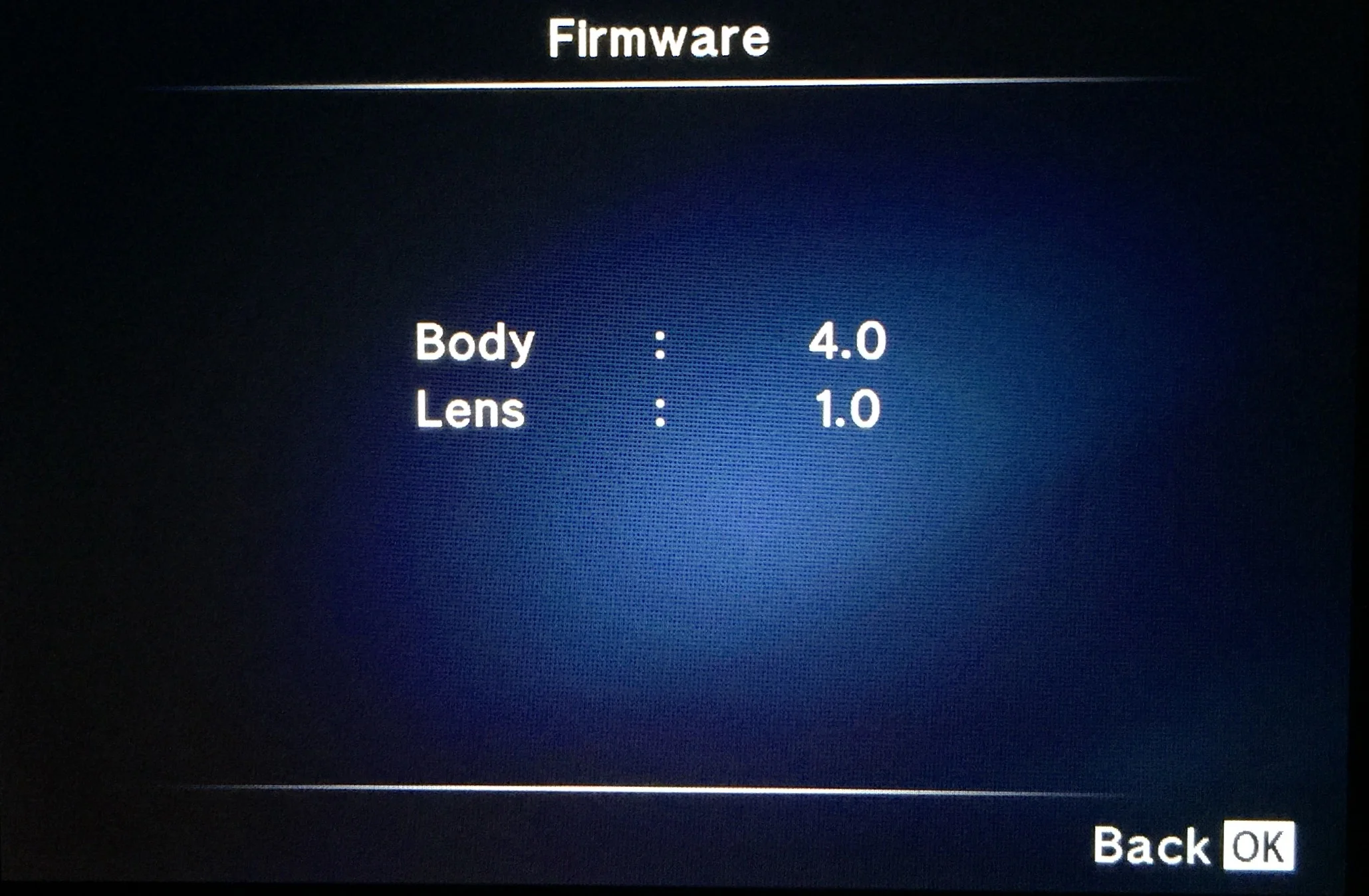My Three Favourite Olympus Lenses
It's been a few weeks since I've managed to sit at my desk and write for the blog, but in that time over 50 of you have subscribed! Thank you to all you newcomers and subscribers.
The reason for the absence was largely because I've been so busy and focused on shooting weddings. The wedding season here in the UK typically runs from April to September and this year has been my most hectic yet! With me shooting nearly every weekend and then post processing during the week, I've had to shuffle a few regular tasks around and give priority to the wedding work, naturally. I also had a bit of an accident where I was knocked off my bicycle too. Many evening's were taken up with Physio to get my shoulder back to a good place, when I would have perhaps otherwise been writing. So all in all, a busy schedule meant something had to give.
At every wedding my Olympus OM-D E-M1 has been on-hand and has worked flawlessly every time.
But, over the course of the weddings I have shot this year I've tried to refine what equipment I've had with me in the bag over my shoulder (and what equipment gets left in the other bag in the car). Despite using Olympus gear I still have to lug around a fair bit of kit including no less than 2 light stands that each reach up to 9 feet, a 40" Octabox, reflectors, flashes and constant lights. So, suffice to say the lighter my camera bag can be the better. It's for this reason I decided looked at which lenses I've used the most; those lenses that have earned a permanent place in the bag. I've even sold a couple of lenses as a result of this exercise too, including my 12-40mm f/2.8 and my 25mm f/1.8. More on that later in this post...
Although my need to reflect upon which lenses I favoured most was borne out of my desire to work with only the essential lenses at weddings, I do feel that this list actually represents my favourite all-round lenses for any type of shooting situation. So, if you're not a wedding photographer, this post will still hold true for you too...Enjoy!
1: 7-14mm f/2.8 PRO
The 7-14mm f/2.8 is the newest addition to my lens bag and a lens that I anticipated for such a long time before its' release. As a wedding photographer and a keen landscape photographer too, an ultra wide angle like this makes up 1 of 3 of the 'Holy Trinity' of lenses; that being an ultra wide, a standard zoom and a telephoto zoom. In my favourite three here, I include 2 of the 3 lenses from that trio (with the 12-40mm f/2.8 missing out).
The 7-14m is an absolutely amazing lens and scores very highly in every department: the build quality is second to non, its' super sharpness and ability to focus well in low-light make this lens very versatile.
The effective field of view becomes a 14-28mm on an Micro Four Thirds sensor. It's a focal range that can help you to produce some massively creative and interesting photographs, results that perhaps a slightly less wide lens just couldn't offer (the 12-40mm f/2.8 for example). Here are a couple of shots I've made during 2016 using this lens.
As with all wide angles, the key is often to pay attention to those things that need to be excluded from the frame, as much as what you manage to capture within it. Owing to the extremely wide field of view it's not uncommon that you'll find things sneaking into the frame that would have perhaps been outside of the frame were you shooting with a standard zoom or something slightly less wide.
The 7-14mm pairs up wonderfully with the OM-D E-M1 in particular with matching build quality and performance. Thanks to its constant f/2.8 aperture it's a fast lens too, meaning it can be used in many situations only adding to its versatility.
I've used the 7-14mm f/2.8 at weddings and find that the wider shots tend to give a feeling of grandeur to a scene. Think of large staircases and shots from low down on the ground - that wide angle perspective can help to give a feeling of huge by exaggerating things near the edge of the frame and stretching things out to make them look taller or wider (not a good thing with people mind you!) I wouldn't typically use the lens close up to a person unless I was intentionally looking to distort them. These two images show my typical use of a wide angle:
The wide field of view also allows a photographer to capture more in the frame when you have less room to work with, making this especially useful in situations where another lens would have simply too narrow a field of view.
As with many wide angles, flaring can be an issue if you shoot into a light source, but with this 7-14mm I embrace this. The flare and behavior of the light as it bounces around inside the elements can create a wonderful effect. For example (not an award winning image with that wonky horizon):
Another trait of many wide angles and something that the nature of the Micro Four Thirds format 'enhances' is that it is susceptible to chromatic aberration, but with software like Adobe Lightroom, I rarely, if ever, consider CA an issue at all as it is so easily removed with only a few clicks. No layers or masks required!
2: 17mm f/1.8
The 17mm f/1.8 is the only prime lens to make it into my top three favourites, which is actually odd for me when I think about it because I feel that the Olympus bodies work especially well when paired with a prime. It really was a close call between the three primes I do use regularly; the 17mm, the 45mm f/1.8 and the 60mm f/2.8 macro. But, ultimately, the compact size of the 17mm, coupled with its stunning build quality wins it for me.
With build quality you would expect from a lens upwards of £600 and sharpness that you have come to know from some of the most premium glass, the 17mm f/1.8 is an absolute bargain as well as a lens for many occasions. I am an advocate of the saying 'You get what you pay for', but so often is the case with Micro Four Thirds you actually get more than you pay (this is especially true in the case of the 45mm f/1.8 which just missed out on my top 3. I'll come to that later).
The effective field of view equates to 34mm which is a focal range I feel really comfortable using. I've traditionally enjoyed a 50mm prime among my favorite lenses, but with the 4:3 aspect ratio of the MFT sensors I just feel sometimes that a photograph made with a 50mm field of view can sometimes feel rather square, whereas I much prefer a wider frame. It's for this reason that I sold my 25mm f/1.8 lens. It may not be an accurate thing to say, but the 17mm pairs up very well with the E-M1 and gives for a superb result. It's just how I 'feel'.
You'll find that much of the work here on my website, in my street portfolio, was actually shot with the 17mm. Again owing to it's size it is often the only lens I'll take to the streets of London with me.
The 17mm f/1.8 also has other features that really do help this lens to take the 'prime lens crown' (in my opinion) over the others from Olympus. Such as the fact that the minimum focusing distance is just 25cm (or about 10 inches if you prefer). This means you can get nice and close to subjects. When I'm shooting things like wedding cakes and details with this lens this technique can give for wonderful shallow depth of field whilst at the same time not giving that Macro look, which is a look I find works for me.
Another benefit that makes this lens great is the very small front element. The size of the glass on the front of this lens is actually very tiny! Traditionally we expect the front element to be pretty much the same diameter as the lens itself, but because of the 17mm's near-pinhole size element, it means it's sturdy and tough and you don't find yourself constantly covering the front of the lens or worrying about it getting scratched. That makes this lens tough and ideal for many applications (street, weddings etc). Handy!
3: The 40-150mm f/2.8 PRO
The final lens to make it in to my top 3 favorite micro four thirds lenses is my favorite of them all. For me the 40-150mm f/2.8 PRO is something of a marvel: It packs the equivalent of 80-300mm in the size of a lens that is about the same as a Canon 24-70mm f/2.8.
I've written a full review of the 40-150mm f/2.8 right here on the blog. For my full thoughts and for more details about this lens you can check out that review too, but the fact is, in summary, this lens is fast to focus, sharp, has great IQ and the ability to resolve detail even at the farthest end. It's built like a tank but isn't too heavy. It features a clever retractable lens hood design. It doesn't hunt back and forth to achieve focus and performs as well as any premium telephoto lens you would expect to pick up for £2,500, even though a savvy shopper can pick one of these up for around £1,200 - £1,300 brand new.
At both ends of its zoom range, it does a great job. The first image of the three below is at 40mm. The second image is at 97mm and the third image at 140m
In addition, the 40-150mm f/2.8 was designed alongside and to work specifically with the 1.4x teleconverter. So, if you want more reach - you can get it without sacrificing much (if anything) in the way of image quality or lens performance. Sure, as with all extenders you lose some depth of field and the 40-150mm f/2.8 quickly becomes a f/4, but, with that extra that you gain it can often be a trade-off well worth making.
The 40-150mm f/2.8 makes it as my favourite in the top 3 because it was the lens that finally sealed the OM-D deal for me. It was when I tested this lens I was convinced that it had what it took to work as a replacement for my previous all-time favorite lens; the Canon 70-200mm f/2.8 L IS USM II (considered to be possibly the best telephoto lens in the standard telephoto lens class!).
Whether I'm at the back of a church photographing the first kiss, in a low light situation photographing a newlywed's first dance, in a forest photographing deer, track-side photographing motor sports or even making a studio lit portrait, the 40-150mm f/2.8 PRO is a lens that will take all of those situations in its stride whilst feeling great to handle and use at the same time.
If I had to rescue one lens from a fire, it would be the 40-150mm f/2.8 PRO.
Other lenses in my bag
I also have the following lenses in my kit bag and to be honest I love them all, but I find myself reaching for these lenses slightly less than those above that I've written about. Either because the above three lenses tend to be what I favor, or, in the case of the 45mm and 60mm Macro; they're a bit more specialist in their purpose and only suit certain scenarios:
- Olympus 45mm f/1.8
- Olympus 60mm f/2.8 Macro
- Olympus 9mm f/8 Body Cap Lens (not really a lens, as such, in my opinion. But handy to have on the backup body at all times)
It's only now I list my lenses that I realise over time I have really reduced what I have in my bag. This has been really effective in helping me to choose the correct lens for the right scene. It's great to have a lens for every occasion but be wary - that can often paralyze you with too much to choose from.
Lenses I've Sold
I've recently sold both my 25mm f/1.8 and my 12-40mm f/2.8 PRO. Before I wrap this up I'm sure people will want to know why I sold my 25mm and 12-40mm lenses
25mm f/1.8
I mentioned earlier that I wasn't a fan of the 50mm field of view on the Micro Four Thirds System. Despite this when I made the switch over to Olympus I picked up the 25mm f/1.8. I felt that at the time that every photographer should have a 50mm equivalent in their lens bag. I owned that for about a year but found that I hardly used it, and when I did I wished I was instead using the 17mm f/1.8 instead for that slightly wider field of view. In comparison with the 17mm f/1.8, which is a very dense and somewhat heavy lens for its size, the 25mm felt plastic, too light and quite cheap in the hand (only when compared directly, but I think this speaks more to the quality of the build of the 17mm f/1.8, rather than anything negative about the 25mm f/1.8). I've never exactly had an issue getting in closer to a subject either and for that reason, the 17mm f/1.8 always seemed to be my preference. Don't get me wrong, the 25mm f/1.8 Isn't a bad lens. I just prefer the 17mm f/1.8 instead.
12-40mm f/2.8 PRO
The 12-40mm f/2.8 I appreciate is a highly popular lens for many Micro Four Thirds photographers. It's 24-80mm effective focal range make this an incredibly versatile lens. Couple that with the build quality we've all come to know and love of M.Zuiko PRO lenses and you have a sturdy lens ready for many situations. It does however just miss out being on my favourites list because I find the effective depth of field on offer (f/5.6 throughout the range) at this focal range just doesn't produce that same separation as some of the f/1.8 primes that sit in that same focal range (that being the 17mm f/1.8 for example). At a longer focal range, such as with the 40-150mm you can create better separation between subject and background whilst maintaining a preferred, tighter composition too. For that reason with the 40-150mm f/2.8 PRO the effective focal range is fine and you can still get that wonderful soft background that we've all come to know and love from a telephoto lens. I've found that whenever I'm shooting something and need that little bit of versatility, I will often reach for the 7-14mm f/2.8, the 17mm f/1.8 or even the 45mm f/1.8. My poor old 12-40mm f/2.8 rarely got a look-in.
In case you weren't aware, the crop factor of the MFT sensor is x2. As most of us may be aware that affects the effective focal range; with lenses such as the 40-150mm becoming an effective 80-300mm and the 12-40mm becoming a 24-80mm for example. What everyone may not know though is that focal range is not the only thing affected by the crop factor of the MFT sensor. The aperture of a lense is also effected too. However, there is a caveat to this. Firstly, the f/2.8 aperture is doubled and so works out at f/5.6 (2.8 x 2 = 5.6. Furthermore an f/1.8 has a depth of field equivalent to f/3.6). The reason then that these lenses are still advertised as 35mm film form (17mm f/1.8 and 12-40mm f/2.8) is because those lenses and apertures are still accurately representative of the speed of the lense. I.e they let in the same amount of light as other f/1.8 lenses. In simple terms, they have the ability to let in light, directly representative of their aperture, but a depth of field of twice of that.
Conclusion
Thanks to Olympus putting the stabilization in to the body, Olympus lenses are all about optics, leaving the camera the job of steadying your scene. I believe that the stabilization on offer inside the OM-D bodies is the best available and the lenses are reaping the benefits of this. Because they don't need to feature those additional motors and parts the lenses are smaller and lighter. This, coupled with the sensor size of course means that they are smaller even still!
Olympus, unlike Canon and Nikon have one sensor standard and make lenses specifically for that one sensor size. As such M.ZUIKO lenses are designed to work in perfect harmony without any need to compromise or have any sort of change to their design to take another sensor in to account. Square Peg - Square hole!
So, whilst pretty much all of Olympus' lenses are absolutely superb, I've picked out my three favorites based on how much I find myself reaching for to the results I get. My switch to Olympus was of course motivated by the superb OM-D range, but those bodies would be nothing without stunning glass to mount to them.
What are your favorite lenses?
So, what are your favourite lenses? I've chosen all Olympus lenses here in my list, but that's not to say that I couldn't make use of those lenses on offer from Panasonic too! Post your comments and thoughts below and let me know what you find yourself reaching for when you head out shooting.
Olympus OM-D E-M1 Firmware Version 4.0 - Issues
I wrote earlier this week about the release of firmware version 4.0 for the diminutive Olympus OM-D E-M1 and the perks and additional features it's going to bring to our cameras. For that full list of additional features check out my post right here.
This version was announced back in September and not released until November 26th, so Olympus had us all waiting for this one. I would expect, having worked in software testing and IT for well over 10 years now, that the firmware was in development for a much longer period than many of us would have been aware of and of course during it's development it would have been tested thoroughly over and over to ensure it's stability. However it's not uncommon, even for the likes of Apple (as we all know!) that a new release has a couple of bugs here and there and we find ourselves downloading version 4.0.1 or 4.1.0 or some iteration of the update only a week later. After all it's only when it's in the hands of thousands of device users that you can really have every single little fine detail tested as we all use our cameras so differently!
Well, I've downloaded the firmware to my E-M1 and I must say so far; no issues! Now, despite the title of this post possibly alluding to there being some issues with the software - there don't appear to be any at this point. That's not to say however that I haven't come across a few little snags with the download / upgrade process myself and in the various Olympus Facebook groups. So, I thought I'd collate some of them here for you to have a look at so that if you haven't upgraded yet and have left others to test the water for you, here's what you may need to know.
Hiccups with the update
Whilst the update wasn't hard to install, I did have to do a little extra digging to get started because when I plugged my E-M1 in to my iMac I wasn't seeing version 4.0 as an available update within the Olympus Camera Updater Platform. Odd! Reading through some of the Facebook groups I saw quite a few people saying the same and adding that they were on Windows 7, Windows 8 and Windows 10 as well as, like myself using a Mac running El Capitan. So, the good news is (hear me out here) is that the issue with the updater not seeing the new firmware wasn't specific to one operating system.
My initial thought was to check out the Camera Updater site to see if there were any issues or to see if there was a new version of the updater itself - which there was!
So, my first step was to download the latest version of the Olympus Camera Updater. This was actually included however as part of the Olympus Image Viewer update. So I had to install that first. (Here's the link to that download: http://support.olympus-imaging.com/ov3download/index/). You need to have the serial number from the bottom of your E-M1 handy to do this.
I followed the simple install instructions. It gave me The revised version of the Camera Updater and I was set! I plugged in my E-M1 and I was away.
When you connect your E-M1 to your computer you are given a few options - the camera wants to know what you intend to do. I selected the highlighted option:
All Options Reset
So I went through the motions and updated my E-M1 to firmware version 4.0. It was impressively smooth and very fast to complete. However, everything had reset! I should have paid more attention and made a note of some of my settings, but after navigating through each and every setting in the menu's it was only about 5 minutes before I had everything just how I like it again: rear dial for the aperture, front dial for the shutter speed, Fn.1 for white balance, Fn.2 for the ISO and the 'lever' disabled. I make use of the directional buttons to adjust my focus point. I of course had to go through other settings as well, such as disabling the face autofocus detection, putting the EVF back to Mono etc. But it didn't take long at all.
Things to be aware of
One of the things I was really conscious of, having ran into this issue with my original OM-D E-M5 was that the USB cable supplied with the camera is the one you're going to need for the update. Although the port on the side of the camera is referred to as a Mini USB port (and it looks just like one too!) it's actually a slightly different version of the port that requires the Olympus-own USB cable. If you haven't got one for your E-M1 you're looking for the 'Olympus CB-USB8'. I daren't link to one on Amazon or eBay because i tend to be a little suspicious of their claims to be compatible with the E-M1. I prefer, as always, to buy the genuine accessories.
Silent Shooting - Shutter Speed Limitations
I remember reading somewhere, but now I can't remember, that the silent shutter mode is limited to a minimum shutter speed of 1/8th. I didn't think much of this, but my brain obviously had it's pen and notepad to hand and locked that information away for later use. So when fellow Olympus photographer Graham Jones got in touch to ask me if I knew why the E-M1 wasn't going any lower than 1/8th - I knew the answer. Just to be clear you can still shoot long exposures and what not using the regular mechanical shutter mode. It's just when you're using the electronic shutter in silent mode that the shutter speed won't go any lower than 1/8th. The advantage though is of course that the electronic shutter can go all the way to 1/16,000th of a second!
Focus Stacking - Compatible Lenses
I've seen a lot of people saying they can't get access to the Focus Stacking feature that was made available in this new release. This is basically (although, incredibly clever and massively useful) where your E-M1 will now take up to 100 photographs of an image at various focus points and your amazing E-M1 will stack them together and create one single image for you. This takes a lot of the heavy lifting away. I can't wait to use this feature; I'm going to go back and re-shoot my Macro Dandelions!
Anyway, the point of me mentioning this is that the focus stacking feature is only compatible with the Olympus 60mm f/2.8 Macro, the 12-40mm f/2.8 PRO and the 40-150mm f/2.8 PRO. If you haven't got one of these three lenses then you're going to miss out I'm afraid.
I will write a post of my own on the Focus Stacking feature, but in my opinion, for now at least, the best write-up and review with some of the best example photographs to illustrate how this works is by Kazuo Unno over on the Olympus.com site. If it's a feature you're interested in you really should take a look.
Summary
Not that I'm any sort of authority on the matter at all, but as far as I can tell and from what I can see others saying online - it looks like Firmware Version 4.00 for your Olympus OM-D E-M1 is pretty stable. I'm keeping an eye on the usual places online because of course I want to be sure that my own camera continues to perform as perfectly as it has since the day It arrived. If I come across anything though I'll be sure to update you. The best way to keep up to date with information is to Subscribe to the blog - it'd be great to be able to share new content with you regularly. Join over 200 other subscribers today!
I can't wait to get back out on the streets of London again, this time shooting in silent mode. I know that it'll give me a lot more confidence to point my camera at people a little more directly, just like I can when I shoot my sleeping commuters series!
So if you're waiting for everyone else to test this release - consider it a thumbs up from me!
Olympus OM-D E-M1 Firmware Version 4.0
Back in September 2015 Olympus announced that they would be working on a new firmware release for the simply stellar Olympus OM-D E-M1. At the time of writing the E-M1 is considered Olympus' 'flagship' camera in the Micro Four Thirds range, despite both a couple of mark 2 bodies being released more recently (the E-M5ii and the E-M10ii) and both packing features that the E-M1 just doesn't have (yet). That is at least until the end of November 2015 and the release of Firmware version 4.0 for the E-M1!
[If you already know what this superb firmware release will bring to your E-M1 - scroll on for the link to the firmware download and instructions on how to update your camera body]
What does Firmware 4.0 Include?
The E-M1 was released back in September 2013 and has since had a few semi-major and minor releases that have added some neat features to it. Most notably for me at least was firmware version 3.0 that took the already best-in-class focussing performance and made it even better. If there was ever any doubt that the E-M1 was the best auto-focussing mirrorless camera available (and still is!) then firmware version 3.0 firmly cleared things up and removed that doubt! If you're reading this right now and haven't already upgraded to 3.0 - do it now!
But you could argue, after looking at the features that firmware version 4.0 is set to bring that it will be the biggest yet. It's set to include:
- Focus Stacking
- Focus Bracketing
- Advanced Focus Peaking
- Silent Mode
- Improved Anti-shock Mode
- Advanced Olympus Capture
- S-OVF (Simulated OVF)
- 4K Time Lapse Movie
- Live Composite on OI.Share
- MF Clutch Disable
- Menu Cursor Position Memory
- Various video features mentioned at the bottom of this post...
As a stills wedding photographer by trade some of the movie-related functions will be largely lost on me and so I've instead opted to include them as something of a footnote in this post rather than looking at those here. (Sorry videographers - it's just not my thing!)
I typically don't get overly excited about firmware updates and I can't recall ever having blogged about one before, but I must say from that list that the silent shooting mode, the 4K Time Lapse Movie Mode and the focus stacking and focus bracketing are huge for me! I find it very exciting. They're what I would call practical, usable features. Things that many E-M1 owners are actually going to make use of on a regular basis.
When I'm photographing a wedding in a church - Silent Shooting is something that will come in real handy - and this isn't like DSLR 'Silent' shooting mode where it's just a bit quieter - silent means silent! Check out the noise - or rather lack of - that the E-M5ii makes in silent shooting mode! (I've skipped the video 20 seconds in)
One very interesting thing about the silent shooting mode is that it's being delivered through an electronic shutter. Eliminating the physical shutter mechanism will of course mean that there won't be anything to make that 'click' noise when shooting. As a byproduct - the physical restraints limiting the maximum shutter speed to 1/8000 are gone too. So, in silent mode you'll now be able to shoot at 1/16000.
Pretty impressive eh! Try that on for size DSLR shooters! (yes, that was a dig!)
I would say that this is a breath of fresh air to the OM-D E-M1. However, even at the age of 2 (which is apparently a long time in camera years) the E-M1, even without the features that Firmware version 4.0 brings, is still an amazing camera that I would hold up against anything on offer from Fuji, Panasonic and to an extent even Sony, when it comes to the ability of the body. Never-the-less, the fact that firmware version 4.0 is free to all us E-M1 owners and isn't simply an incrimental, bug-fixing update, but rather a feature-rich overhaul of the camera is something you simply can't say no to.
Requirements for the update
You're going to need your Olympus CB-USB8 Cable (USB Cable). This is the one that came with your camera. Despite how the port on the side of the E-M1 looks - it's not in fact a generic mini USB port..
Where to download
To be able to download the latest firmware to your E-M1 you'll need to have the latest version of the Olympus Camera Updater Software. You can download that right here (55Mb). From there it's all done through the updater direct to the camera. Install the software, connect the Olympus USB Cable and then follow the instructions on screen. Olympus have prepared instructions.
How to update
There really isn't any sense in me re-inventing the wheel here, so your best bet is to take a look at these simple steps over at the Olympus support site: http://bit.ly/olympus-camera-updater-instructions
Other additional features of Firmware version 4.0 for Videographers:
Those other video features I mentioned are as follows. As you'll see from this list, firmware version 4.0 doesn't focus purely on still image making at all and in fact adds some (again) very practical features to the E-M1 that will make it a much more viable camera for videographers. Although, those serious about video are still surely more likely to go for one of the cameras from the other company that make Micro Four Thirds cameras - such as the Panasonic GH4
- Movie image stabilisation with 5-axis optical IS and digital IS
- 24p (23.98p)/25p Frame Rate
- Movie Info Display
- Movie Rec Start with Release Cable (RM-UC1)
- Time Code Setting
- M-IS1 and M-IS2 supported
- Slate Tone
- Synchronised PCM Audio Rec with Movie Rec
- M.Zuiko Premium + 14-42mm EZ movie aperture support
Keep up to date for a post-install review of Firmware version 4.0 and for confirmation of when it has been released
To stay up to date with the release of firmware version 4.0 and to be among the first to know if the release is stable and good for installation on your E-M1 subscribe today!
Update - 26th November 2015
The Firmware has now been released and is available for installation. Looking around the various Olympus groups on Facebook there don't appear to be any issues or blips with the release and so far all is good.
For my post-install review check out my post 'Olympus OM-D E-M1 Firmware Version 4.0 Installed'
Free Desktop Wallpapers from Venice, Italy
Last October, when I returned from my trip to Greece I released a small selection of the photographs for use as free desktop wallpapers. I made the high-resolution photographs available for you to download completelely for free, ready-scaled to suit your computer screen.
Well, I've just got back from Venice and I thought it would be fitting to do the same again with some more photographs of this beautiful Italian City.
All of these photographs are available as hi-res downloads in their native format and are 2560 pixels on the longest edge (suitable for most Macs and widescreen laptops and monitors). You can click each image to preview at a larger size, but to download each photograph and ensure you get the highest quality file click the 'Download Here' link beneath each photograph.
All of these photographs were made using an Olympus OM-D E-M1 Micro Four Thirds Mirrorless Camera and Olympus M.Zuiko lenses.
1. Venetian Canal from a Gondola
3.3Mb - Download Here
2. St. Marco's Square
3.3Mb - Download Here
3. Gondolas preparing for a days work
2.2Mb - Download Here
4. Gondolas - A Must Do In Venice
2.9Mb - Download Here
5. Sun Kissed, Quiet Venetian Canal
4.3Mb - Download Here
6. Gondolas Uncovered and Heavens Opened
2.6Mb - Download Here
Copyright Notice
Please enjoy these photographs. But be kind: Do not edit these photographs and claim them as your own. Don't sell them without my permission. Do not use commercially without contacting me @ michael@rammellphotography.com
All works are Creative Commons Licensed:

Venice 2015 Desktop Background Series by Michael Rammell is licensed under a Creative Commons Attribution-NonCommercial-NoDerivatives 4.0 International License.
Based on a work at www.michaelrammell.com.