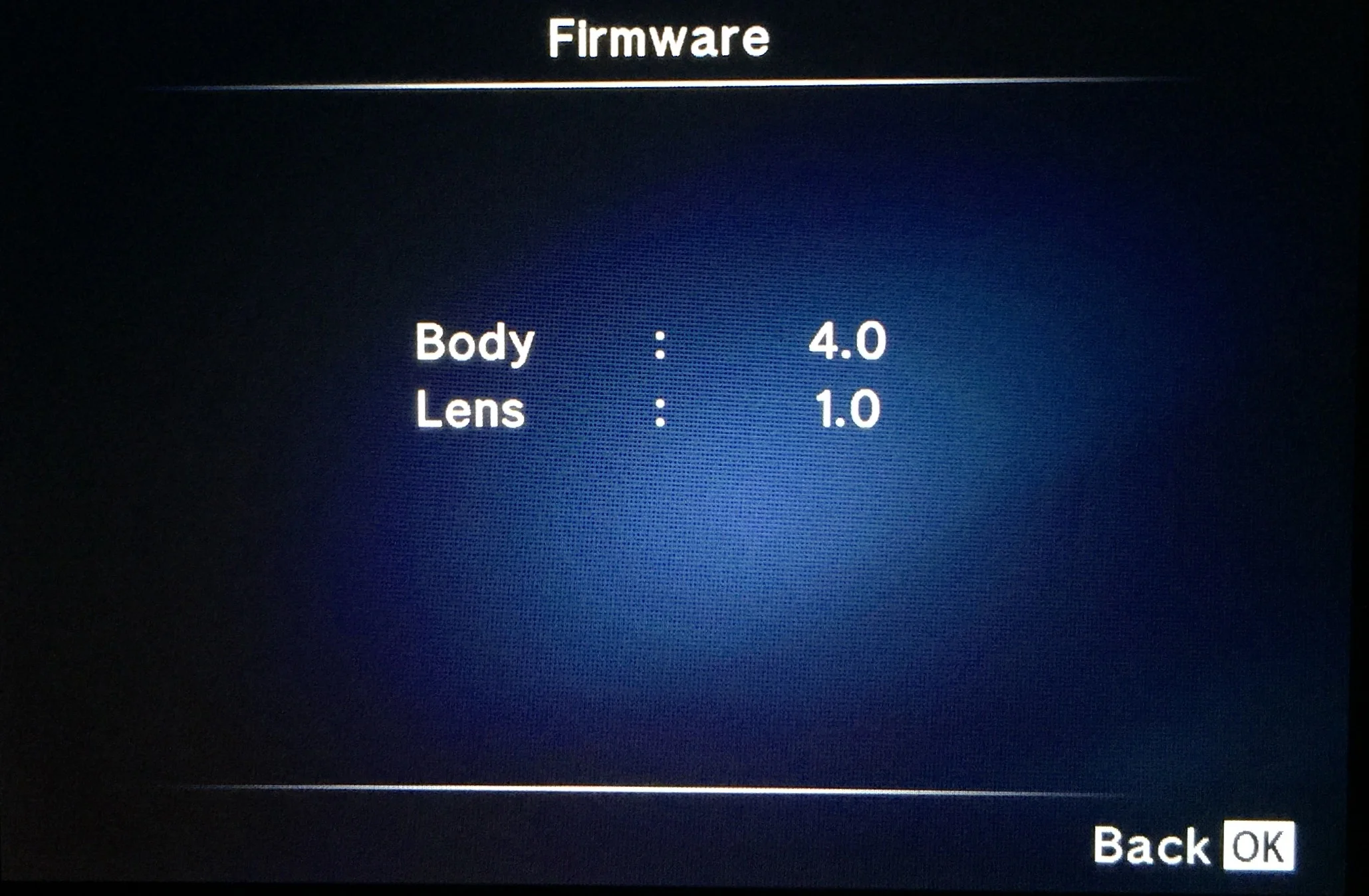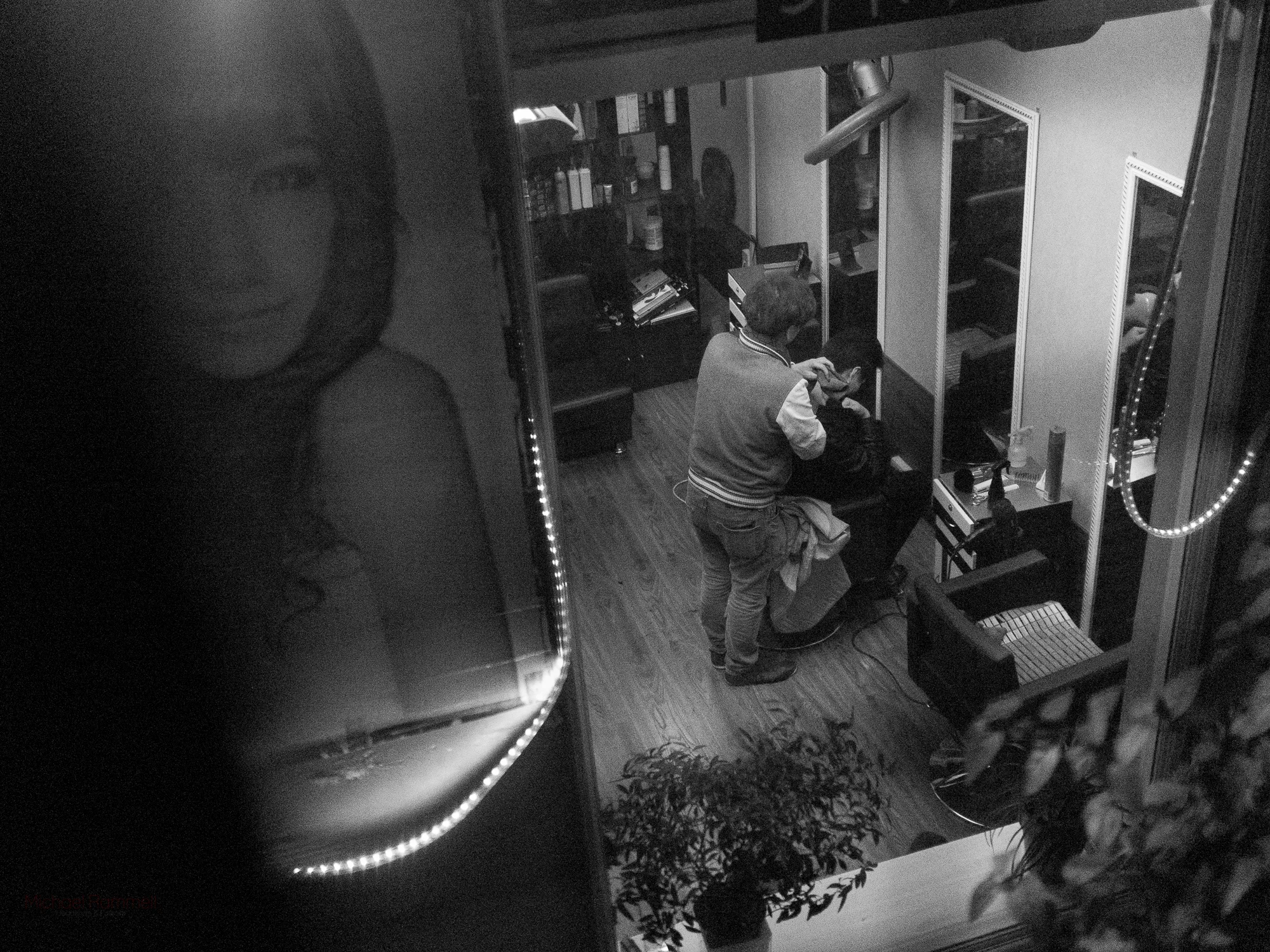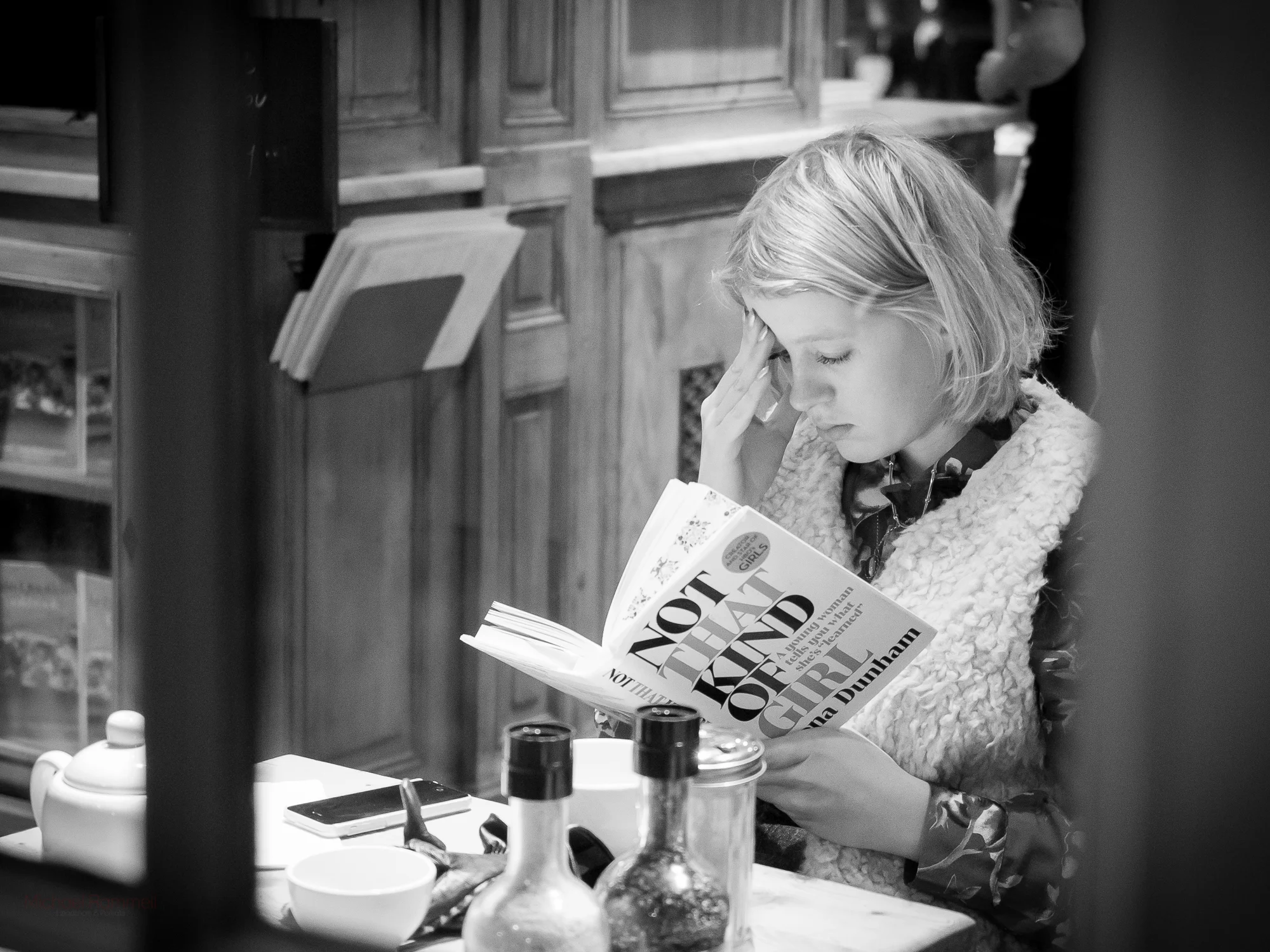Olympus OM-D E-M1 Firmware Version 4.0 - Issues
I wrote earlier this week about the release of firmware version 4.0 for the diminutive Olympus OM-D E-M1 and the perks and additional features it's going to bring to our cameras. For that full list of additional features check out my post right here.
This version was announced back in September and not released until November 26th, so Olympus had us all waiting for this one. I would expect, having worked in software testing and IT for well over 10 years now, that the firmware was in development for a much longer period than many of us would have been aware of and of course during it's development it would have been tested thoroughly over and over to ensure it's stability. However it's not uncommon, even for the likes of Apple (as we all know!) that a new release has a couple of bugs here and there and we find ourselves downloading version 4.0.1 or 4.1.0 or some iteration of the update only a week later. After all it's only when it's in the hands of thousands of device users that you can really have every single little fine detail tested as we all use our cameras so differently!
Well, I've downloaded the firmware to my E-M1 and I must say so far; no issues! Now, despite the title of this post possibly alluding to there being some issues with the software - there don't appear to be any at this point. That's not to say however that I haven't come across a few little snags with the download / upgrade process myself and in the various Olympus Facebook groups. So, I thought I'd collate some of them here for you to have a look at so that if you haven't upgraded yet and have left others to test the water for you, here's what you may need to know.
Hiccups with the update
Whilst the update wasn't hard to install, I did have to do a little extra digging to get started because when I plugged my E-M1 in to my iMac I wasn't seeing version 4.0 as an available update within the Olympus Camera Updater Platform. Odd! Reading through some of the Facebook groups I saw quite a few people saying the same and adding that they were on Windows 7, Windows 8 and Windows 10 as well as, like myself using a Mac running El Capitan. So, the good news is (hear me out here) is that the issue with the updater not seeing the new firmware wasn't specific to one operating system.
My initial thought was to check out the Camera Updater site to see if there were any issues or to see if there was a new version of the updater itself - which there was!
So, my first step was to download the latest version of the Olympus Camera Updater. This was actually included however as part of the Olympus Image Viewer update. So I had to install that first. (Here's the link to that download: http://support.olympus-imaging.com/ov3download/index/). You need to have the serial number from the bottom of your E-M1 handy to do this.
I followed the simple install instructions. It gave me The revised version of the Camera Updater and I was set! I plugged in my E-M1 and I was away.
When you connect your E-M1 to your computer you are given a few options - the camera wants to know what you intend to do. I selected the highlighted option:
All Options Reset
So I went through the motions and updated my E-M1 to firmware version 4.0. It was impressively smooth and very fast to complete. However, everything had reset! I should have paid more attention and made a note of some of my settings, but after navigating through each and every setting in the menu's it was only about 5 minutes before I had everything just how I like it again: rear dial for the aperture, front dial for the shutter speed, Fn.1 for white balance, Fn.2 for the ISO and the 'lever' disabled. I make use of the directional buttons to adjust my focus point. I of course had to go through other settings as well, such as disabling the face autofocus detection, putting the EVF back to Mono etc. But it didn't take long at all.
Things to be aware of
One of the things I was really conscious of, having ran into this issue with my original OM-D E-M5 was that the USB cable supplied with the camera is the one you're going to need for the update. Although the port on the side of the camera is referred to as a Mini USB port (and it looks just like one too!) it's actually a slightly different version of the port that requires the Olympus-own USB cable. If you haven't got one for your E-M1 you're looking for the 'Olympus CB-USB8'. I daren't link to one on Amazon or eBay because i tend to be a little suspicious of their claims to be compatible with the E-M1. I prefer, as always, to buy the genuine accessories.
Silent Shooting - Shutter Speed Limitations
I remember reading somewhere, but now I can't remember, that the silent shutter mode is limited to a minimum shutter speed of 1/8th. I didn't think much of this, but my brain obviously had it's pen and notepad to hand and locked that information away for later use. So when fellow Olympus photographer Graham Jones got in touch to ask me if I knew why the E-M1 wasn't going any lower than 1/8th - I knew the answer. Just to be clear you can still shoot long exposures and what not using the regular mechanical shutter mode. It's just when you're using the electronic shutter in silent mode that the shutter speed won't go any lower than 1/8th. The advantage though is of course that the electronic shutter can go all the way to 1/16,000th of a second!
Focus Stacking - Compatible Lenses
I've seen a lot of people saying they can't get access to the Focus Stacking feature that was made available in this new release. This is basically (although, incredibly clever and massively useful) where your E-M1 will now take up to 100 photographs of an image at various focus points and your amazing E-M1 will stack them together and create one single image for you. This takes a lot of the heavy lifting away. I can't wait to use this feature; I'm going to go back and re-shoot my Macro Dandelions!
Anyway, the point of me mentioning this is that the focus stacking feature is only compatible with the Olympus 60mm f/2.8 Macro, the 12-40mm f/2.8 PRO and the 40-150mm f/2.8 PRO. If you haven't got one of these three lenses then you're going to miss out I'm afraid.
I will write a post of my own on the Focus Stacking feature, but in my opinion, for now at least, the best write-up and review with some of the best example photographs to illustrate how this works is by Kazuo Unno over on the Olympus.com site. If it's a feature you're interested in you really should take a look.
Summary
Not that I'm any sort of authority on the matter at all, but as far as I can tell and from what I can see others saying online - it looks like Firmware Version 4.00 for your Olympus OM-D E-M1 is pretty stable. I'm keeping an eye on the usual places online because of course I want to be sure that my own camera continues to perform as perfectly as it has since the day It arrived. If I come across anything though I'll be sure to update you. The best way to keep up to date with information is to Subscribe to the blog - it'd be great to be able to share new content with you regularly. Join over 200 other subscribers today!
I can't wait to get back out on the streets of London again, this time shooting in silent mode. I know that it'll give me a lot more confidence to point my camera at people a little more directly, just like I can when I shoot my sleeping commuters series!
So if you're waiting for everyone else to test this release - consider it a thumbs up from me!
Low-Light London with the Olympus OM-D E-M1
Pretty much everything you see in my portfolio was taken in London. It's no secret that I love the place. The variety and quality of the food, the friendly local faces, the multicultural nature of the people you'll see. It's a modern city set against an historic backdrop. I've mentioned before that other cities such as Paris and New York are often favoured in place of London when it comes to photographic qualities, but if you ask me I'll champion London any day of the week as one of the greatest photographers playgrounds going.
I live on the outskirts of London and go for a walkabout with the camera at least once or twice a week. Suffice to say I know the place pretty well. In the last 5 years I've seen it change as much as it has in the last 15. The gentrification is rapid, but unlike many cities much of the redevelopment is being done with respect for what was there before and with thought to history as well. London truly is unique. And even more so at night!
With it being so dark recently I have been more inclined to head home as soon as the light starts to fade, but I recently took receipt of my new Olympus OM-D E-M1 and the excitement of a new camera has made me go out and seek light among the shadows. So, today I want to share some photographs from London at night.
Almost all of the shots in this series see me pushing the E-M1 to the heights of what it can do in terms of high ISO. Fortunately for us Olympus shooters we've also got the outstanding in-built 5-axis stabilisation in our OM-D cameras, meaning we're able to shoot hand held at speeds lower than in cameras without this feature. You'll notice some of these are down at 1/15th of a second!
All of the images below were shot with either the Olympus OM-D E-M5 or the E-M1. It is worth noting though that anything the E-M5 is capable of, the E-M1 is simply better! I've only had the E-M1 for a week now, but I will be doing a review of it in due course.
The lenses used were either the Olympus M.Zuiko 17mm f/1.8, the Olympus M.Zuiko 25mm f/1.8 or the Olympus M.Zuiko Pro 12-40mm f/2.8. Owing to the x2 crop factor that makes these lenses a 34mm, 50mm and 24-80mm respectively.
If you're the slideshow type then skip to the bottom for the slideshow. If you'd prefer to see the EXIF for each shot just scroll down and view each image.
Note: I'm a huge fan of black and white photographs and this is the reason you'll see many of the photographs in this series in mono. I find that the OM-D's render black and white's beautifully, and furthermore the Olympus RAW files can really be pushed in Lightroom to produce some stunning, contrasty monochrome photographs...but more on that in my upcoming E-M1 review :)
Enjoy!
Olympus OM-D E-M5 & Olympus M.Zuiko 17mm f/1.8
ISO: 3200 | Aperture: f/1.8 | Shutter Speed: 1/50
Olympus OM-D E-M5 & Olympus M.Zuiko 17mm f/1.8
ISO: 5000 | Aperture: f/3.5 | Shutter Speed: 1/1000
Olympus OM-D E-M5 & Olympus M.Zuiko 17mm f/1.8
ISO: 5000 | Aperture: f/1.8 | Shutter Speed: 1/200
Olympus OM-D E-M5 & Olympus M.Zuiko 17mm f/1.8
ISO: 5000 | Aperture:f/1.8 | Shutter Speed: 1/320
Olympus OM-D E-M5 & Olympus M.Zuiko 17mm f/1.8
ISO: 5000 | Aperture: f/1.8 | Shutter Speed: 1/2000
Olympus OM-D E-M5 & Olympus M.Zuiko 17mm f/1.8
ISO: 5000 | Aperture: f/1.8 | Shutter Speed: 1/200
Olympus OM-D E-M5 & Olympus M.Zuiko 17mm f/1.8
ISO: 3200 | Aperture: f/10 | Shutter Speed: 1/13
Olympus OM-D E-M5 & Olympus M.Zuiko 17mm f/1.8
ISO: 3200 | Aperture:f/1.8 | Shutter Speed: 1/100
Olympus OM-D E-M5 & Olympus M.Zuiko 17mm f/1.8
ISO: 3200 | Aperture:f/1.8 | Shutter Speed: 1/160
Olympus OM-D E-M5 & Olympus M.Zuiko 17mm f/1.8
ISO: 3200 | Aperture:f/1.8 | Shutter Speed: 1/100
Olympus OM-D E-M5 & Olympus M.Zuiko 17mm f/1.8
ISO: 3200 | Aperture:f/1.8 | Shutter Speed: 1/60
Olympus OM-D E-M1 & Olympus M.Zuiko Pro 12-40 f/2.8 @ 28mm
ISO: 3200 | Aperture:f/2.8 | Shutter Speed: 1/80
Olympus OM-D E-M1 & Olympus M.Zuiko Pro 12-40 f/2.8 @ 15mm
ISO: 1250 | Aperture:f/4.0 | Shutter Speed: 1/20
Olympus OM-D E-M1 & Olympus M.Zuiko Pro 12-40 f/2.8 @ 12mm
ISO: 3200 | Aperture:f/2.8 | Shutter Speed: 1/125
Olympus OM-D E-M1 & Olympus M.Zuiko Pro 12-40 f/2.8 @ 40mm
ISO: 3200 | Aperture:f/2.8 | Shutter Speed: 1/125
Olympus OM-D E-M1 & Olympus M.Zuiko Pro 12-40 f/2.8 @ 40mm
ISO: 3200 | Aperture:f/2.8 | Shutter Speed: 1/160
Olympus OM-D E-M1 & Olympus M.Zuiko Pro 12-40 f/2.8 @ 24mm
ISO: 3200 | Aperture:f/2.8 | Shutter Speed: 1/80
Olympus OM-D E-M1 & Olympus M.Zuiko Pro 12-40 f/2.8 @ 40mm
ISO: 3200 | Aperture:f/2.8 | Shutter Speed: 1/50
Olympus OM-D E-M1 & Olympus M.Zuiko Pro 12-40 f/2.8 @ 12mm
ISO: 3200 | Aperture:f/2.8 | Shutter Speed: 1/50
Olympus OM-D E-M1 & Olympus M.Zuiko Pro 12-40 f/2.8 @ 21mm
ISO: 4000 | Aperture:f/2.8 | Shutter Speed: 1/60
Olympus OM-D E-M1 & Olympus M.Zuiko Pro 12-40 f/2.8 @ 60mm
ISO: 4000 | Aperture:f/2.8 | Shutter Speed: 1/60
Olympus OM-D E-M1 & Olympus M.Zuiko Pro 12-40 f/2.8 @ 18mm
ISO: 4000 | Aperture:f/2.8 | Shutter Speed: 1/60
Olympus OM-D E-M1 & Olympus M.Zuiko Pro 12-40 f/2.8 @ 12mm
ISO: 4000 | Aperture:f/2.8 | Shutter Speed: 1/100
Olympus OM-D E-M1 & Olympus M.Zuiko Pro 12-40 f/2.8 @ 27mm
ISO: 4000 | Aperture:f/2.8 | Shutter Speed: 1/100
Olympus OM-D E-M1 & Olympus M.Zuiko 25mm f/1.8 @ 25mm (50mm)
ISO: 4000 | Aperture:f/1.8 | Shutter Speed: 1/60
Olympus OM-D E-M1 & Olympus M.Zuiko 25mm f/1.8 @ 25mm (50mm)
ISO: 4000 | Aperture:f/2.2 | Shutter Speed: 1/15
Conclusion
My conclusion is relatively simple: I'm very impressed!
Some of the photographs do contain a fair amount of digital noise (grain, if you prefer) but unlike the files I used to get out of my old Canon DSLR the noise isn't unpleasant. It's actually quite atmospheric in many of the photographs. So much so that I've actually opted to not use any noise reduction and leave the noise as it is! Others I've added a touch of Noise Reduction in Lightroom, but my personal rule is to never take the slider higher than 20. I love sharp images and noise reduction is the enemy of sharpness. Having said that, as I also eluded to in my own review of the Olympus OM-D E-M5 last year - the
Slideshow
If you're more the slideshow sort, just click on any of the images in the grid below to view in a lightbox and then use your arrow keys (or swipe) to navigate to through the images).
Enjoy!