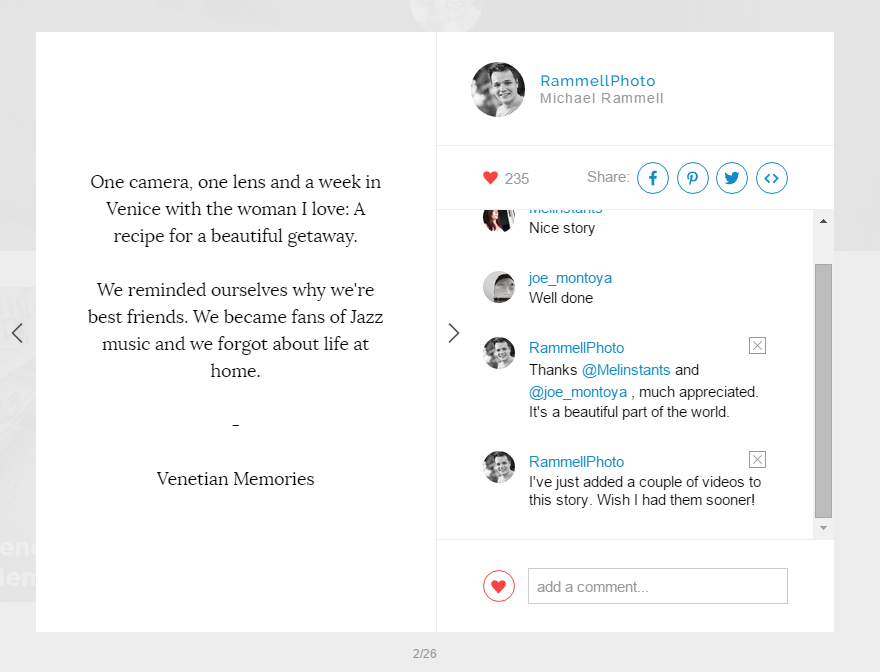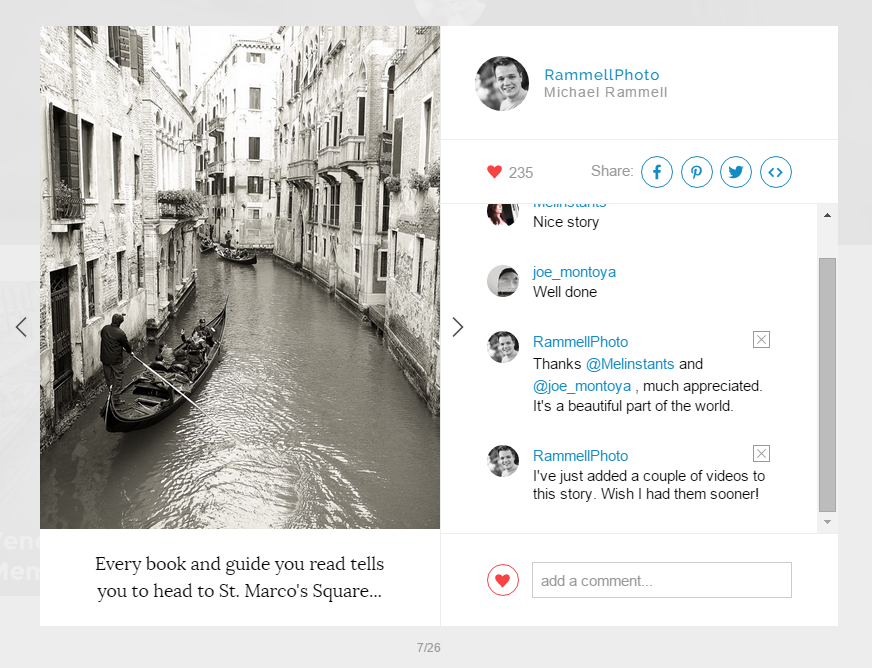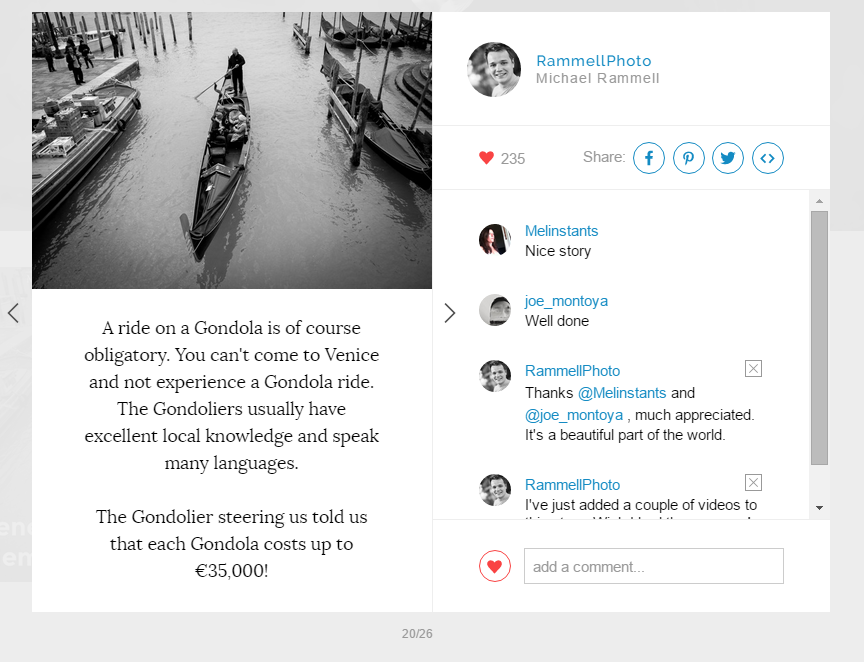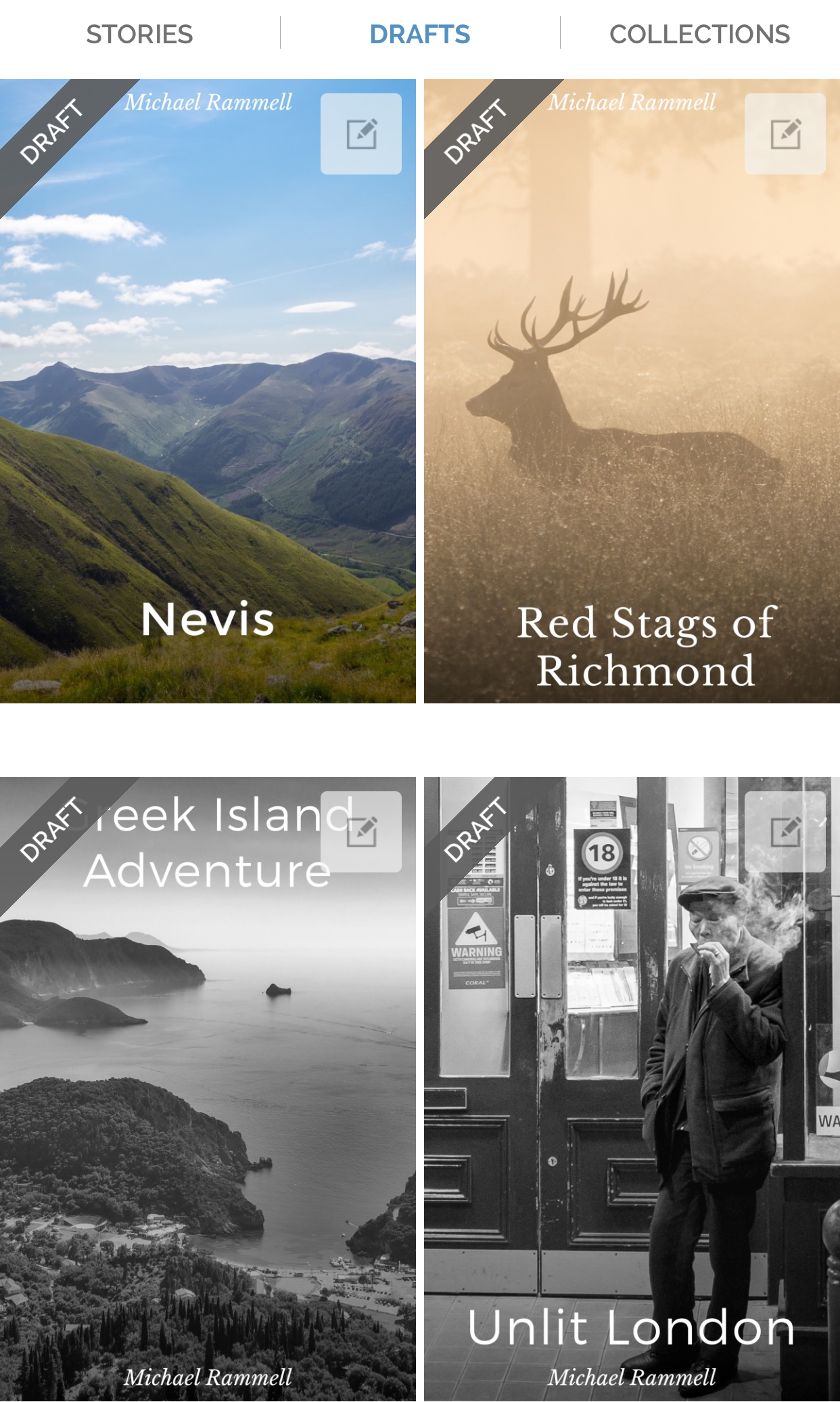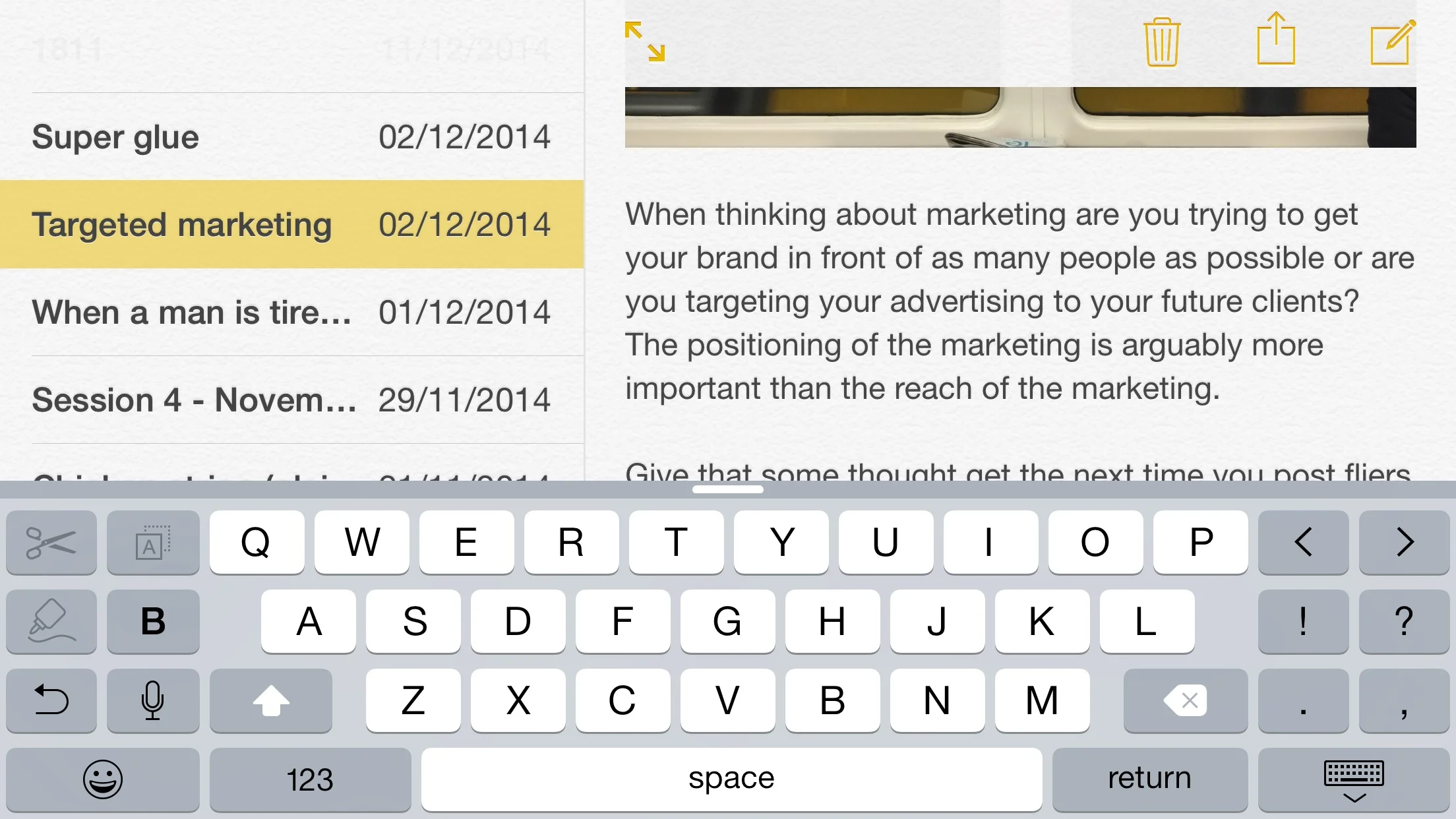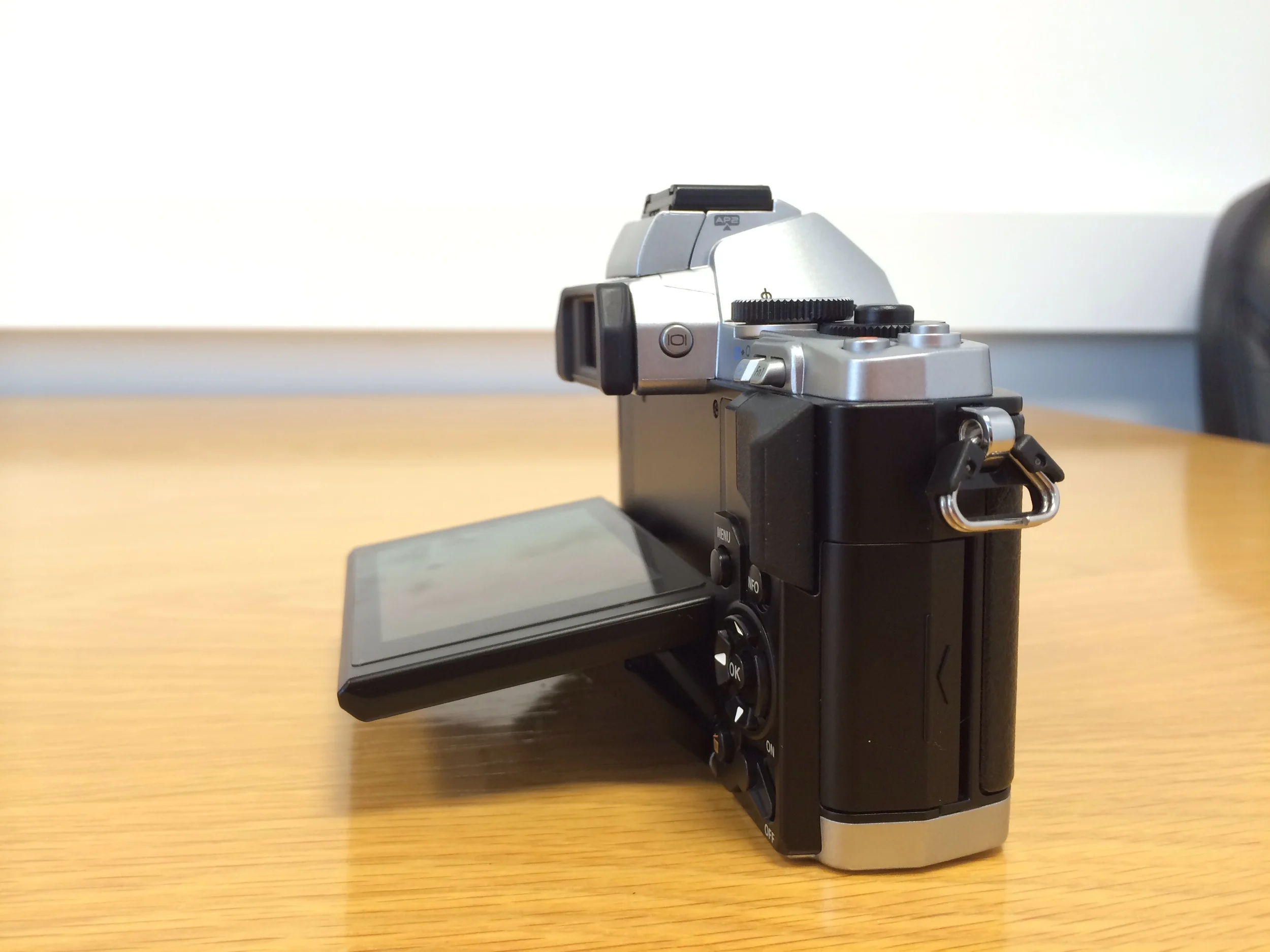Steller Stories
If you've been following me for a while, you may have seen me share my top 3 inspirational photographers. My list included landscape photographer Steve Gosling, street photographer Thomas Leuthard and of course, outstanding portrait photographer Neil Buchan-Grant.
Not so long ago Neil started sharing stories on a new platform (well, new to me at least) called Steller, and I've been captivated ever since. It's a superb way of sharing photographs that tell a story. Effectively it's setup for telling visually-led stories with short paragraphs and quotes to guide and narrate the reader through the story. Neil Buchan-Grant has - as you would expect - has put together some great stories on Steller. Including this beautiful story called 'Frida's Story' and also a number of stories about his fashion and portrait work (which, I'm sure you'll agree is out of this world!).
So, this has inspired me to give it a go as well.
It's something I've been meaning to do for the longest of times, but the way that Steller works is that all stories are created from your mobile device. This of course requires you to have the content on your phone to put into your story. One thing I'm terrible at is making good use of being an all-Apple setup at home and Syncing my portfolio's from my iMac to my iPhone. But once I sat down to do this I had all the ingredients I needed to create my first story, which i titled 'Venetian Memories'.
One of the great things about Steller is that they allow you to grab the code and embed your stories on your website too:
I was very pleased with the response and the feedback and the comments I received from the wider community, as well as Steller and so I've been spurred on to put together some more stories:
A few drafts in the works over on Steller
Are you on Steller?
If you're on Steller come and follow me and I'll be sure to follow you back. So far the quality of a majority of the stories told on Steller are very good indeed - I would love to see yours too!
A lesson in outstanding customer service by Moo.com
Moo.com - purveyors of outstandingly classy business cards, postcards, mini cards, stickers and so much more - have given me a lesson in outstanding customer service this week. I shared this story over in the Ready Steady Pro Facebook community already, but I felt that this story deserved to be told to a wider audience as well.
Recently, Moo.com had one of their huge 25% off sales - meaning that for a limited time you could save a huge amount of money on all printed products from Moo! For those in business a saving like this on stationary and important items such as business cards is very handy indeed. In case you didn't know the mainstay of my photography is weddings and portraits and so this sale was a great opportunity for me to re-stock my dwindling supply of luxurious 'Luxe' cards from Moo; a triple-layered card that is so thick it oozes class and really does leave a client with a great impression of you and your business. Whilst I was at it I decided also to design and purchase some Luxe postcards, which I would use as 'With Compliments' slips and some stickers as well.
So, on the last day of the Moo sale after putting my children to bed I designed my new stationary by uploading my logos, entering my text and adding my photographs to my business cards. I sent the order and went to bed happy, knowing that a large box of printed goodies was on the way from Moo! The box would include Luxe Cards, Luxe postcards and round stickers. All-in-all an order worth a little over £120.
A few days later, as I have come to expect from Moo.com my order had arrived on time and well packaged, delivered by DHL. This was the first time I had ordered Luxe postcards so I opened these first - excited to see what was inside! The postcards were great. I got mine all in white with my logo featured on the front. Next I opened my Luxe business cards. They were all there, the images on the front looked crisp and sharp and the colours were accurate. I was, as I always have been with Moo's service, delighted. I was about to take to Twitter and share a photograph of my products when I realised that there was an issue: my telephone number was wrong! I had missed a number out! Disaster!
My beautiful, new Luxe business cards were now useless; I couldn't hand out a card to a potential client with the incorrect contact information on it, what good would that be?! Knowing that this was my mistake, and my mistake alone I sulked for a bit.
I decided to share a photograph of my delivery to Twitter anyway:
So, later that afternoon Moo came back to me on Twitter. I expected the Tweet to read something like "@RammellPhoto you complete numpty! #Fail" but instead Moo said: "@RammellPhoto Oh no, how frustrating! If you can please send over your order number we'll see what we can do for you."
I was very pleased they hadn't mocked me and even more pleased about their willingness to even discuss something that was clearly my mistake.
I replied to the tweet with my order number and was told: "@RammellPhoto No problem :) Our lovely customer service team will be in touch via email shortly to sort this out for you."...
At this point I refused to get my hopes up. I was convinced that the conclusion to this would be that Moo would simply ask me to pay for a pre-print and re-delivery of some new cards, or at least as some sort of sweetener offer free delivery. But the email I received from customer services said so much more:
“We want you to love everything that you print with MOO. If you could please send me the correct information I would be happy to make the changes on your behalf and reprint your cards, free of charge. Please also confirm if the problem is across all the products in your order.”
Wow! Free. Of. Charge?!!? Thank you Moo!
At this stage I would just remind you that the mistake in this instance was mine and mine alone. I wasn't thorough enough. I didn't check it twice. I was the person at fault.
So, I detailed the error I had made in that I had simply forgotten one, single digit from my telephone number, but that the rest of the cards were 100% perfect.
Later that afternoon I received another email asking me to review the PDF draft document showing my cards with the new, correct number. I approved the cards. Shortly after that was an email to let me know that my order was received and going to print. After that another email to let me know that my cards were being dispatched and that they should arrive on July 31st (just 2 days after my initial order arrived).
From disaster to elation. Moo had gone out of their way (and at their expense) to correct a mistake I made. I was more than happy. I'm still surprised right now that Moo are doing this!
I'm not suggesting that Moo.com will replace all your cards for free if you make the same mistake, but I will say that Moo clearly have a culture of great customer service in their business. Coupled with the excellent products they offer I can't ever imagine looking elsewhere for my cards. Moo really have got a customer for life!
Check out Moo.com today and get 10% off your first order by using this link, or by entering the discount code '7qftdq' at the checkout.
I love Moo and I'm sure you will too!
iPhone 6 Plus Camera - Better, or just Bigger?
I've been an iPhone user since the 3Gs, which was way back in 2009. From there I moved to the iPhone 4s, the 5s and now the 6 Plus. The camera on the 4s was 'adequate' by today's standard, but back then it was excellent. The 5s was, and still is, by smartphone camera standards quite simply excellent. In my mind there is no question as to why the point-and-shoot market has had it's plug pulled - the cameras inside phones today are more than able to produce photographs of a decent standard. Of course, knowing the basics of what makes a great photograph in the first place will always put you at an advantage. I could be controversial here and say "and even if you don't know how to make a good photograph there are an array of filters to patch over that"...but I won't :D
I've even got a dedicated iPhone gallery right here on the website, so once I capture something on the iPhone, I edit it in Snapseed and then email it directly into the gallery.
Anyway, today's post is about how the iPhone 6 Plus functions as a camera. Is it an improvement on the iPhone 5s? Read on to find out more and see lots of iPhone photographs.
Richmond Park, London UK. iPhone 6Plus
One golden morning in Richmond Park I was able to capture this photograph on my iPhone 6. Sharpened, warmed and contrast-boosted using Snapseed for iPhone.
Lets take a brief look at the specs
Contrary to the title of the post, the iPhone 6 Plus' camera is definitely a better camera than the previous iterations of the iPhone to date...on paper at least.
The 6 Plus was released at the same time as it's just-as-new-but-smaller-brother the iPhone 6. Although the cameras in these two phones are pretty much identical and offer some technical improvements over the iPhone 5s, these changes don't seem quite as revolutionary as many iPhoneographers would have hoped. Improvements over the iPhone 5s include:
- Increased dynamic range
- On-sensor phase detection (or "Focus Pixels" as Apple call them) for faster and more accurate autofocus
- A burst rate of 10 photos per second.
- The iPhone 6 Plus does feature optical image stabilisation too, meaning it will help to prevent blurry shots, particularly in low light.
Otherwise, the iPhone 6 Plus maintains the same megapixel count of 8Mbp (which has remained the same since the iPhone 4s), it continues to have an f/2.2 aperture as well, which again was the same in the iPhone 5s. There are a whole host of other improvements too, most notably for video, but this review is looking mainly at the iPhone 6 Plus' ability to take stills (but, I'll talk about video in another blog post once I have something of note to share. I do shoot stills afterall, not really videos).
I should add that there is a timelapse feature, but this was part of a software update, as opposed to a feature exclusively on the iPhone 6 and 6 Plus.
"So what's with the title of the post then?" I hear you ask. Well, sure, it's a better camera in terms of on-paper specs etc, but in my humble opinion having walked around a Greek town, London, Richmond Park and used it every day at the day job and at home; armed with both the iPhone 5s and the iPhone 6 Plus (and my beloved Olympus OM-D E-M5) I can honestly say that the iPhone 6 Plus doesn't feel revolutionary in it's ability to produce cleaner, sharper images than that of the iPhone 5s. Side-by-side the two perform near enough the same. Which is very disappointing for me.
I'm sure I'm wading into dangerous waters here as lovers of Apple products can sometimes be carnivorous fish (to continue the metaphor) but unless you put them side by side in some sort of studio setup and really tested them and compared the shots, I can't see or feel much difference at all here in the real world in terms of the files that are coming out of the iPhone 6Plus.
So, to actually set them apart we have to look at other things, such as the screen, the size of the device and the handling of the device. The things that can make it more, or less of a practical and easy to use camera. So, I'm going to go through a few key physical differences of the 5s and the 6Plus and give a quick conclusion on each:
London Underground, iPhone 5s
Size
"Too big to be convenient" is my quick answer. It's too big to pull out one handed and swiftly swipe up from the bottom of the lock screen and snap away. The iPhone 6 Plus requires two hands. It's less convenient than it's older and smaller brother the iPhone 5s. There is apple's reachability feature, which is genius, but another issue is that the back of the iPhone 6Plus is made of a material that isn't exactly as 'grippy' as I'd like it to be for a phone this size. I always feel like I'm about to drop it! In fact, now that I've had it a few months I can tell you I have dropped it a few times, fortunately it's just been onto a carpet, or the sofa, or a few inches, but I can tell the day is coming where the beautifully crafted iPhone body will come to a blow with hard concrete (and likely come off worse!)
It's not just that though - the iPhone 6Plus seems oddly balanced in it's weight distribution too (If I am allowed to be hyper critical). It could just be that I've spent a couple of years with iPhone 4s and 5s shaped and sized phones so something this large seems odd, but even with my medium-to-largish hands it still feels like it's a phone that requires your full attention, two hands, no distractions and possibly even a small case with a better material to hold onto.
At the time of writing I've not extensively tried the 'plain old iPhone 6' as yet (the non-plus version). But my hope is that it's a better more one-handed and actually pocketable size.
So, in conclusion when it comes to physical size - bigger isn't always better for a camera. The iPhone 6 Plus is really a two handed device, which for me is somewhat of a step back as the iPhone 5s and previous iPhone's were ideal as a quick device to yank out of a pocket and make a photograph of something. With this you need to dedicate two hands and if that's the case, you may as well carry a more capable point and shoot and shoot RAW for later.
As a phone for emailing, texting, games videos etc the screen size is a welcoming sight for sore eyes, but that's if you're in a controlled environment able to use two hands to hold onto it.
Materials
As I briefly mentioned above the iPhone 6Plus seems to be made of a metal that doesn't grip well with human skin! It's forever sliding and slipping out of my hands. This is partially the size, but the phone often feels like an eel - it just wants to jump out of your hands and kiss the nearest, hardest surface screen side down (like a piece of buttered toast, with the screen being the buttered side!)
Windsor Castle, Berkshire, UK. iPhone 6Plus
In good light anything is possible with an iPhone camera
Screen
Now, I want to be clear that as a phone, the iPhone 6 Plus' display is wonderful. It's great for messages, videos, viewing photographs and of course everything else, but that screen size for me is actually a concern; I always feel like I'm about to smash it. So, a case is a must with the iPhone.
If, like me, you've historically forgone a case because 'The iPhone has been manufactured wonderfully and I don't like the idea of covering it with a case'...well think again with the 6 Plus.
That's not to say it hasn't been manufactured well (which I'll come to when I talk about bending in a moment) it's just that it feels so prone to dropping that i'm just not confident It'll make it to upgrade time one one piece if it doesn't have the protection of something to keep it safe for each time the seemingly suicidal iPhone 6 Plus wants to leap out of your grasp in a bid to meet
Stabiliser
The stabiliser, as far as I can feel and in my resulting photographs seems to help a little. It's certainly more for video from what I can gather. I typically know the limitations of the iPhone and just put it away when it's too dark to use. The Flash still isn't suitable and with it being positioned directly next to the lens everyone I shoot ends up looking like they're in a 70's club with a sweaty, over-exposed forehead and crazy-huge catch light in their eyes. Red eye is a thing of the past though.
Anyway, the reason I mention about the stabiliser is because if there is plenty of light, or it's a bright day, then the stabiliser isn't necessary anyway: the iPhone sensor of the 6 Plus (and iPhone's as far back as the 4s) were able to record great images in decent light. So, the stabiliser has been added to get sharper images in low light. The problem is however is that whilst the stabiliser makes the camera nice and still and free from shake, your subjects are still moving around all over the place when it's dark so they're still blurry. But this isn't from the camera, this time it's the subjects' fault. You see, much like a point and shoot on auto mode often used to do, it'll control the aperture, shutter speed and ISO: when ISO is as high as it can go and the Aperture is pushed as large as can be the next thing the camera can do to let more light in is to slow it's shutter speed - when it does this to a crazy level (anywhere below 1/60th I would argue - it's unlikely you're going to get sharp photographs. But, seeing as you can't control these settings wihout the use of a manual-mode camera app for iPhone, it falls back into that old trap of: flash everyone and make them look sweaty (even though you're just having Sunday Carvary with your Nan) or put the phone away. Or...have burry subjects of course.
So, know your cameras limits and work to them and embrace them
iPhone 5s - Same low light performance as the 6 Plus
Know how well your iPhone will perform in not-so-favourable light and work to those limitations. Experiment as well.
Other features and general review of the iPhone 6 Plus
So before I come to a general conclusion about the iPhone 6 Plus as a camera I want to talk more about it as a phone and a device in general. If this part of the review doesn't interest you just skip to the 'Conclusion' section nearer to the bottom of this article...
Bending
Let's keep this section simple
Q: Does it bend?
Possible Answer 1: No
Possible Answer 2: If you put the phone in your back pocket. Yes, it could bend. If you put the phone in your front pocket and then lean over something, like a railing, or a fence then yes, it could bend. If you have a YouTube channel, too much money and a lot of time on your hands and want to try and bend an iPhone 6 Plus - Yes, you're likely to be able to bend an iPhone 6 if you do so with intent and have enough time on your hands.
Otherwise, please see Answer 1 above.
If you insist on elaboration for this section: with everyday use and even with a little bit of a beating: the iPhone 6 Plus should be fine. If you're prone to cracking screens or sitting on phones then sure, you're likely to bend the phone or crack the screen after all it is much bigger than previous iPhone's, so it's logical really that the chances of a cracked screen will increase if you're not the careful sort, but otherwise, you should be okay. Just be careful with your iPhone 6 Plus. Afterall, it's probably cost you the same as a mid-range laptop would cost, so it makes sense respect it. But, in short no, i've not found mine to be prone to bending any more than my iPhone 5s.
Boston Logan International Airport, USA. iPhone 5s
The small size of the iPhone 5s makes it very inconspicuous
battery life
The battery life is better than my iPhone 5s, but I am attributing some of this to the 5s now being just a little over a year old. I got myself a 5s because my 4s' battery started to plummet quickly. It's just age.
I charge my phone's overnight and they'll often need little boost at lunch time to get them through a day, or they'll be on their knees and showing 'Less than 10% battery remains' a few times. Which is never nice. The iPhone 6Plus is thinner than previous iPhones, but the phone is much bigger too, so it does have a larger battery. Then again, that large screen is going to sap a lot of juice, so the battery life is probably only marginally better as far as I can tell.
Perhaps more pertinent to this review is to know that if you use the camera on the iPhone throughout the day then the battery is of course drained much quicker too. If you're used to the battery life of an iPhone - none of this will be a surprise to you. My advice is, if you're planning on using your iPhone as a camera for much of the day, or if it's the only camera you've got, then put it into airplane mode to preserve battery whilst you're using it at as a camera. So, if you're abroad in a city or photographing your children in a play for example - having the phone in airplane mode won't be such an issue because you're not going to be receiving too many calls whilst you're abroad and you're surely not going to step out of a play to answer your phone, right? Airplane mode will save a good amount of battery and can be flicked off and on with just two swipes.
Keyboard
For those of you experiencing an iPhone for the first time you may find the keyboard takes some getting used to anyway, but for those of you coming from a previous generation iPhone with a smaller screen, you'll also have to get used to a keyboard that is marginally different also. The keyboard is better, there's no doubt, thanks to the buttons being larger and spacing being a bit better, but if your muscle memory has registered keys in certain places from the old iPhones you're going to have to adjust. I find myself constantly pressing keys next to the key I want, but it's getting easier.
having said that it goes back to the one-handed situation again where the keyboard is too wide now to use with just one hand.
On the flip side though the new, wider horizontal keyboard is a breath of fresh air:
Pocket Sized?
No. It's not pocket-sized. the iPhone 6 Plus is forever sticking out of the top of my pocket in the front of my jeans. If I am wearing smart trousers with pockets that aren't quite as deep I dare not put the iPhone 6 Plus in my pocket as it does fall out when you sit down. It's size could be described as 'cumbersome', yet handy when you need a big screen.
Corfu Town, Greece. iPhone 6Plus
Given the time to use two hands and compose the shot, the iPhone 6Plus is probably a bit better thanks to it's larger screen
Power Button Placement
In a bid to make the phone operational with one hand Apple have moved the power button (screen off & on) to the right hand side of the device, instead of having it at the top like we've been used to with every version of the iPhone that came before it. It's odd at first, but the move makes perfact sense really. It does however mean that if you're watching a video, or doing something with the phone in a landscape orientation there is a chance you can press the power button and turn the device off. Which can be a real pain!
Camera Lens Protruding
The lens element of the camera sticks out. It's annoying. The back of the phone is flat and flush but the lens element is proud of the surface. Odd. Not a deal breaker, but I get the feeling Steve Jobs wouldn't have allowed that.
Not an issue, but worth a mention.
Conclusion
If I have both the iPhone 6Plus and 5s with me and both hands available (not holding my daughter in one arm, carrying a shopping bag, pushing a pushchair etc) I would go for the iPhone 6Plus as a camera: the larger screen makes composing a what you're about to photograph easier. Additionally, with the minor improvements, even it were just 1 or 2% better (what ever 'Better' means to you) then why wouldn't you use the best camera you have with you. Further more the hardware inside the iPhone 6 Plus does make it marginally faster than the iPhone 5s as well, so the camera activates quicker and is generally just more responsive.
However, if I were shopping or occupied doing something then the iPhone 5s is a natural go-to device thanks to it's convenient size that suits one-handed operation.
It is swings and roundabouts really. Your preference will dictate your opinion, rather than cold hard performance and specs making one phone the stand out winner and camera champion over the other. As a result of the iPhone 6 Plus not being enough of an improvement to warrant it's cost, my advice would be to stick with the iPhone 5s if that's what you have and not sweat it about the camera in the 6 Plus. In short, they're the same but the size it what separates them. Although, I don't feel like I'm holding my breath everytime I have my 5s in my hands as it does feel more robust.
As a photographer, blogger and someone who uses their iPhone for pretty much everything including note-taking, calendars etc. The iPhone 6Plus, if the circumstances permit, is a better all-round camera. But, if you're after something to pull out one handed and make a quick snap, then perhaps a 5s or the smaller iPhone 6 is the better option.
Sorry to sit on the fence with the conclusion, but in short you can pick one of the following cliches as your choice of conclusion:
- "It's horses for courses"
- "Swings and roundabouts"
Fact of the matter is the iPhone 6Plus camera isn't dramatically better at all, but the features of the phone probably do help it to edge it's predecessors.
Every single photograph featured in this post was shot using an iPhone 5s 64Gb or an iPhone 6 Plus 128Gb. The files have not at any point been adjusted, modified or edited on any application outside of the iPhone itself (i.e they've not been in photoshop or Lightroom). All photographs went through my usual iPhone post-processing method in Snapseed for iPhone
First Impressions: Olympus OM-D EM-5
It's been two weeks now since I took receipt of the OM-D E-M5 from Olympus. Initially, the E-M5 I had was on loan from Olympus UK who were kind enough to send me a camera so that I could review it for the Ready Steady Pro Photography Podcast and Blog, which I will be doing in due course. But I'm not going to write a full review and release my video review until late March. At that point I'll have had the camera for 5 or 6 weeks and I'll have had ample opportunity to to put it through it's paces fully: I'll be playing with it at the Photography Show in early March, I'll be out in Boston in the US in mid-March and I've got a day of Street Photography In London too between all that, so plenty of opportunity to really see what it can do.
Now, before I go any further and tell you about the camera itself I just want to let you know that I was personally quite skeptical about the mirrorless movement in general. Sure, the lightness and size of these cameras appealed to me, but I had serious doubts about their performance and ability and credentials before I decided whether or not I should jump on the bandwagon. My view was that they were an expensive fad almost, appealing to those people who shot film and were lured by the retro styling of cameras such as the OMD range from Olympus as the Fuji's.
However, I'll be clear and tell you now that I have fallen in love with the OMD in particular. At the time of writing I do still have the E-M5 on loan from Olympus UK, but it only took a week of using the loan camera before I put down the cash and bought my own, along with the Olympus M.Zuiko 17mm f/1.8. The pull for me, as well as the performance, as I talk about below, was also a great deal that Olympus are currently running whereby if you buy the kit E-M5 (Body + 12-50mm lens) you get a free 45mm f/1.8 and 2-stage HLD-6 Battery Grip. Those retail at a combined price of over £430 and Olympus were offering them for free. So, I jumped at the chance. (check out the deal and all the details on the Ready Steady Pro Blog)
So, today I want to give a first impressions style review. My thoughts so far on this extremely tidy package and to give you a real honest opinion of what the camera can do, what it can't do and ultimately a conclusion.
The Build Quality
The reason I want to start by talking about the build quality is because it truly was the first thing that blew me away when I took the lease camera out of the box: It's weighty, it's very sturdy and it's all-metal body gives for an amazingly solid build. It is nothing short of impressive and that goes a long way to making this feel like a very serious camera, rather than just a little compact point and shoot with an EVF, which some people have often mistaken it for.
As someone who is used to shooting with a Canon 7d, which you may know also has an all-metal weather-sealed body and is built incredibly well by Canon, I was pretty much expecting something mostly plastic when I got the E-M5 out of the box. I was however pleasantly surprised to find that it feels as solid as any high-end DSLR when it's in your hands. The only thing I can add to this - and this sounds odd, I know - is that the E-M5 doesn't feel hollow. It feels very much like every millimeter of space inside the camera is packed with technology and that it all holds together very well.
Being a weather-resistant body though, I should have guessed that it would be well built. I guess I just didn't know what to expect seeing as it was the first time I'd held an Olympus camera.
To be honest it's not worth me saying too much more about the build quality because you genuinely do have to feel it to believe it, so to speak. If you're at your local camera store or a trade show be sure to pick one of these things up. I'm sure you'll be as impressed as I am.
Ergonomics - How does the E-M5 feel in your hands?
Now, this will be subjective depending on who is holding the camera. I know that for sure. Personally for me though, it feels superb. That solid mass in your gripped hand feels great. It's heavy enough that you feel the quality and that weight gives it a sense of balance. So far I've only tried the kit 12-50mm and the ultra-lightweight (yet, all metal) 17mm f/1.8 M.Zuiko lens. This prime has hardly come off the E-M5 since I got it. When I talk about balance though I'm referring to the way the camera feels when you're walking around with it, when you're holding up to your face to shoot with it. For example when I'm out and about with the Canon 7d and the Canon 70-200 f/2.8 L IS USM II the camera feels extremely front heavy for obvious reasons. Add an extender to that and the feeling is amplified. Now, I know that's not comparing apples for apples: One is a micro-four-thirds system with a compact prime and the other other is a Large DSLR with an L Class telefocal lens mounted to it, but it illustrates the point I'm trying to make. Albeit in an exaggerated manner. At the end of the day what I am saying is that it feels great.
Some may say that it's too small and that you don't have enough grip or body to get a decent and comfortable purchase on the camera when it's in your hands, however you do have the optional 2-stage battery grip for the E-M5, the HLD-6. The beauty of this grip is that the 2-stage setup means if you can screw in the first part of the grip to add the desired 'bulk' to the front of the camera so that you have something more substantial under your finger tips. The bonus however, and I'll admit I'm yet to experience this first hand as my grip is still in the post from Olympus, is that the second part of the grip is the dual-battery part with portrait-oriented controls. Effectively, this makes the E-M5 much closer to the feel of a DSLR. I think I may be right in saying that no other compact system has this (Fuji, Panasonic, Sony etc?)
I'm used to using my 7d with a grip because I honestly believe that it doesn't feel quite right without it, so for me this option ticked a huge box. Although, I will probably only use the first stage of the grip for street photography. I'm going for incognito. Not obvious. I certainly will have te battery/portrait grip on it at all other times.
This is another part of the reason I'll be doing a more full, in-depth review in the middle of March; by that time I'll also have my 45mm f/1.8 M.Zuiko and Battery Grip to talk about.
In summary though - for me the E-M5 is a masterpiece of manufacturing from Olympus and it feels great in your hands, grip or no grip. It doesn't bother me either way. A one word summary would be "Quality.
Here, take a look at the the E-M5 in all it's glory:
The Electronic Viewfinder (EVF)
Honestly, the EVF and the Focusing were the only two things that were making me nervous about the E-M5 before receiving it from Olympus (we'll come to focusing in a minute). But I'll tell you now that the EVF is a dream to use. I find that there is hardly any lag at all, to the point where it isn't noticeable and doesn't have any negative impact whatsoever. It's absolutely fine. I don't have any other EVF experience to compare it to, again, if you're coming from the world of DSLR's, like myself, I think this EVF does a great job of making it easy to adjust to.
There is no doubt though that the EVF is different if you're used to using a mirror, but that isn't an issue with the OMD, that's just a trait of EVF's in general - they are different to mirrors: after all you're effectively looking at a tiny magnified screen, rather than a reflection.
If you're unsure about Electronic Viewfinders and what they are and what they do - don't worry. They're pretty much a digital viewfinder. Think of them that way. The fact it is showing you a digital representation of what the sensor is seeing though, does offer some very distinct advantages over their mirrored cousins. For example: What you see in an Electronic Viewfinder is the end result once you've pressed the shutter. That's right, when you press that shutter button what you're seeing in the EVF is the picture you'll end up with. It's really cool.
Further more, with the EVF being an actual screen inside an eye cup (if you will) means manufacturers can actually overlay information on the picture and show effects in real time. For example, you can have an in-EVF histogram and you can see everything in black & white whilst you shoot. There are more features and benefits, but for me personally these are the only things I'm interested in as bonus features of using the EVF.
Focusing Speed & Accuracy
This was another one of those elephants in the room that was stopping me from pulling out my wallet and diving into the world of mirrorless: focusing was rumored to be slow on mirrorless cameras, but this was a reported issue with Fuji's, Sony's and Panasonic's too. It wasn't an OMD-Specific report. However, having been fortunate enough to have a unit on loan from Olympus for the sake of this review, it meant that I didn't have to open my own wallet to find out what the camera was like.
Quite simply: this is not an issue with the E-M5 at all.
Olympus claim that the E-M5 has the fastest auto focusing in the world. Whilst that is a bold claim, what I wouldn't refute is that the focusing is darn fast and very accurate, despite only having contrast auto detect. (You'll find that most DSLR's also have phase auto detect). Whatever Olympus have packed inside this thing to make it focus so quickly is simply wonderful.
With regards to the focus accuracy so far when I've used full auto focus (allowing the camera to select the focus point) it's hit the nail on the head 9 times out of 10. I'd say that it's no more or less accurate than a larger DSLR with both phase and contrast auto detect. It's odd, but I can certifiably say "It just works".
What I find though is that I've setup my E-M5 to be as close as possible in terms of it's function button and control dial layouts as possible to my 7d. I haven't the time to re-learn an entire system and I'm not keen on the idea of missing a shot and it being the fault of any camera. As a result, I also use the E-M5 in the same way I use my 7D: Single point, manually selected Auto focus point. This means I use the directional buttons to pick a point to focus on. This may be bad practice as they Olympus seems to snap-on to the correct focus point most of the time, however it's just me and the way I like to work. In a busy scene with a lot going on or when shooting a close-up potrait, I haven't the time or the inclination to risk having the camera focus on the tip of a nose instead of an eye.
But, this does speak to another amazing feature of the Olympus OM-D E-M5 - the customisation options are amazing. I'll talk a little more about customisation shortly, but you'll be pleased to know that the OM-D captures focus extremely well each and every time. This is a total non-issue.
Touch Screen
More and more cameras today are coming packed with touch screens, in fact everything today comes with a touch screen. My daughter, who is two years old always tries to select her favourite programs on Apple TV by touching the TV screen. Oh how the world has changed.
I digress.
The touch screen on the Olympus is simply fine. You can scroll through the photographs using an Apple-esque swipe motion, but it doesn't feature a pinch to zoom gesture.
One way that Olympus have utilized the touch screen to full effect though is by implementing a touch screen focus and shutter function: You touch the area on the screen where you want the camera to focus and it quickly snaps into focus and then fires off a shot. I can't see myself using this a great deal, at least I haven't done so far, but my wife however loves this feature.
We went to Paris a few years back with a Sony NEX-3 and she loved it. Broke her heart when I sold it. Now she's back in love with the Olympus because she doesn't have to feel like a photographer and use the EVF. The quality of the display is such that it is perfectly feasible to obtain focus, compose your scene and make a photograph. So, the Touch screen gets a huge thumbs up from me personally and from my wife also.
I can see myself using the tilt feature of the screen when on the Tube in London. Looking down at the screen whilst it sits on my lap, then pressing the screen to make a photograph. I can see some benefits if truth be told. I'll have to talk more about this when I do the full review.
But, in summary the screen is lovely and bright, refreshes incredibly quickly, is packed with detail and all sorts of customization options. Of course it also titles up and down too, which is a nice feature. It's a great screen. Well done to Olympus!
Note: if the touch screen bothers you simply disable it in the menu.
Dials, Controls & Customisation
After only a few weeks of using the Olympus I'm at the point now where I'm very familiar with the button and dial layout. As I mentioned I use single focus points which I manually select. I've become accustomed to this in the same way I did on the 7d meaning I don't have to pull away from the EVF to figure out which buttons to press, which for me is very important as I don't want to miss a shot.
When I first received my own Olympus the aperture and shutter speed dials were already allocated as I wanted (you can swap them so that the front dial surrounding the shutter button can be aperture or shutter speed and the dial at the rear can be changed too). So, no matter what DSLR system you're coming from you can set the dials up to be closer to what you've become used to on those systems.
You can also adjust the direction of the dials. Rotating clockwise will increase the shutter or aperture if you like, or, change that setting so that anti-clockwise increases them, or vice-versa.
The E-M5 also features two Function buttons (fn.1 & fn.2) and a record button for instant video. You can also re-assign the functions that these buttons activate and deactivate. I personally have ISO set to the top function button, meaning when pressed I can then quickly change my ISO using one of the dials or the directional buttons. I then have the back function button set as my White Balance button. I have left the record button as the video button.
With these settings in place I can now really quickly change all of the settings I need in order to achieve the shot I want. Just like I can with my Canon 7d.
The dials themselves seem relatively well placed and are very solid, continuing the theme of the great build quality. If you add the body grip you get an additional dial and shutter button, but this is simply a duplicate of those that are already on the body of the camera. This is a nice addition as the shutter button and the shutter speed dial (as I have mine set) are then further out on the front of the camera under your index finger. It's a great addition. Furthermore add the second stage grip and you've got the same again, this time on the vertical axis.
Image Quality
Perhaps I should have touched on the image quality earlier on in this review. After all it doesn't matter how much of a masterpiece the camera body is if it doesn't make great photographs, right?
Well I'm personally extremely impressed with the files I'm getting out of the Olympus OM-D E-M5. I actually let Neil Graham borrow the camera for a day and he made the same observation as me - and that is that the files seem to be very forgiving in post-processing. You can really push them.
I'm personally a sucker for a black and white photograph, as you may be able to tell and to be honest the files are lovely and silky in Black and White, you can really push the blacks and the whites for a lovely high contrast monochrome finish.
Unfortunately, at the time of writing this post there are no camera profiles in LightRoom 5 for any Olympus lenses. That doesn't matter too much as you can still take the RAW's into LightRoom and do what you want with them, but it just means you can't use the profile options. But, until I see a before and after with a profile enabled, I'm non-the-wiser as to what imperfections there are with the Olympus MFT lenses. I love them!
High ISO Performance
Before making my own purchase I watched a few hours worth of YouTube videos to see what the OM-D was all about in terms of it's ISO performance. I'd not really heard too many bad things, and the bad things I had heard were in my opinion flawed arguments as most of the time people were comparing the Olympus to top of the range DSLR's such as the 1Dx and D4. Fine, they're all cameras, but the bodies of the Nikon and Canon alone are upwards of £5,000. That's like comparing a Ferrari to a tuned-track car. Sure, the Ferrari isn't cheap and is a very capable car, but those track cars are designed specifically for what they do. As i said above when I was referring to balance (7d with 70-200 vs E-M5 with 17mm) it's not comparing apples for apples. Why would anything that costs 8 times as much be a fair comparison?
Analogy and rant over I'll tell you in my own words about the ISO performance: suffice to say I don't want to talk technical and I haven't done a side by side lab test, but from a practical perspective - I mean actually going out with the camera and shooting at high ISO's of 3200 plus, I can say that I am extremely impressed yet again. The Micro Four Thirds sensor packed with 16megapixels. I found at ISO 3200 I still have very clean pictures. Add a little hint noise reduction in Lightroom and they come out even better. I can honestly say that coupled with a good technique, such as Exposing to the right the results are very clean.
The Price Point
I'm even more impressed with the price of the E-M5 now that I know the camera better: The outstanding build quality, the impressive customisation, the superb selection of lenses and ultimately the superb quality of files that you get as a result of all that. It's a camera that has come down in price quite a bit since it's launch. You can pick up a body only for a little over £500, but as I eluded to at the start of this post right now Olympus are running an offer giving you over £430 of accessories (a 45mm f/1.8 lens and the 2-stage battery grip) for free. This was a hugely deciding factor for me.
The E-M5 can only be described, in my mind, as amazingly capable, fantastically solid and great fun as well as being a perfectly feasible tool for 'proper' work (Portraiture, weddings etc). So, given all that it can do I'd say that the £899 I paid for it with the 12-50mm kit lense from Park Cameras was decent value. (I will say I chose to purchase from an authorized UK stockist for warranty reasons and so that I could make use of Olympus' fully loaded deal). You can pick up an E-M5 Body only for £749 from Park, and I've seen it for around £650 elsewhere.
The amazing thing is that the E-M5 does pack in many of the features, but not all of them, that the E-M1 contains, yet the E-M1, body alone will set you back £1299 from Park.
So, as far as I can see if you're looking for a extremely capable, interchangeable lens, compact camera with EVF the Olympus represents superb value. As do the lenses available. But I'll review lenses separately to this post.
Just for fun: E-M5 shutter in slow motion
E-M5 or E-M1
Okay, I'll start this off by listing the things that the E-M1 has that the E-M5 does not:
- Phase Auto Detection
- Weather Sealing
- WiFi
- Mic-In
- TruePic VII sensor (E-M5 packs a TruePic VI)
- ISO Starts at 100 instead of 200 on the E-M5, but the next firmware release for the E-M5 is supposed to give the E-M5 access to ISO 100 as well
- Focus Peeking
- 81 Focus Points instead of 35
- A higher resolution with over 1,000,000 dots instead of the 600,000 that the E-M5 has
Or you can take a look at the DPReview Side-by-side comparison tool.
Now that I've listed it, it does seem as though the E-M1 packs a lot that the E-M5 does not. However, note that really the only actually features it has in addition to the E-M5 are the Wi-Fi and Mic Input. Sure, I mean the auto detect is phase as well and it has focus peeking and more focus points, but to be honest, from what I can gather and from what many other blogs have said, the resulting picture quality is only marginal.
Now consider that you're going to have to spend out an additional £550 to get all these things that the E-M1 offers, I'm of the opinion that we arrive at the point of diminishing returns. DPReview themselves give the E-M1 an impressive 84% score. That's Great. But the E-M5 scores an impressive 80%. Both achieved 'Gold Awards'
4% difference between the two cameras for £550? Diminishing returns indeed if you ask me.
Furthermore if you're convincing yourself you need the built-in Wifi - Go and buy an Eye-Fi SD card instead for the cost of £32. I don't know about you but I can't see the need for Wireless shooting 90% of the time, perhaps only in a studio location. For this thought the Eye-Fi is perfect and represents actual value for money.
At the end of the day if my clone and I went out to do some street photography or were at a wedding and one of us had the E-M1 and the other the E-M5 - I'm not convinced the photographs on the E-M1 would be £550 worth of better, if much better all.
This is not to say that the E-M1 is rubbish, but more a nod to how amazing the E-M5 actually is.
My verdict is that if you're a photographer coming from the world of DSLR's and you're looking to dip your toes into the mirrorless waters then the E-M5 represents a great value choice. But don't let the word value trick you into thinking 'it's decent for the price', I mean value as in you're getting a hell of a camera for the price. My inclination was to spend the £550 difference on lenses and accessories. After all you're going to need additional batteries and if you're used to shooting to Compact Flash you may need to go and buy a few quality SD cards too now.
That's it. That's my First Impressions and thoughts on the E-M5. In the coming weeks I'll be talking much more about this camera on the blog including why having a smaller camera encourages greater creativity, how having a smaller camera enables me to shoot more than ever, I'll have lens reviews of the 17mm and the 45mm lenses (both f1.8 M.Zuiko Micro Four Thirds lenses from Olympus. I'll also be reviewing the HLD-6; the battery grip and then there will be a full, in-depth video review of the E-M5 too.
I'm so looking to get an E-M1 from Olympus once in send back the lease E-M5 and I've also agreed to take a look at the PEN E-P5, which looks quite cool as well.
So I hope you found this review useful, keep an ear to the ground for more E-M5 updates and be sure to subscribe to the blog for future updates too!