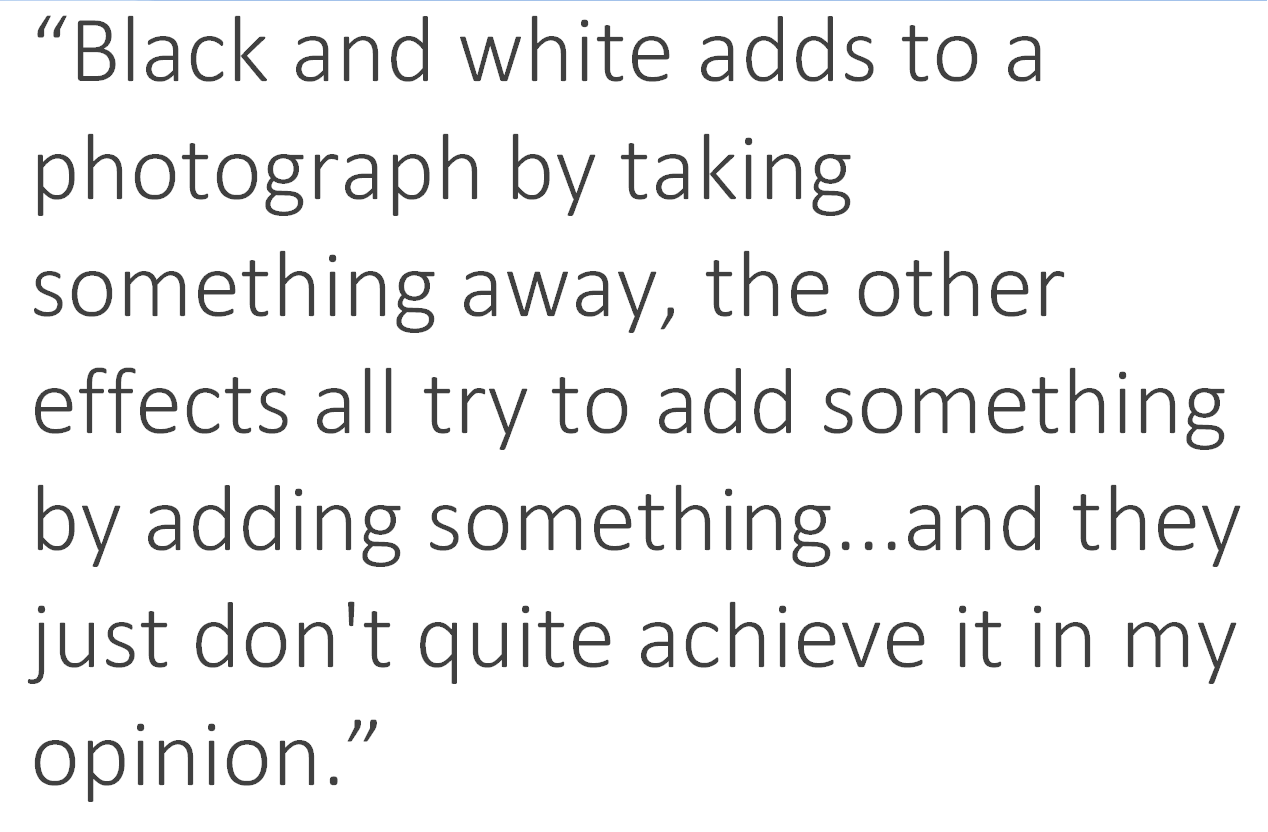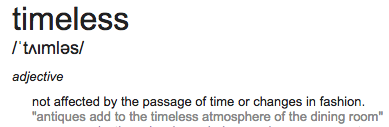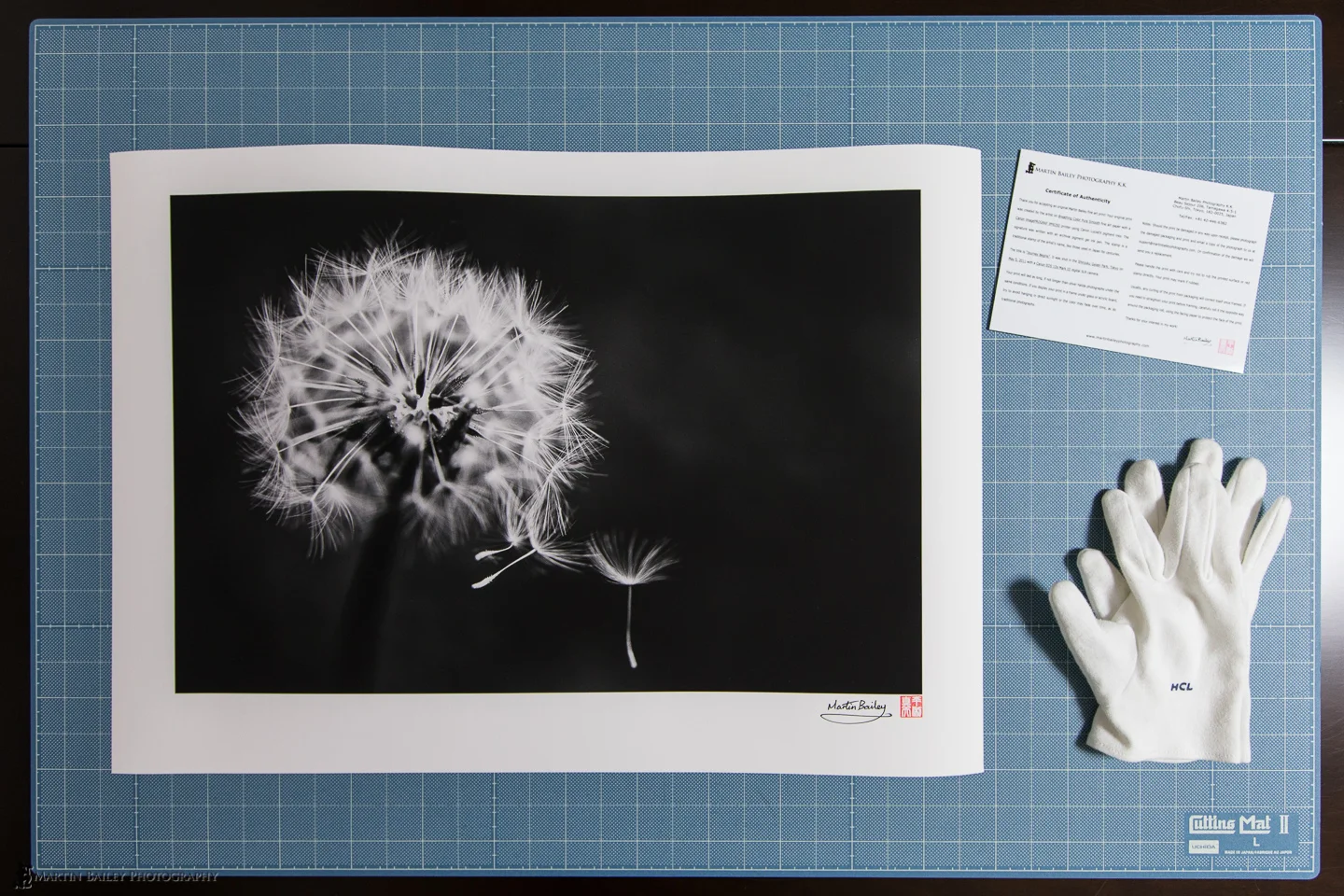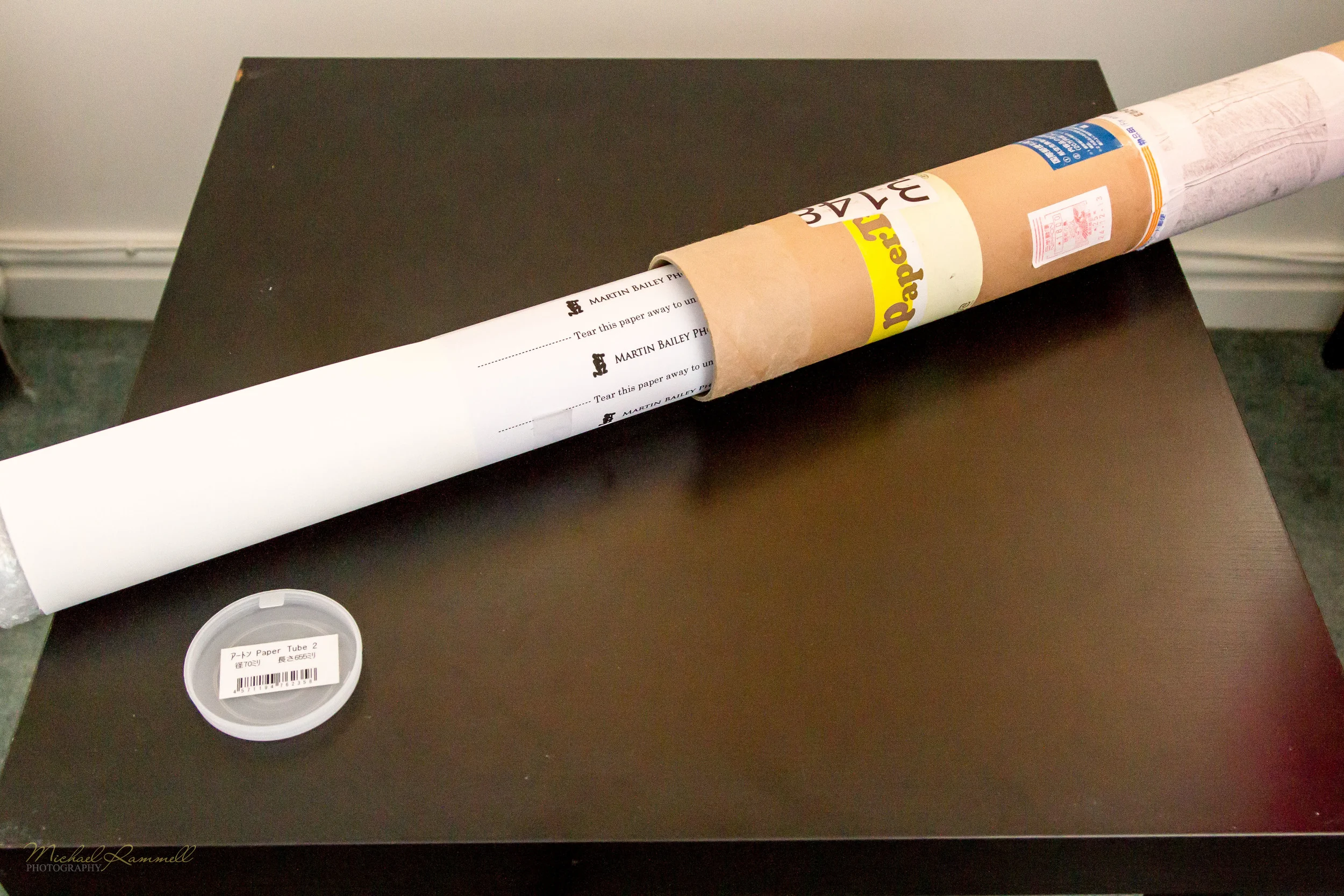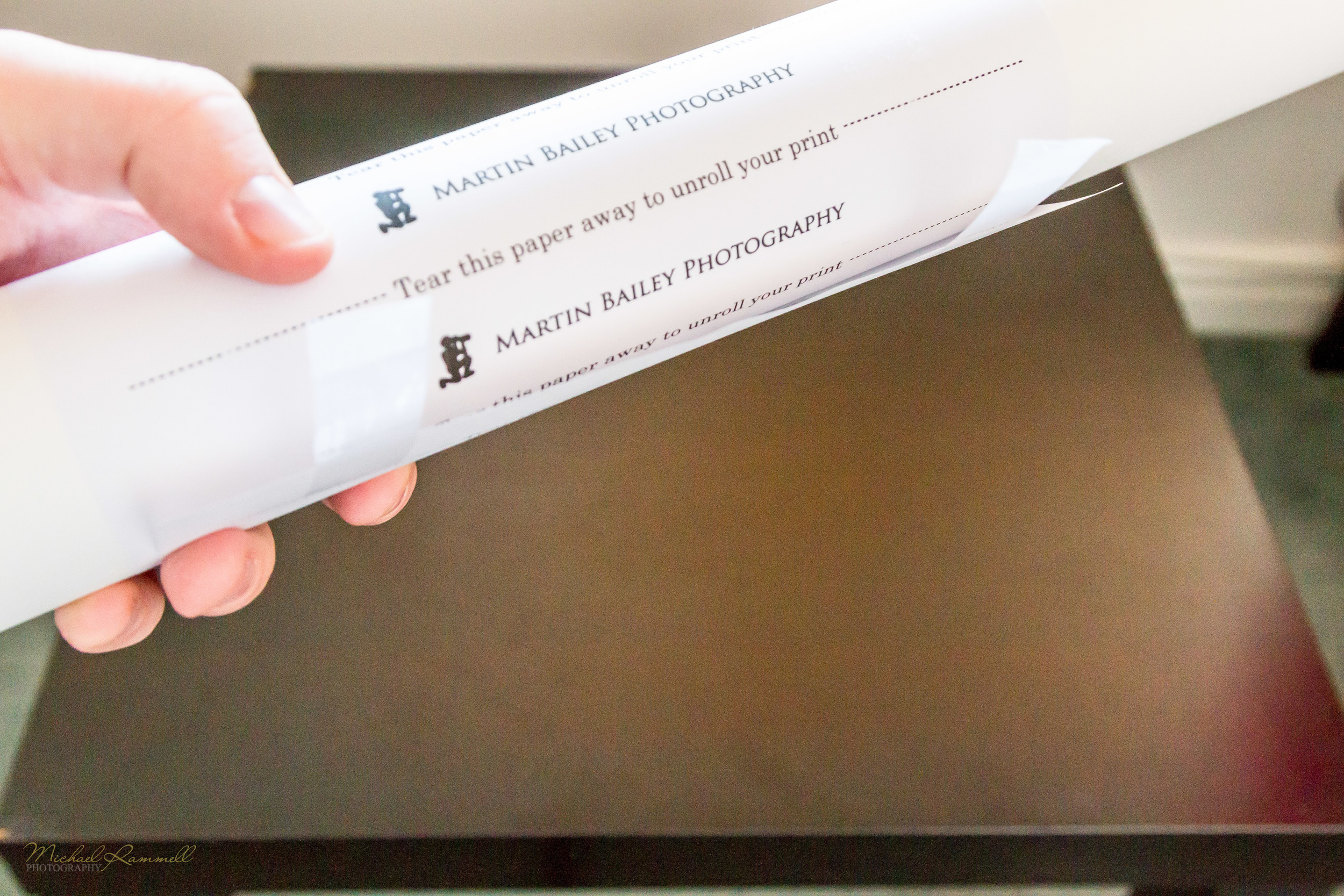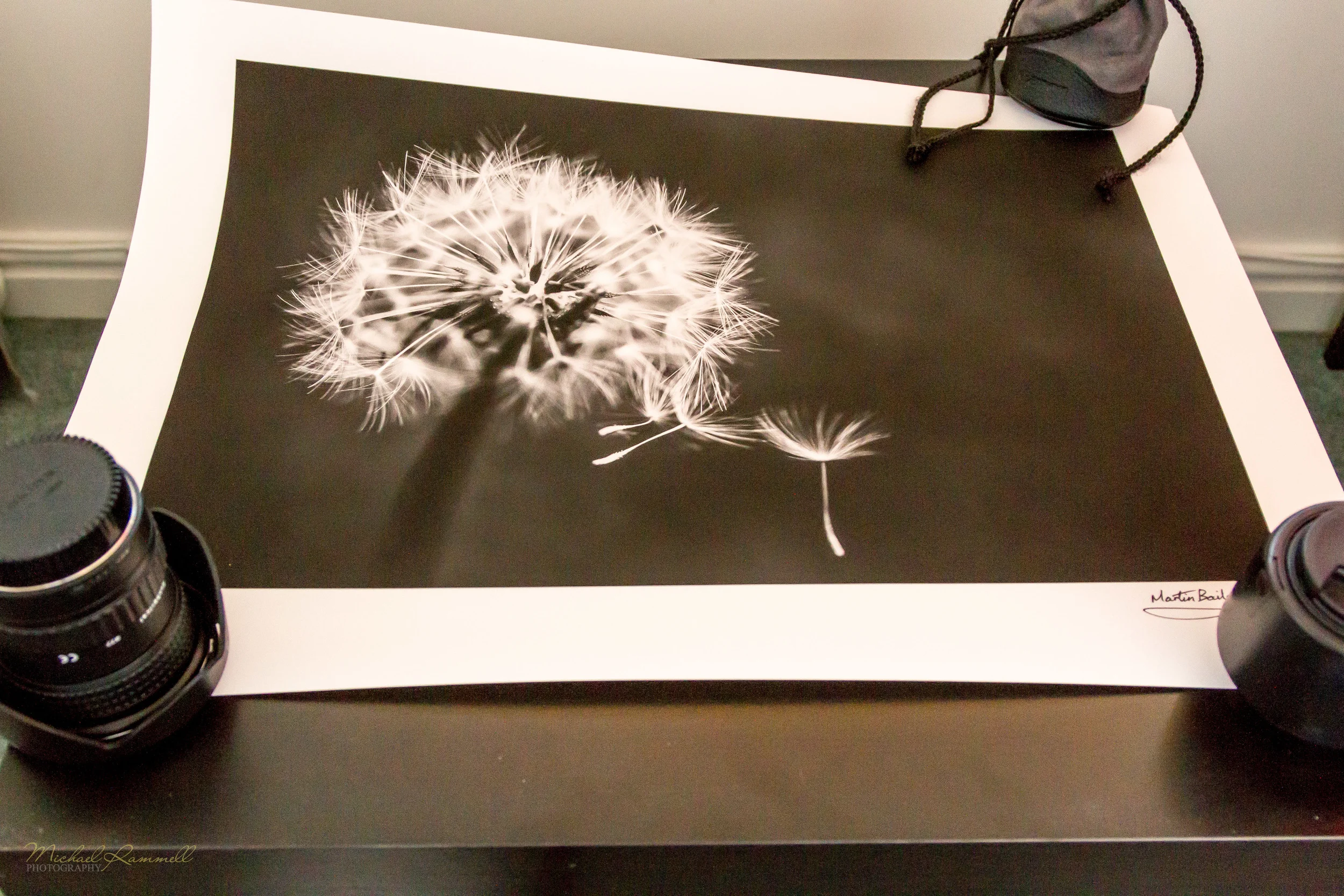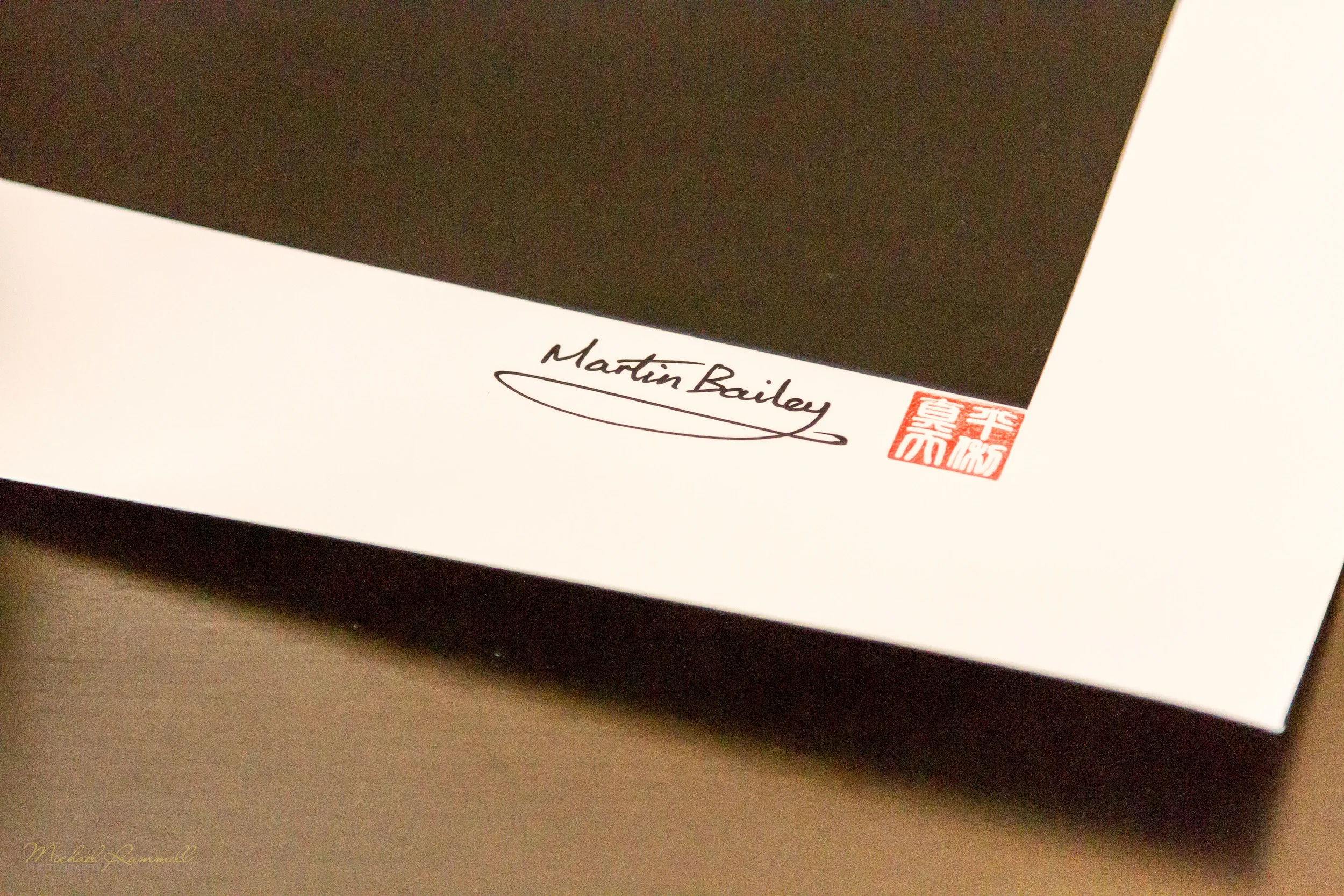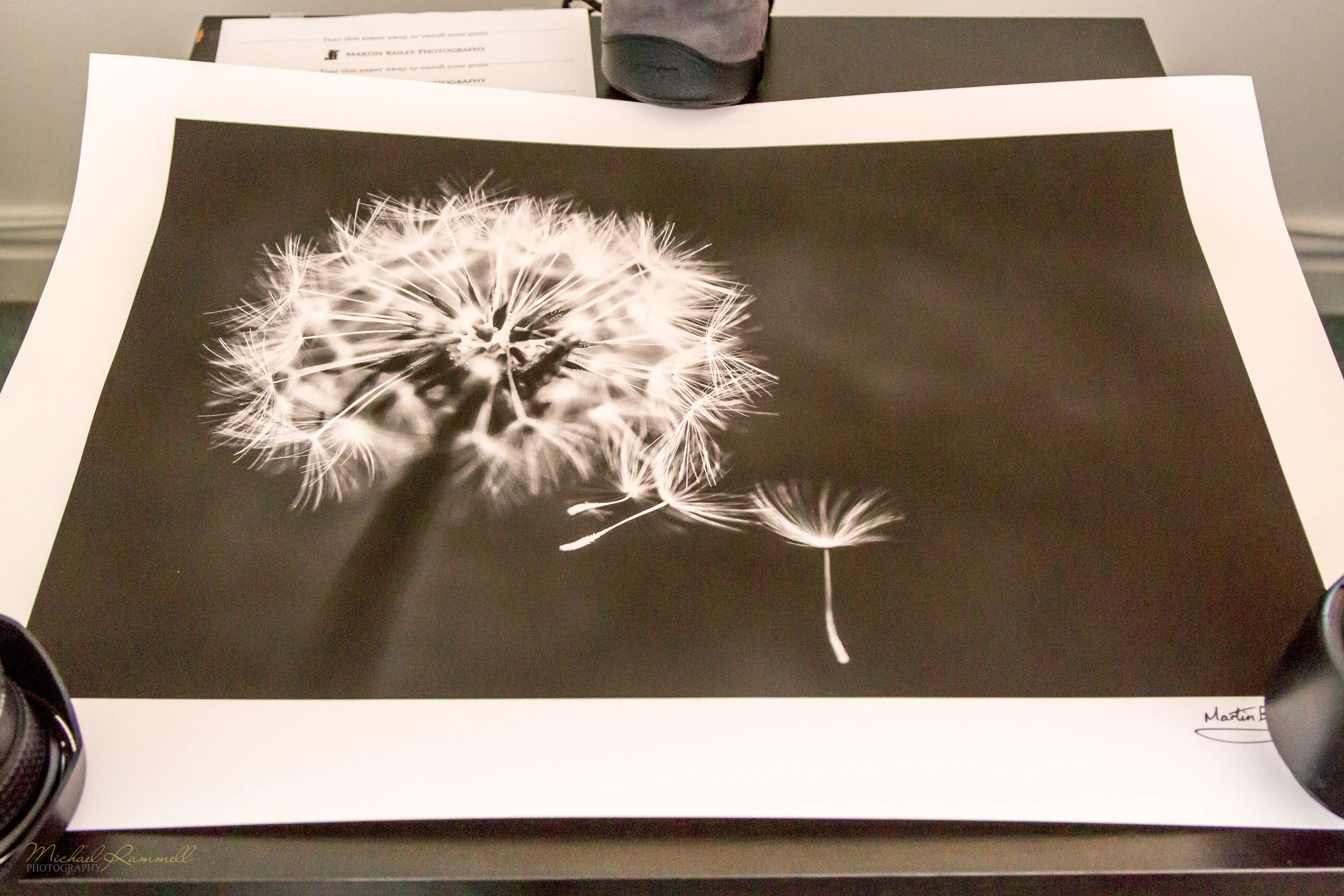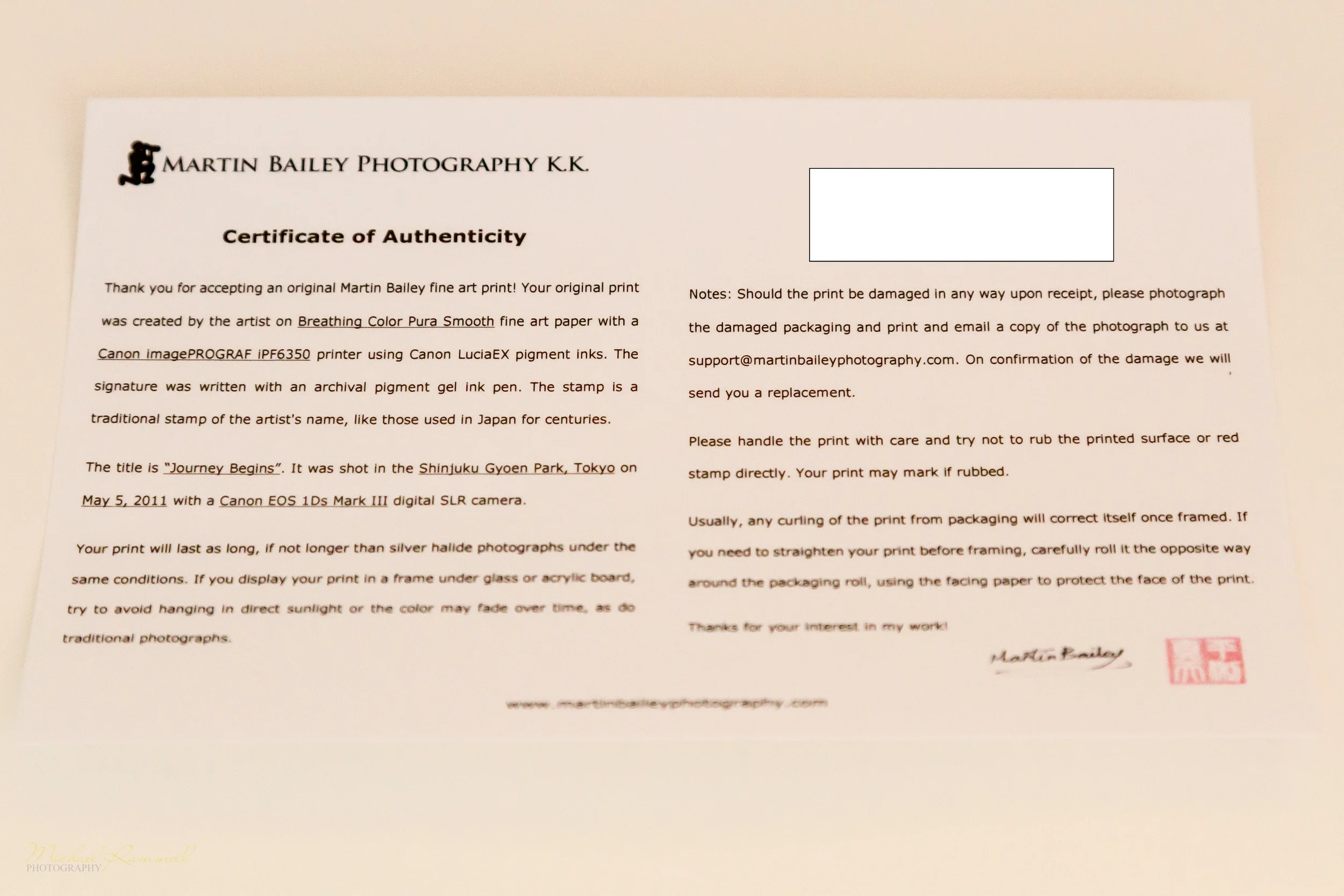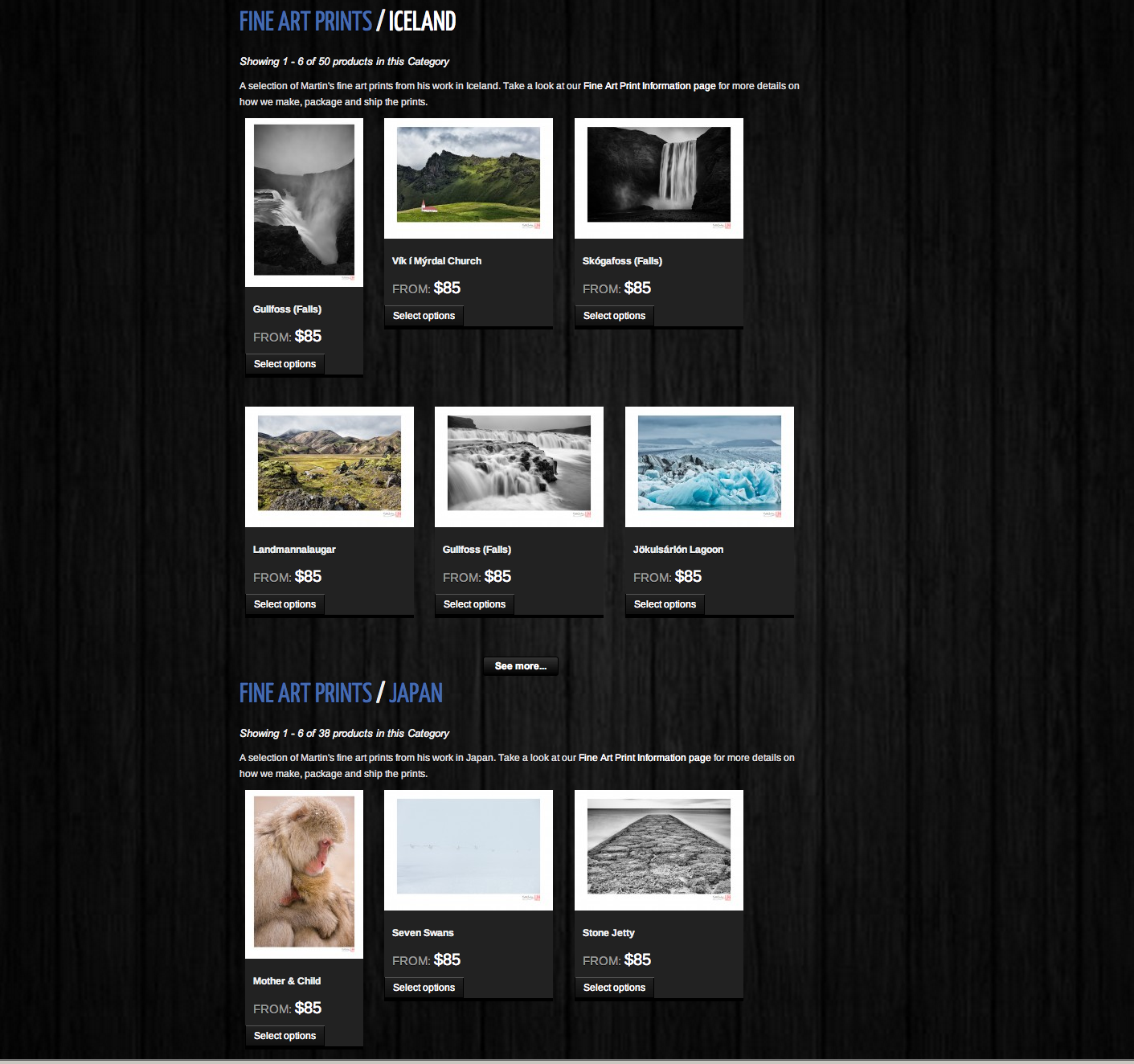Why Is Black & White Photography So Special?
It's no secret that I'm a huge fan of black and white photography. You only have to look at my portfolio to see that 9 out of 10 shots are black and white!
Mostly Mono Portfolio - MichaelRammell.com
Today I wanted to talk a little about this love affair and why I think black and white can add so much to certain photographs. I also want to give my views on when I think black and white is appropriate and also when it's not. I will of course be giving tips too, such as some of the tools and techniques I use when making a black and white conversion. So there should be something for everyone in here.
That Feeling of Nostalgia
I'll start by talking about black and white and it's timeless qualities. Now, for starters the word 'timeless' is one that is thrown around almost too much in the world of photography. It can be used in a complementary way to describe a photograph, or a photographers style of work, but in truth there are very few photographs (and photographers) whose work is timeless. Just Google the word and you'll see the definition of timeless is given as:
I'd say it's a word too easily used, but Black and White does go hand in hand with timeless.
I remember when I was a very young boy, probably 8 or 9 years old. I have a very vivid memory of a time we were sitting in my Grandad's living room - pretty much the whole family had gathered, uncles, aunties and cousins - we were watching a reel projection of Popeye! I remember the ticking/clicking sound of the reel spinning and the light flickering as the reel of film passed in front of the lamp, projecting this episode of Popeye up onto the wall. I remember my uncle doing his best voiceover (because of course there was no sound) but what I remember most was both the imperfections of the film, and it all being in black and white. It was the black and white visual I remember the most. But as a child the lack of colour didn't bother me, nor did the lack of sound.
Now, I am not suggesting that Popeye in black and white is better than colour and that we should all return to the good old days of reel projectors, but that memory sticks out for me and a great black and white photograph can have the same effect, I think, more than a colour photograph.
I'll perhaps touch on this more when I come to post-processing, but one more thing about black and white is that it doesn't seem to age. Other 'effects' such as Sepia, selective colour, or the more recent fashion of reduced contrast (or bleached effect if you prefer) are quite gimmicky.
Here are a few of my black and white images from both my personal Street Photography gallery and from my Wedding Photography body of work: [Click to enlarge]
As the definition of the world 'tieless' states "Not affected by changes in fashion": Black and white has been a mainstay in still imagery since photography first came about, whilst these other filters have come and gone, leaving us photographers to look back on them and cringe at our attempts to make them fashionable at the time and then to age. (White vignette anyone?)
Black and white adds to a photograph by taking something away, the other effects all try to add something by adding something...and they just don't quite achieve it in my opinion.
Drama from shadows, light and texture
There can often be a sense of drama to a black and white that just can't be found in a colour image too. However, as an example of a time when colour is perhaps necassary; it would be almost criminal to convert a photograph of an event such as Holi to shades of grey - after all, it is all about the colour and vibrance and that is what offers that event it's impact and sense of fun...the colour!
On the other side of the coin though (the mono side) a black and white image can be farther removed from reality than a colour photograph without looking or, more importantly, feeling, like it's been heavily processed. The minute you start taking someone's skin tone, hair colour or eyes and saturating them, or adding vibrance the viewer knows that isn't real: the red hair becomes the focus instead of the eyes for example. A dominant colour can become the main draw, instead of your intended focal point, such as the eyes perhaps. A black and white can really help here as they hair will become a darker shade of silver or grey, allowing your subject and texture to become the point of focus, instead of a distracting colour.
Conversely, in the way that increasing saturation and vibrance can make certain colours a distraction in a photograph, darkening blacks and lightening whites (increasing contrast) in a mono photograph will more often than not server to create an image that still has the focus on the subject, yet can have a more impactful feel. You can take the tones of the whites, greys, silvers and blacks to near-extremes and not fall down the same hole you would if you were to push colours to their extremes.
Black and white can also highlight or emphasise textures too and this can often be a great thing when looking at skin and eyes: soft, matte skin set against glass-like reflective eyes are far more obvious (usually) in a black and white photograph, because again you are now focussing on the subject and the texture, as opposed to the colour.
Post Processing
This is of course a matter of opinion, but I like my black and white's to be contrasty, clean and rich all at the same time. I say this time and time again when talking about mono photographs, but I like my white's white and my black's black, meaning I will take the white's to the point of clipping and the same with the blacks. Not all areas of the photograph will clip, but for example in Lightroom I'll make sure that the clipping indicator is turned on and I'll pump up the highlights or decrease the shadows until I see a little bit of clipping in certain areas. For me this seems to set the outer limits of the blacks and whites and the midtones (or shades of grey) in between all seem to fall in line so to speak, so we end up with a beautiful, smooth transition from black, to grey, to silver to white (of course, it's more complex than that). This is why for me cameras such as the Olympus OM-D's offer so much when it comes to black and white photography thanks to their great dynamic range, meaning they're able to show us more of the shades of grey that exist and allow them to blend more naturally into one another. The RAW files from these cameras just seem to hold so much data and can really take a pushing and pulling in post processing programs such as Adobe Lightroom.
Tools & Technique
When it comes to me and my black and white work, I have a very set way I like to work on my photographs:
- Blacks have to be black and white's have to be white. I ensure this is the case by using the clipping tool to make sure at least a little bit of black and white clipping is present in my photographs. This is perhaps somewhat contradictory to what a competition judge would advise, but for me this is the best way to ensure a print comes out as the black and white was intended.
- I use the brush to selectively dodge and burn on many of my photographs and I rarely leave a photograph with global changes to the blacks and the whites. I attempt to use light and shadows to enhance the subject of my photograph and separate them from the distracting elements.
- In-Camera, I expose to the right. This is not just a means to reduce noise, but by having details in the shadows and dark areas of a photograph, I can then selectively choose to darken them in post processing.
- Remember: It's easier to add darkness and remove light, than it is to add light and remove darkness (it's more effective to reduce exposure in post processing than it is to increase it)
Black and White Clipping - Setting the Mono Extremes
In this video, even though it is titled 'Preparing a photograph for print' and the photograph in question is finished in colour, I demonstrate how to set the extremes of the shadows and the highlights so that they clip just enough for the photograph to have the 'pop' that it needs to have an impact on the viewer. The video also contains all sorts of other handy tips, such as ensuring a nice bright print and how to thoroughly check your digital files for dust spots during post processing (key if you're about to print the photograph!)
Using the Brush Tools
Right here on the blog not too long ago I actually shared this video in which you learn how I take an image, convert it to black and white and then use the brushes in Adobe Lightroom to selectively process my work. You can go from this, to this:





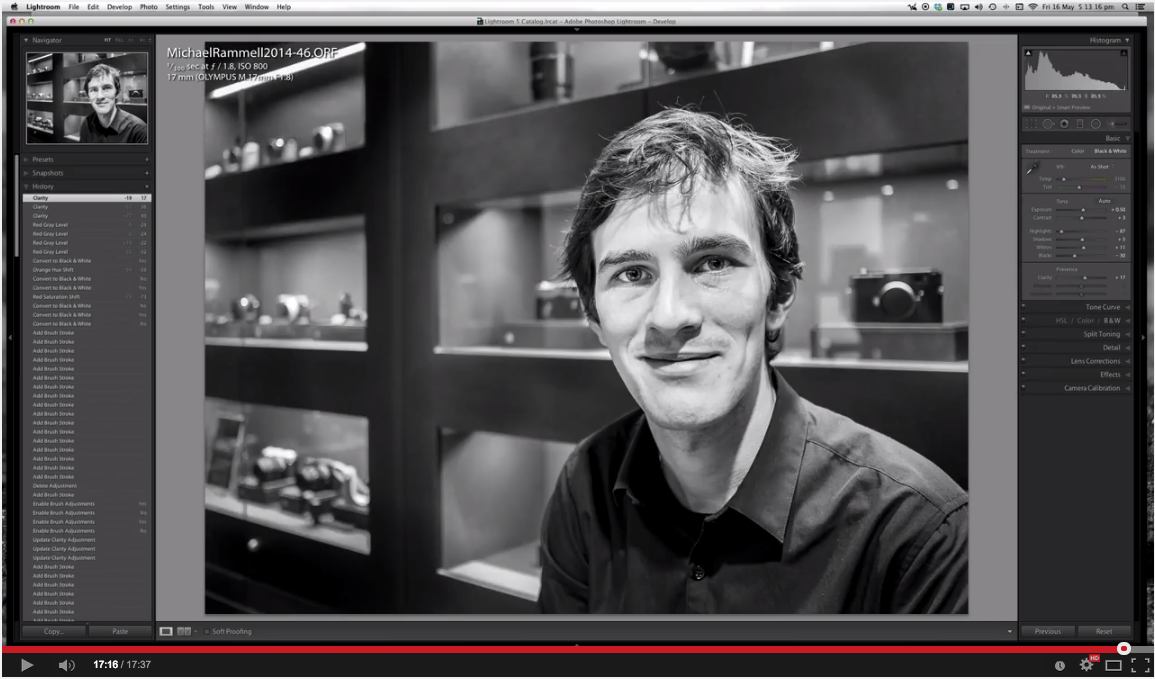
Silver Efex Pro 2
Sometimes, for when you want to just pull 'more' out of a black and white image: Silver Efex Pro 2 should be your go-to software. I find it most effective on subjects that don't include people, such as landscapes and architecture, but in truth, it has the uncanny ability to be able to produce a very pleasing black and white and often reveal textures and shadows you didn't think were present.
I'm not a fan of plugins, presets and actions etc, but Nik Silver Efex Pro 2 is my single exception to this belief because it is so effective. I haven't prepared a video, but I have spoke about Silver Efex Pro 2 before and it's superb qualities. Here, take a look at these side-by-sides, showing my best attempt at a mono conversion, aside a version of the same photograph that has been ran through Silver Efex:






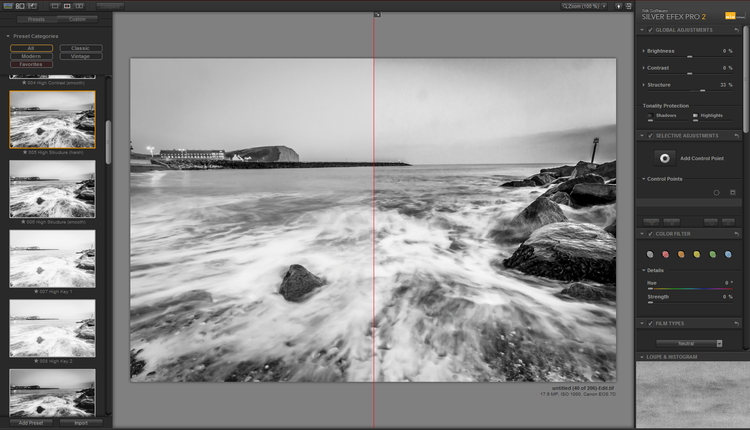


Inspiring Black and White Photographers
To finish this post I thought it only fair that I share with you some of the photographers I adore that are known for their monochrome photography, or, whose black and white work I simply adore. Take a look and let me know what you think.
Alternatively, are there any mostly-mono photographers you admire that you think the world ought to know about? Share them here in the comments and I'll add their names to this list:
Gregory Heisler
Mark Seliger
Fan Ho
Neil Buchan-Grant
Mary Ellen Mark
Using brushes in Lightroom
Don't you just love Adobe Lightroom? It's neat and simple: no need to worry about layers and all that jazz (If that's not your kinda thing). It contains most of the tools you'll need to really polish a good photograph and improve it.
Adobe Lightroom, more than anything, is really designed to help you batch process images quickly and If you ask me it does it very well, but if you're just looking at a small selection of images it can still be tempting to sometimes whizz through them and rely 100% on the sliders. Again, if that's your style that's fine. But Adobe Lightroom is more than just sliders and batch-processing...
Brushes
Adobe Lightroom's brush tools are effective! Please don't forget about them. There are often occasions where you don't want to apply a change to the entire photograph through a slider: for example clarity, sharpness or even exposure. But, at the same time taking that photograph over to Photoshop can feel like a real chore, so this is where Lightroom's brush tool is your friend: selectively lighten the eyes, selectively brush some clarity onto a face or even just brush a little vignette to two of the corners, instead of all 4. The brush tool unlocks a whole set of other possibilities for post processing to compliment the use of sliders.
In this video I talk about how I use brushes to further enhance a photograph that you wouldn't otherwise be able to do with sliders alone. I show you how to go from this, to this:
Please note that I know that brushes may not be to everyone's liking and the brush work demonstrated in this video is rough and fast, but for those who don't have Photoshop or prefer to stay within Lightroom - this may be just the thing you need to take your editing to the next level.
Enjoy!
How to Create a Black & White Smart Collection in Adobe Lightroom - Black and White Challenge
Have you been nominated for the Black and White challenge? You know the one: someone posts a Black & White photograph to a Social Media site and then they nominate you to then post one black and white photograph each day for 5 days? You have? Excellent! Then this may help you out with that challenge.
Did you know you can actually setup a Smart Collection in Lightroom so you can view all of your Black and White photographs in one, neat collection? This will make finding all your best Black and White's far easier and participating in this great little challenge so much more fun.
If you're at home or in a place where you can watch a video, then check this out. If not just continue past the video for the instructions laid out with screen grabs:
(Be sure to share links to your 5 Black & White Photographs below!)
- Open Lightroom and then open the Library module:
- Click the 'Collections' view on the left hand side:
- Click on the small + icon on the left hand side and choose 'Create Smart Collection' from the new menu that appears:
- In the new window that appears give your new smart collection a name, such as 'Black and Whites' or 'Mono Only' etc...
- Optional: If you would like to include this inside a collection set, just check that box and choose your collection set. This is handy if you wanted to have sub-collections, for example Black and White's with a 1 star rating etc...
- Next up set the parameters of the smart collection by clicking on 'Rating', then choosing: 'Develop' > 'Treatment' (as shown below):
- Your Smart Collection then should look something like this:
- Click 'Create' and you should now be looking at all of the Black and White's in your Lightroom Library. Presto:
So there you go - a Smart Collection showing just the mono photos in your library! Have a go.
Why not share a link to some of your very own Black and White photographs below in the comments.
The Journey Begins - My new print from Martin Bailey
You cannot beat a print on a wall. Making a photograph that you're proud of and then printing that out on paper can be massively rewarding. Every photographer, no matter what you shoot, should have their photographs printed.
Right, now that's out of the way...
Just before Christmas 2013 I ordered a print from Martin Bailey. Martin is a British-born, Japan-based Nature & Wildlife photographer whose work I simply adore.
One of the reasons I was so keen to order a print from Martin, as opposed to any other photographer wasn't just because of the excellent quality of Martin's photography though. Martin has also literally written the book on printing! Check out Martin's Craft & Vision eBook 'Making the Print'. In Making the Print Martin clearly shows an attention to detail that tells you know he knows exactly what he's talking about. Furthermore Martin gives plenty of tips and advice about how to actually shoot a photograph with the end print in mind. There are some incredibly simple techniques that you can apply to your shooting that will dramatically increase the impact, the quality and the consistency of your prints.
It's for those reasons that I wanted to order a print from the man himself. For my first Martin Bailey print I opted for 'The Journey Begins' - a dramatic monochrome photograph of a dandelion flower. You can see the original photograph over on Martin's website, but here is a photograph Martin sent me just as he'd finished the print, before dispatching it to the UK:
Receiving this photograph of the print from Martin got me all excited and giddy. Each day I'd track it's progress: It took just two days to get from Japan to Coventry here in the UK to a delivery point. There, it took 4 days to get to Berkshire where I live...typical eh! Now it's here though I'm totally blown away with the quality.
One of the things about this print that I can't quite get across to you in the photographs I've made below, is how deep and rich the blacks are and how beautifully crisp and brilliant the whites are in direct contrast. It's such a simple subject, the humble dandelion flower, but it has such impact purely because of the black and white conversion and the simply superb job that Martin has done of the print. Wonderful! After removing it from the tube and then removing the wrapping from the outside and then slowly unrolling it, as if it were some sort of treasure map, I genuinly, literally took in a deep breath as it opened. I stared at it for a few minutes, just inspecting all of the details and the quality.
I've had prints done from labs for clients from the likes of Loxely Colour, OneVision, Whitewall and The Print Space, but in truth none of them have had this amazing feel of quality to them. Whether that's because Martin has more experience and is more of an artisan, whether it's because the original shot is just better for printing, whether it's the paper or the printer or all of the above I can't quite say. All I can say is that I've now got to raise my game and make my prints have this same effect on my clients.
It was only right that I photograph the unpackaging of a genuine Martin Bailey Print, so please do have a look at this 'unboxing' gallery:
(Click to view in Lightbox & Gallery View)
So, all I have to do now is find a means to mount this. I think this one will be going in my office, rather than somewhere else in the home. This is a photograph that I'll be enjoying in my place of work. It'll also be a nice backdrop behind me for when I do Google+ Hangouts and other video calls ;)
What do you think of the print and Martin Bailey's work? Have you read any of Martin's Craft & Vision eBooks? Drop a comment below and let me know.