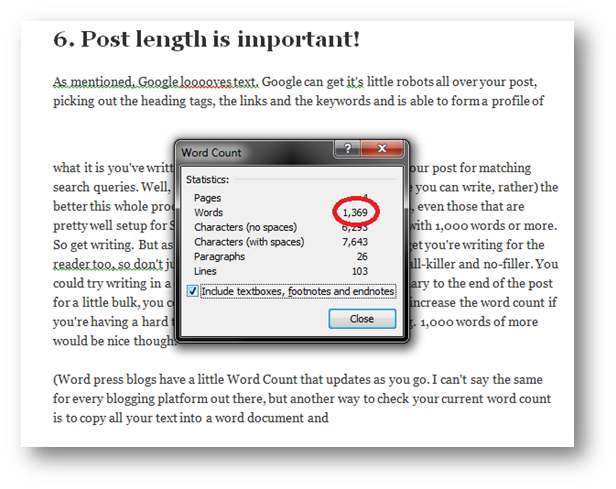SEO Tips for Blogging Photographers: Part 1
SEO can seem like a mystery to some. You may find that some of your more generic posts are climbing up the results ladder, whilst others are sitting in an abyss, getting only a few seldom visitors.
Well, there is a science to SEO. It’s not guess work at all. So today I want to share with you Part 1 of my top SEO tips for photographers that blog! (and let’s face it, we all blog!).
If truth be told these SEO tips are applicable to all, but we’re going to use photographers as our example, as that’s what Ready Steady Pro is all about!
1: Post Titles – What are people searching for?
Where possible, it’s important that the title of your post has some of the keywords in it. This very post for example has the words ‘SEO’, ‘tips’, ‘photographers‘ and ‘Blogging‘ in it. AlreadyGoogle know that this post is giving SEO tips to photographers. More than that though, you should look for a title that people are searching for. Again, this post is likely to be found byphotographers searching for tips on how to boost their SEO when blogging. It may sound obvious, but if I had called this post something like ‘Get blog posts found on the internet’ it’s not as likely to have the same success rate. Sure that title may still be relevant to you and I, but we’re writing posts not just for consumption by the reader (by humans!) but we’re also writing for Google too. Remember that.
2: Keywords in Post URL
Keywords are of, erm…Key…importance. Not just in your post title, but also in your URL too! By actually including the keywords in your URL it helps Google to find your post. I’m not talking about just listing your keywords or as many keywords as you can. For a bad example: “readysteadypro.co.uk/blog/Post104-photography-business-weddings-tips-seo-photographers-berkshire-marriage”…I’m talking about an actual readable post URL, much like your actual post title. A URL such as this would be far better: ”readysteadypro.co.uk/blog/SEO-Tips-Photographers-Blogging”. Remember, we’re writing for Google as well as the human readers. This URL is digestible, understandable and clear.
3: Title Tags and Heading Tags
Have you ever seen the <h1> & <h2> tags in html?Or in WordPress blogging you may have seen the ‘Heading 1‘ & ‘Heading 2‘ options in the font format section in the toolbar:
Well, these heading options are more than just a convenient way to consistently format your headings and sections. Google Search Robots scan through your post and pay particular attention to these tags (the heading option in the drop down sorts out the html-behind for you). Imagine if you were looking at someone else’s screen and they scrolled quickly down the post are your eyes more likely to catch one of the larger titles or are you more likely to pick out a random piece of text from one of the many paragraphs? Okay, some may say random text from a paragraph, but the point I’m making here is that Google loves these headings. The headings represent another opportunity to highlight your keywords. Don’t go formatting your entire post as a heading, but instead use the headings throughout your post to throw in a few keywords here and there.
Perhaps if you’re blogging about the most recent wedding you photographed could have a paragraph about the venue with a heading tag to start. In that heading tag write the venue name so that searches for the venue could also return your post to the searcher. For example: “Wonderful Wedding at The Ritz Hotel”
4: Tag & Title all of your images (Alt Tags)
Google loves text! The more text you have the more Google can make sense of what it is you’re writing about. Photographs and images however can often present Google with a problem as it can’t crawl the pixels and deduce what the photograph is. However, you can help Google out by giving the pictures you insert into your posts proper titles and descriptions. Depending on the blogging platform you’re using, you should be able to look at the properties of the pictures once uploaded and give them a title and an alt tag and possibly a description or caption. If you can do this – be sure to do so! It really does help Google to make heads & tails of what the image is that you’ve just uploaded. You may also find that photograph will then be returned in Google’s Image search, which of course will link back to your site also.
5: Links, links, links!
Google Search robots are like Lemmings – they’ll just follow the paths you provide for them. So there are a few ways you can leverage links in a post to your advantage. First of all, be sure to include plenty of links to content on the same site as the post. That’s right – link to other pages and posts on your own site! Google robots will scan through your post, see that it points to your ‘contact me’ page, or links to another post and go off and have a look at that too. Think of it as self-promotion. There is nothing wrong with that.
Secondly, linking to other, reputable and popular websites is also another way of gaining kudos with Google. Websites that provide links to other places on the web are connected sites. Google loves this. If you’re linking off to an article you wrote on a wedding magazine’s blog, or linking to a florist or dress maker Google will look upon this favorably. So be sure to use links throughout your posts
Top Tip for Linking:
Do’s:
- Use links within text and on appropriate words. For example: ‘It was a wonderful wedding at Grafton Manor‘
Dont’s:
- Do not use place links on generic text or on the words ‘Click here’. For example: ‘To contact me click here‘. (place the link on the words ‘Contact Me’ instead. It gives context to the link. Google likes context)
- Do not link too many times to the same content: A few, well placed links in a blog post is sufficient. Google may think you’re a dodgy site if you just have articles filled with too many links. There is such a thing as too much.
Again this is all about keywords – if your links contain words that are key, such as ‘wedding‘ and ‘Grafton Manor‘ you’re doing yourself, Google and your reader a favour. First of all you’re not having to type extra, pointless words like ‘click here’. Secondly Google like to see the keywords in the link, as we’ve discussed. But thirdly, as mentioned, you’re writing for a human reader too: including the link within the text itself makes it a more natural read and cuts out those extra words. It’s just cleaner! And when it comes to linking too many times, those blue words that are underlined can also get annoying for the reader too. Remember who you’re writing for. Strike a balance between SEO-optimized and reader-optimized.
Bonus Tip 6: Post length is important!
As mentioned, Google looooves text. Google can get it’s little robots all over your post, picking out the heading tags, the links and the keywords and is able to form a profile of what it is you’ve written thus allowing Google to better return your post for matching search queries. Well, the more you can tell Google (or, the more you can write, rather) the better this whole process works. Articles of less than 500 words, even those that are pretty well setup for SEO, won’t perform quite as well as those with 1,000 words or more. So get writing. But as I’ve said throughout this article don’t forget you’re writing for the reader too, so don’t just write any old words down. It has to be all-killer and no-filler. You could try writing in a conversation style. You could add a summary to the end of the post for a little bulk, you could add quotes. There are lots of ways to increase the word count if you’re having a hard time, but don’t write for the sake of writing. 1,000 words of more would be nice though.
(Word press blogs have a little Word Count that updates as you go. I can’t say the same for every blogging platform out there, but another way to check your current word count is to copy all your text into a word document and use the word count function there too:
Well, that’s it for part 1 of this post. Next week I’ll be sharing another selection of top-tips with you, including:
- Google Maps for business
- Google Webmaster Tools
- The importance of the ease of sharing and social media
- Categorizing your posts on your blog
- Back Links
Try applying these top SEO tricks to your next blog post and see how you get on – do let us know if you implement any of these suggestions!
I don't ever send SPAM and you'll only get an email once every 2 weeks or so. Here's a sample of what you'll receive every now and then If you don't like it I make it very easy to unsubscribe!
Come on, join over 600 other subscribers today!
Are you a photographer in business, like me? I've put together this massively popular pricing calculator for my subscribers. Download it today for FREE